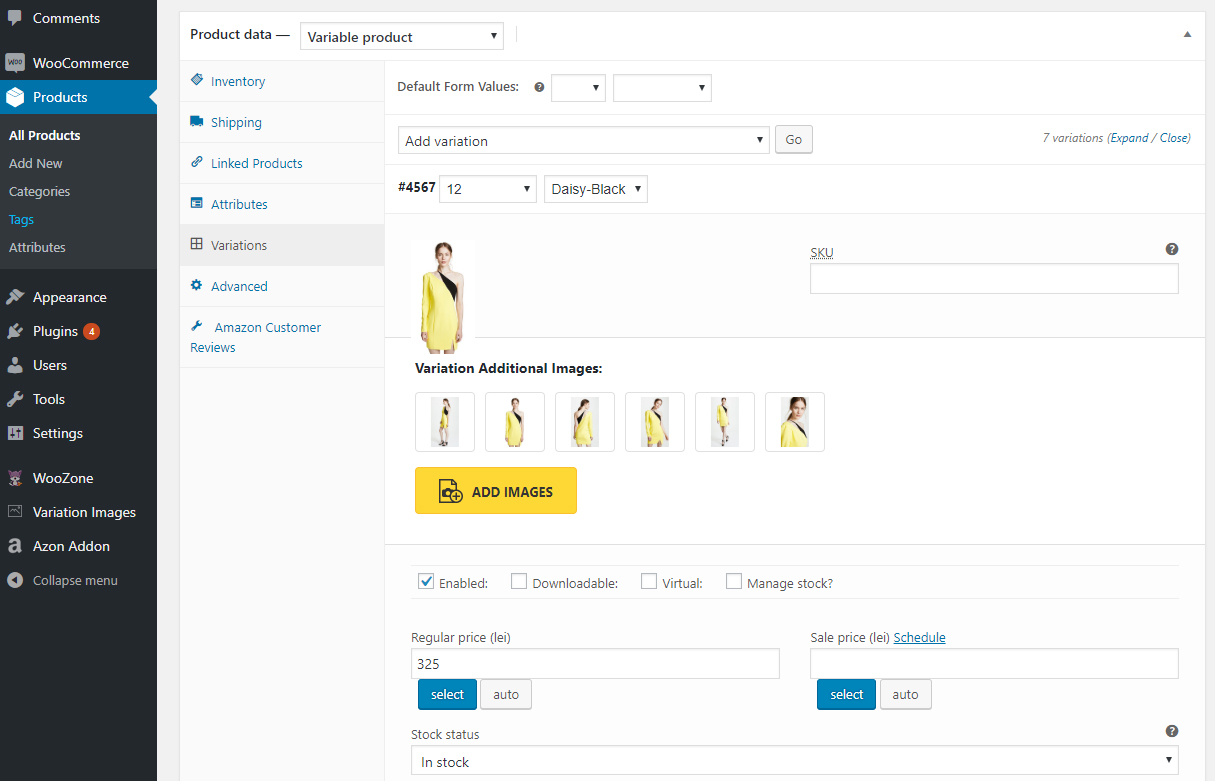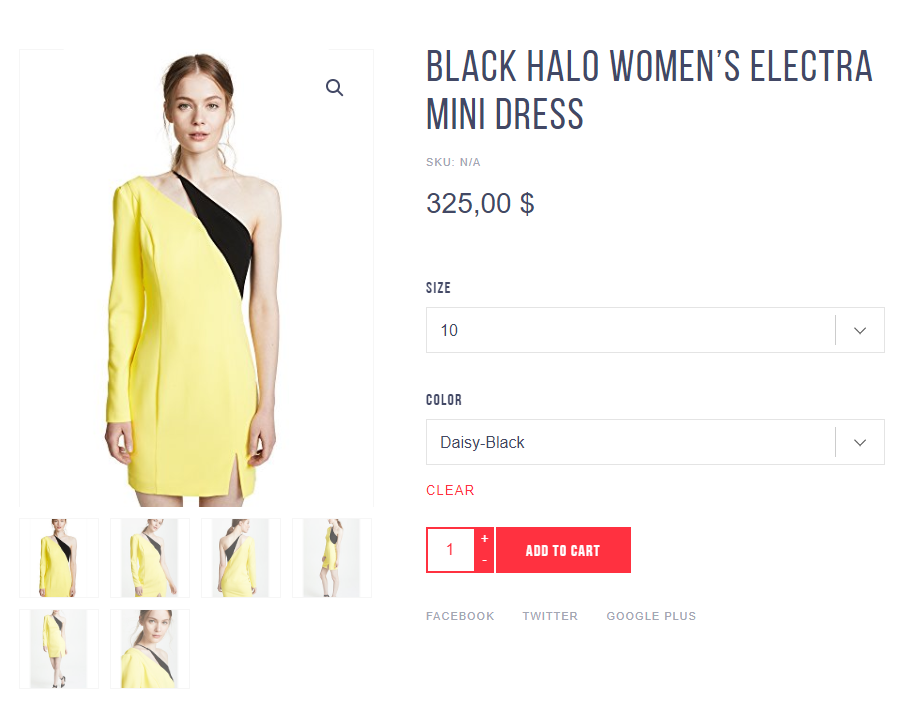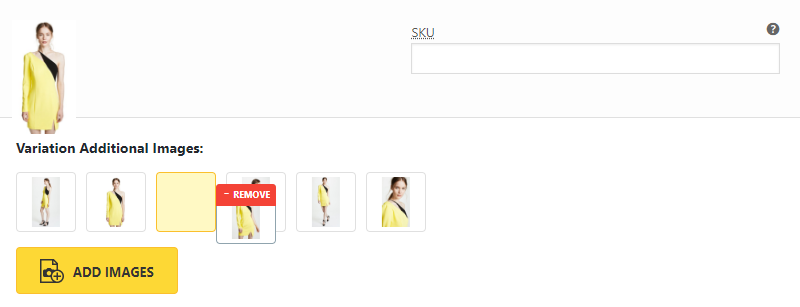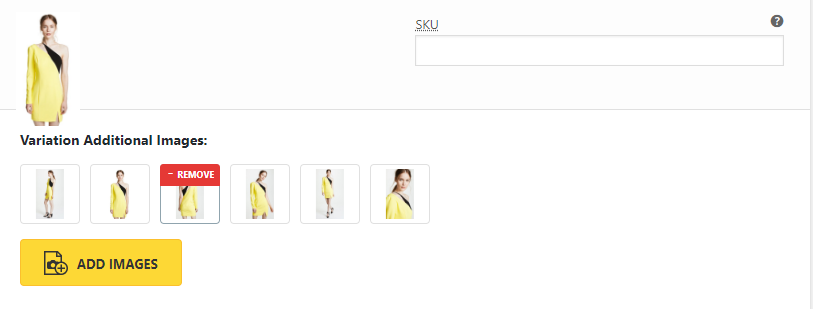This website uses cookies so that we can provide you with the best user experience possible. Cookie information is stored in your browser and performs functions such as recognising you when you return to our website and helping our team to understand which sections of the website you find most interesting and useful.
Setup and Configuration
Go to: WooCommerce > Products.
Select one of your Variable products.
Select the Variations tab in the Product Details box.
Click on any variation to open it
Find the Variation Additional Images with the Add Images button
This button allows you to add any number of additional images for each variation.
You can also delete and order gallery images as well.