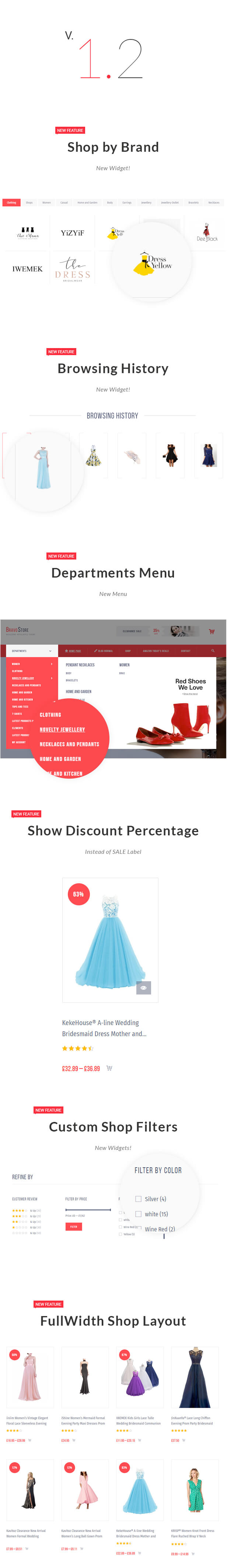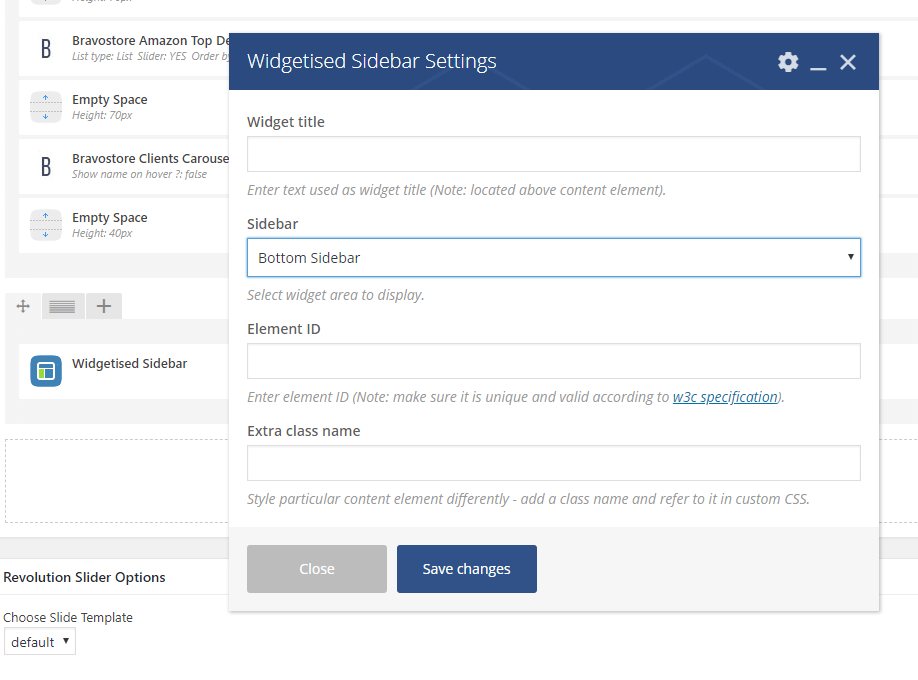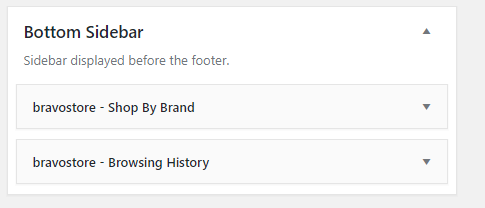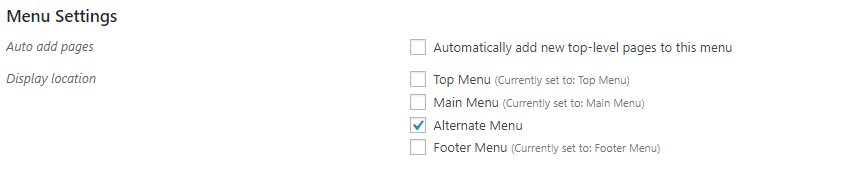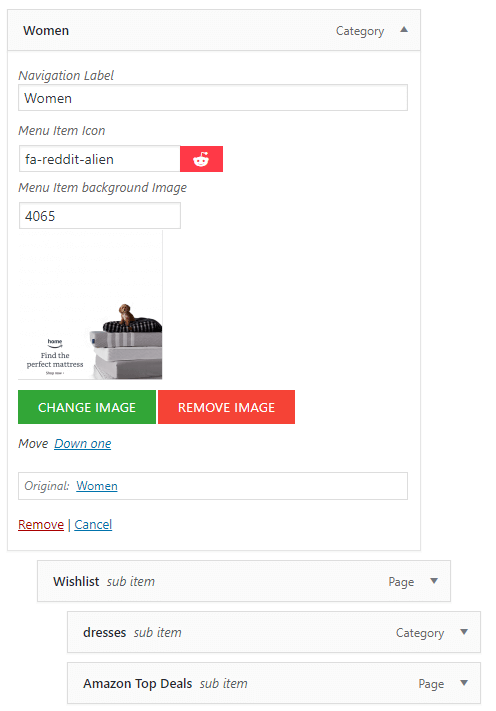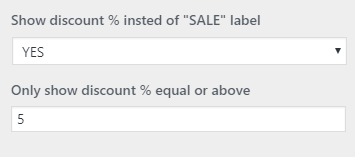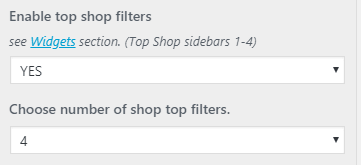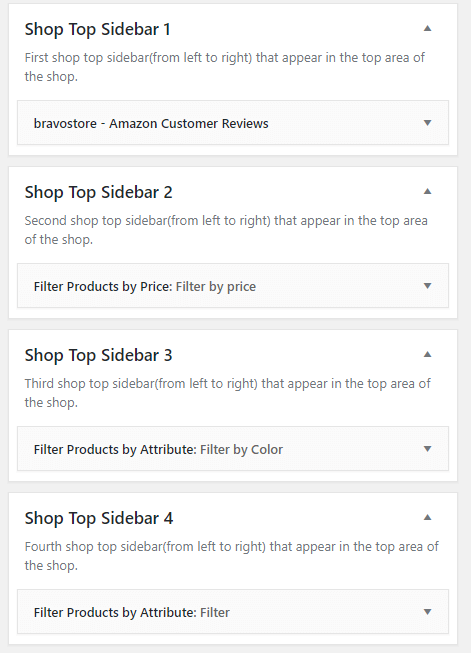This website uses cookies so that we can provide you with the best user experience possible. Cookie information is stored in your browser and performs functions such as recognising you when you return to our website and helping our team to understand which sections of the website you find most interesting and useful.
V1.2 New Features
Step 1. Add new Brands -> Go to Products -> Attributes -> Add Brand Attribute
Step 2. Configure Terms -> Add new Brand
Step 3. Edit the Brand and upload new image. Repeat the process for each brand.
Step 4. Go to Widgets -> Add the Shop By Brand Widget into a Widget Area.
Step 5. Using WP Bakery Visual Composer, Add a Widgetised Sidebar where you wish to display the Widget.
Step 1. Go Customizer -> Shop -> Choose how the shop listing is displayed-> Set FullWidth
Step 2