This website uses cookies so that we can provide you with the best user experience possible. Cookie information is stored in your browser and performs functions such as recognising you when you return to our website and helping our team to understand which sections of the website you find most interesting and useful.
Dummy Content Import
To import dummy content:
1. Go to WordPress Admin-> Tools -> Import
2. Click on WordPress
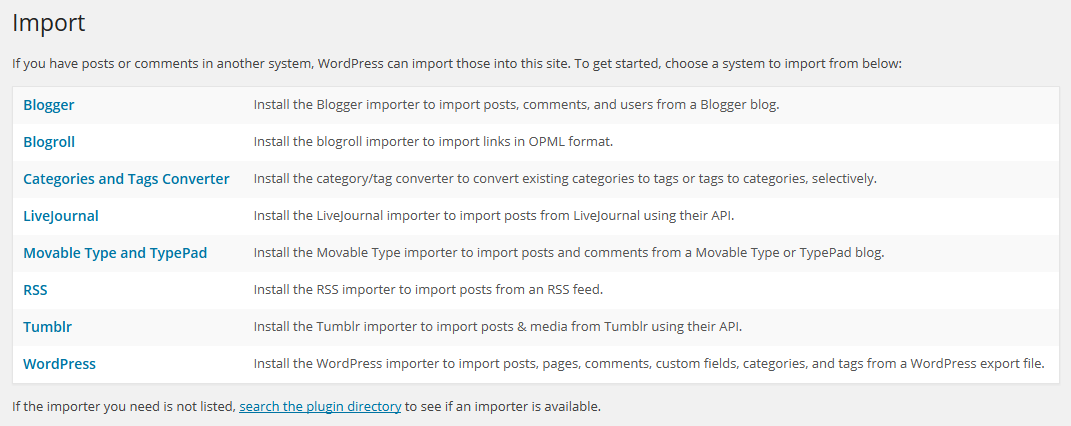
3. Install the WordPress Importer tool.
4. Browser for the dummy data .xml file provided in the package.
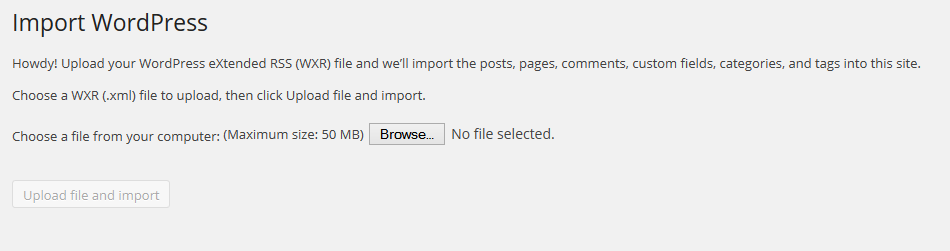
5. Hit Upload file and import
6. Don`t forget to check the option to download images/attachments as well.
Quick find
About & How To
- Checking if there are any theme/plugin conflict
- How to update Revolution Slider?
- How to update Personal Trainer Theme?
- About this theme
Instalation & Activation
Elements / Shortcodes
- Fast Contact Shortcode
- Google Map Shortcode
- Contact Form Shortcode
- Partners / Clients Shortcodes
- Testimonials Shortcodes
- Blog List Shortcodes
- Schedule Shortcode
- Pricing Table Shortcode
- Course Classes Shortcode
- Portfolio Shortcodes
- Intro text shortcode
Sliders
Theme Options Panel
- Setup / Backup
- Modules Manager
- Sidebar per sections
- Sidebar manager
- Blog Settings
- Social Setup
- Typography And Fonts
- Skin selector
- Upload logo & favicon
