This website uses cookies so that we can provide you with the best user experience possible. Cookie information is stored in your browser and performs functions such as recognising you when you return to our website and helping our team to understand which sections of the website you find most interesting and useful.
Course Classes Shortcode
In order to display the course classes list on the homepage you have to use the following shortcode:
[pt_section id=”classes” class=”classes-div”]
[pt_course_classes title=”Course Classes”]
I can give advice & offer you a personalised nutrition plan.
My nutrition plans will not leave you famished and it will achieve results in no time!
[/pt_course_classes]
[/pt_section]
The final result is:
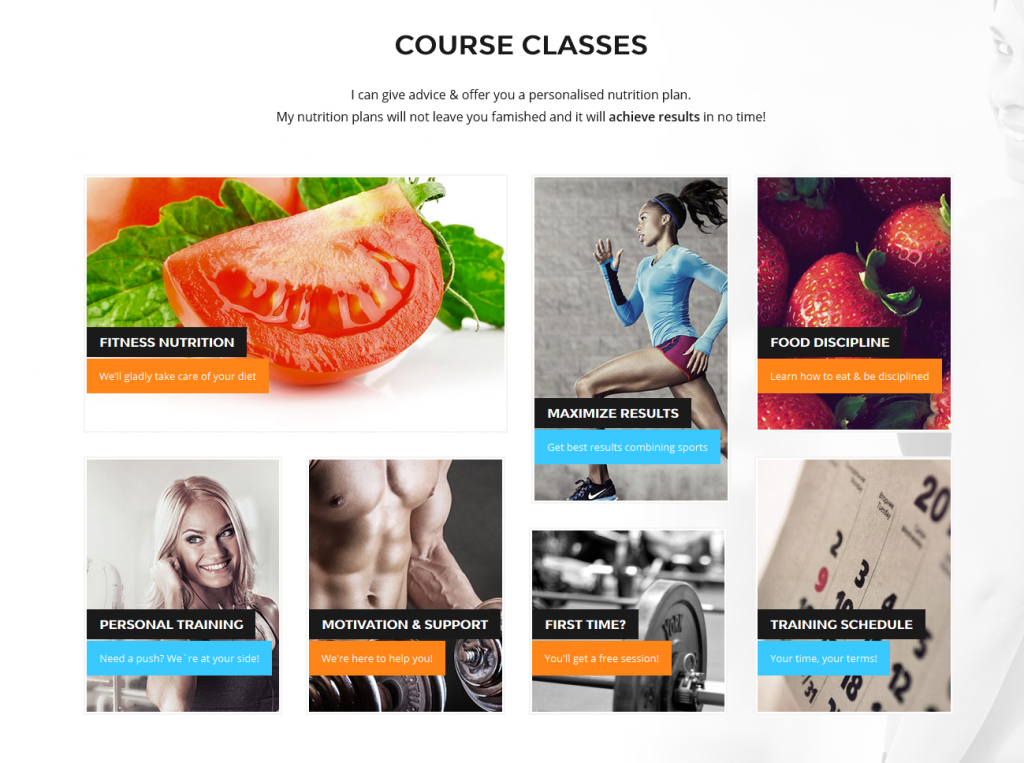
You can modify the following parameters:
- General title
- Description
Note: In order to display course classes, you have to add them in the Course Classes custom post type.
To do this:
Go to Course Classes in the admin area:
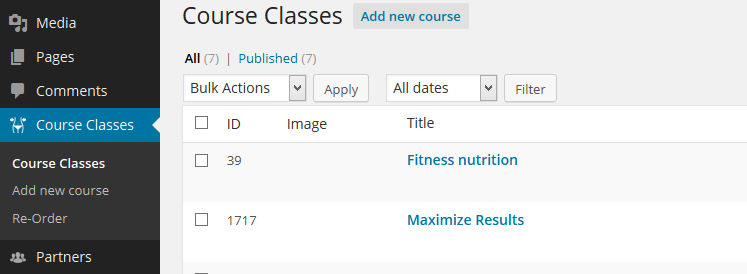
Click to add new course:
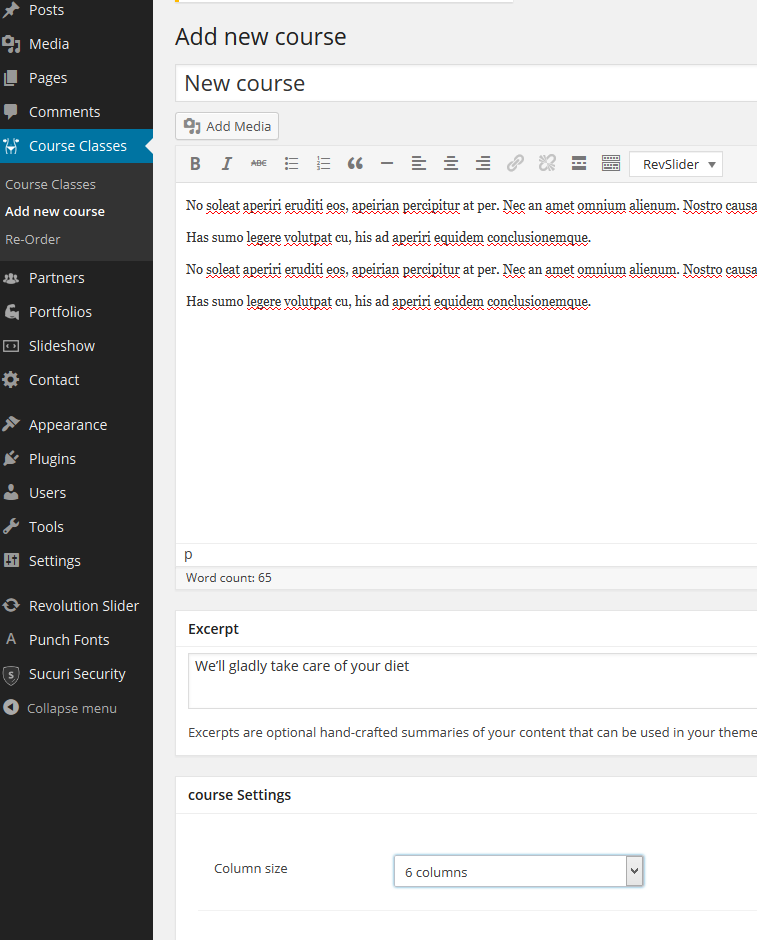
After that add some content to it, add some text to the excerpt and select how big the column size should be.
