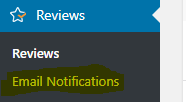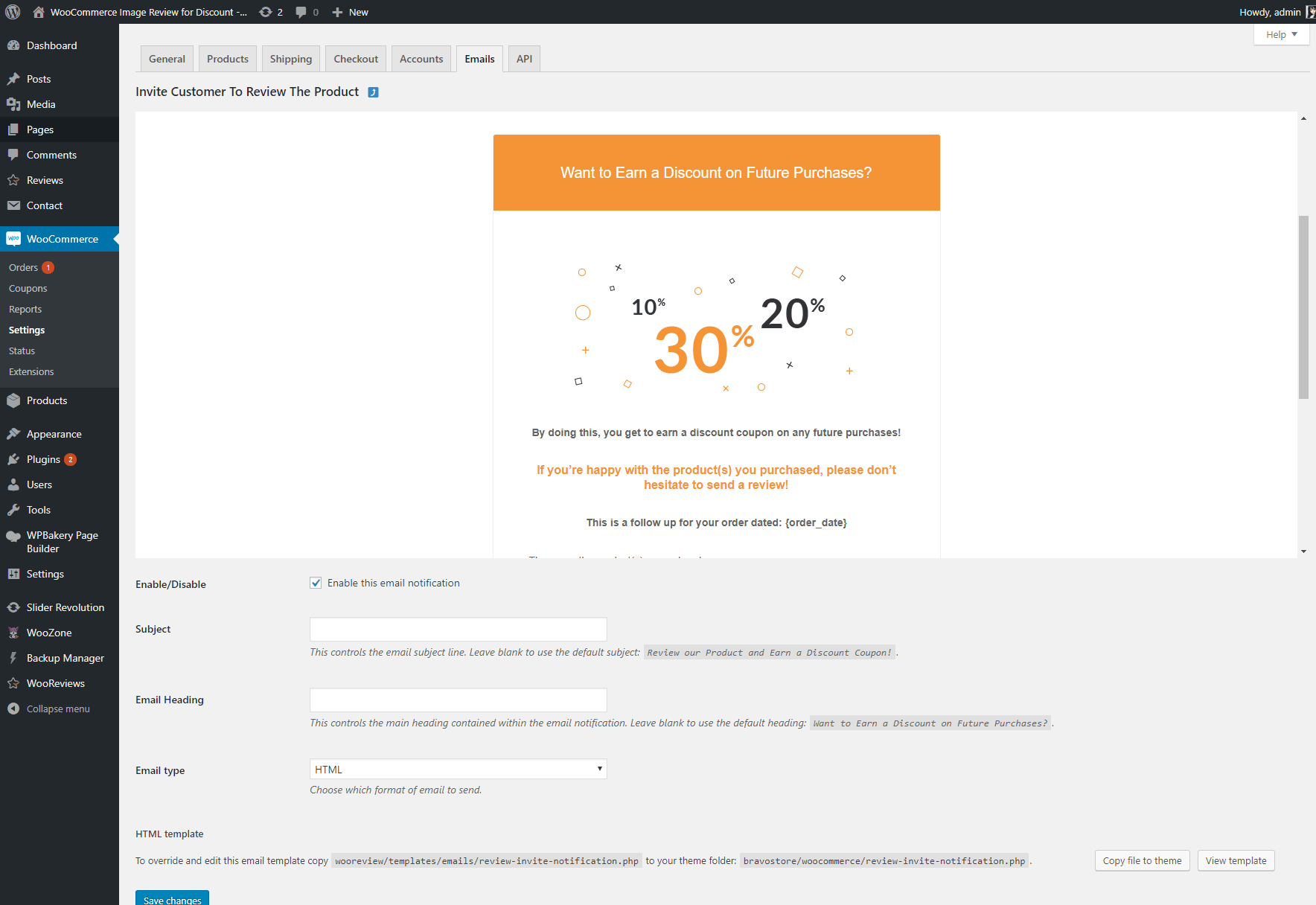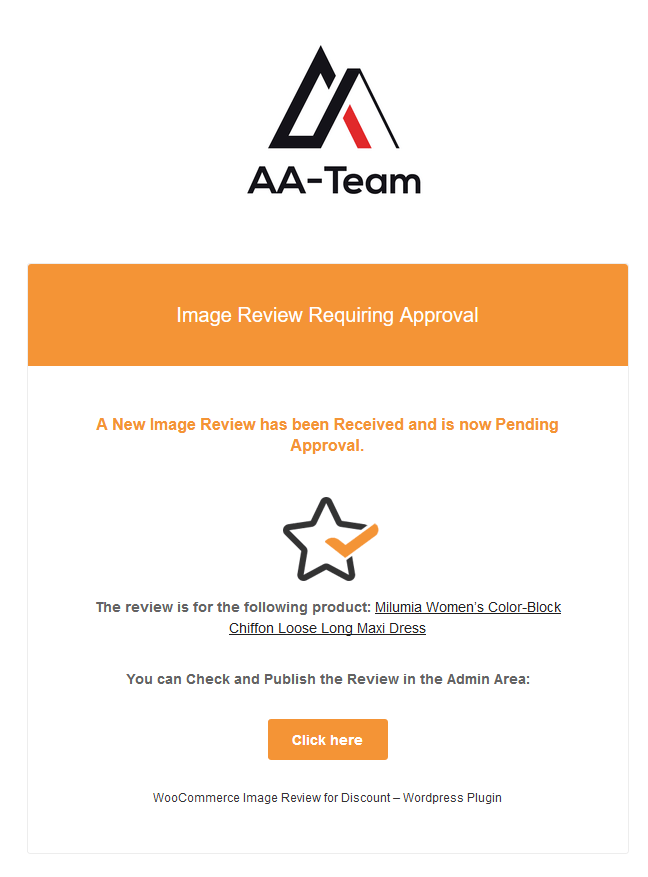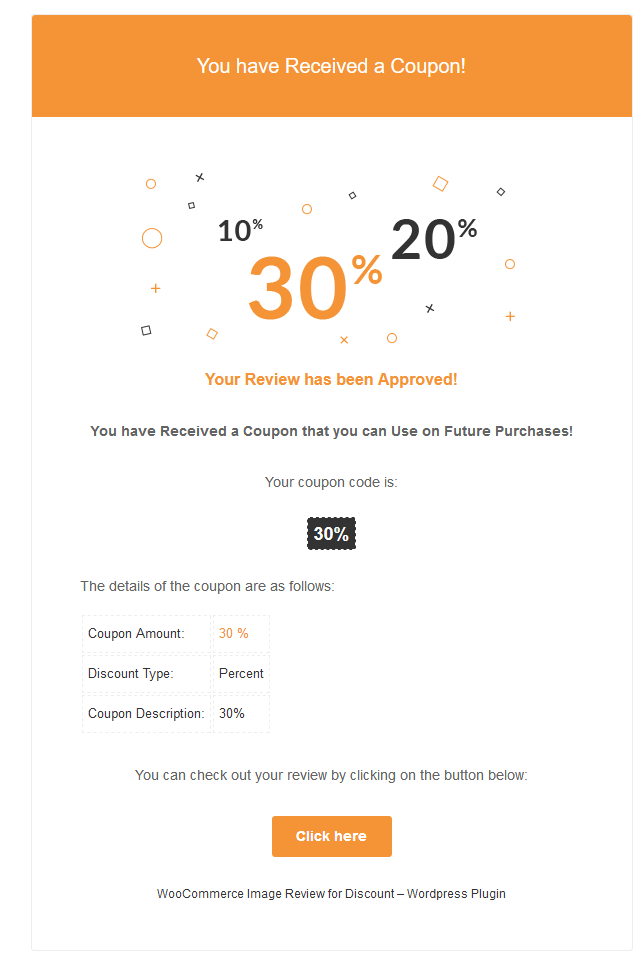This website uses cookies so that we can provide you with the best user experience possible. Cookie information is stored in your browser and performs functions such as recognising you when you return to our website and helping our team to understand which sections of the website you find most interesting and useful.
Email Notifications
There are 4 email notifications available, each with its own template.
The 1st email notification that gets sent to the customer is the “Invite Customer to Review the Product”.
If you click on the ‘gear’ from the right, you can preview the email, enable it of course and set it up.
The second email that gets sent is to the website administrator. It’s the Pending Image Review notification, where you will be notified that you have a review pending.
The third email that gets sent is to the customer It’s the Image Review Approved notification, where they will be notified that their review was approved and they got a discount coupon for future purchases.