This website uses cookies so that we can provide you with the best user experience possible. Cookie information is stored in your browser and performs functions such as recognising you when you return to our website and helping our team to understand which sections of the website you find most interesting and useful.
Navigation Setup
To add the menu to the Personal Trainer Theme you have to:
1. Go to WordPress Admin area
2. Create a new menu by accessing the Appearance->Menus section.
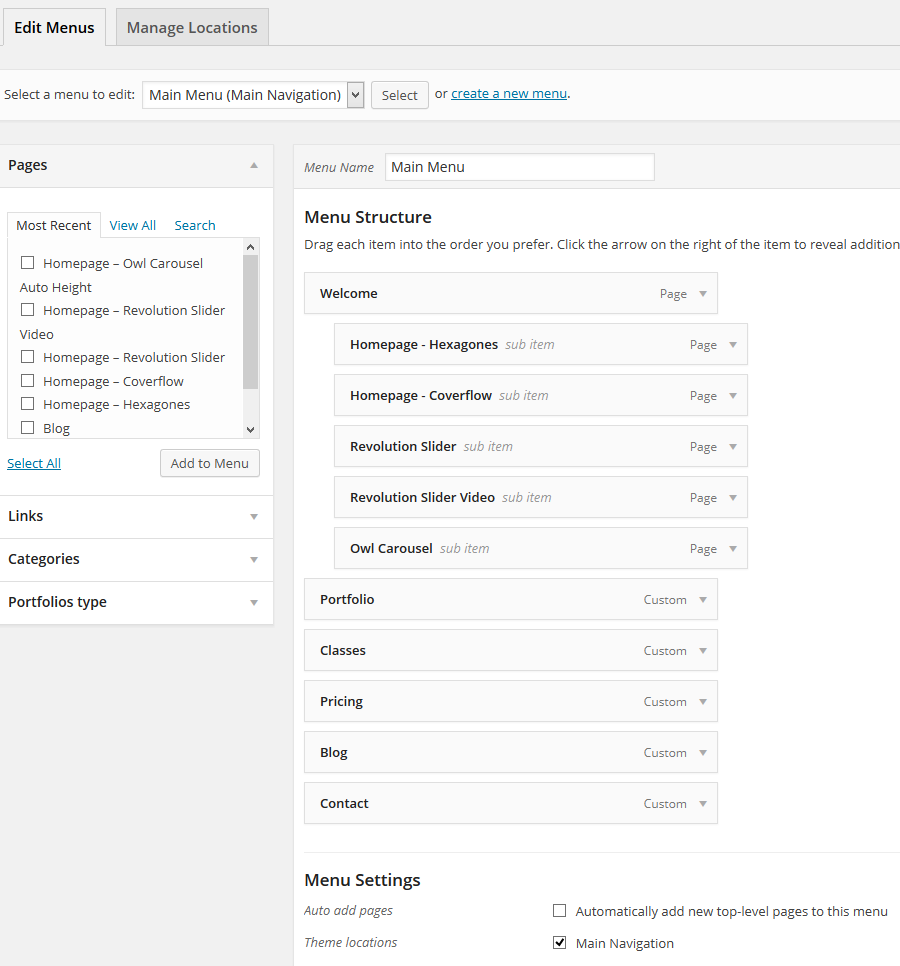
3. Add whatever pages, posts you want in the menu by checking them on the left side and clicking on the Add to Menu button.
4. On the bottom of the page assign the menu to the Main Navigation section as in the above picture.
5. Hit Save Menu button on the bottom right corner of the page.
In order for the paralax effect to work on homepage, when setting up your menu, the menu items must be links of this form – #yourhomesection as in the picture below(check the URL field):
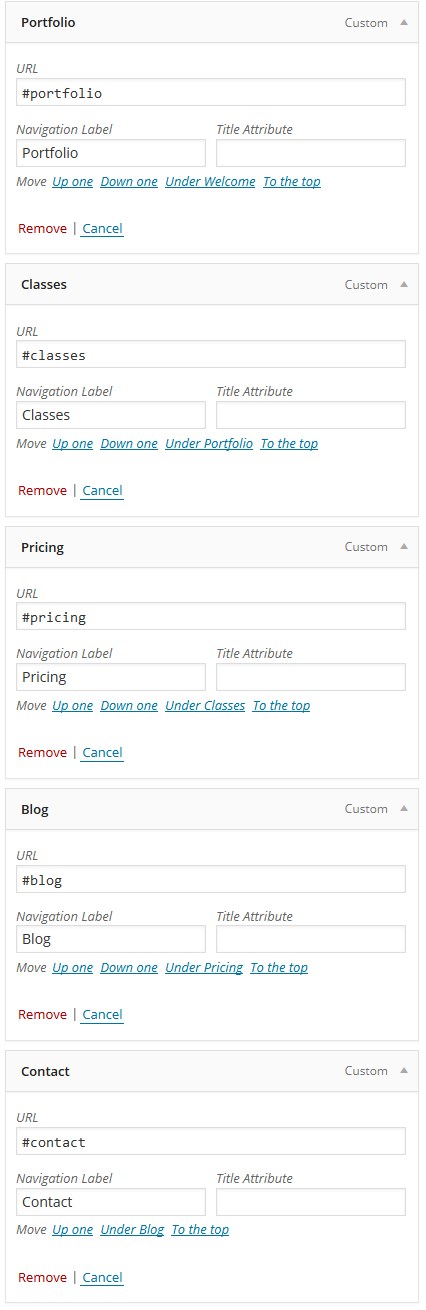
In order for the links to work properly the section id must match the URL. Suppose we have in homepage the [section id=”portfolio“], then in the URL menu field we must have #portfolio.
