This website uses cookies so that we can provide you with the best user experience possible. Cookie information is stored in your browser and performs functions such as recognising you when you return to our website and helping our team to understand which sections of the website you find most interesting and useful.
Blog Settings
The Blog Layout Settings can be found in the layout section of the theme options. On the 3rd tab you have the Blog options.
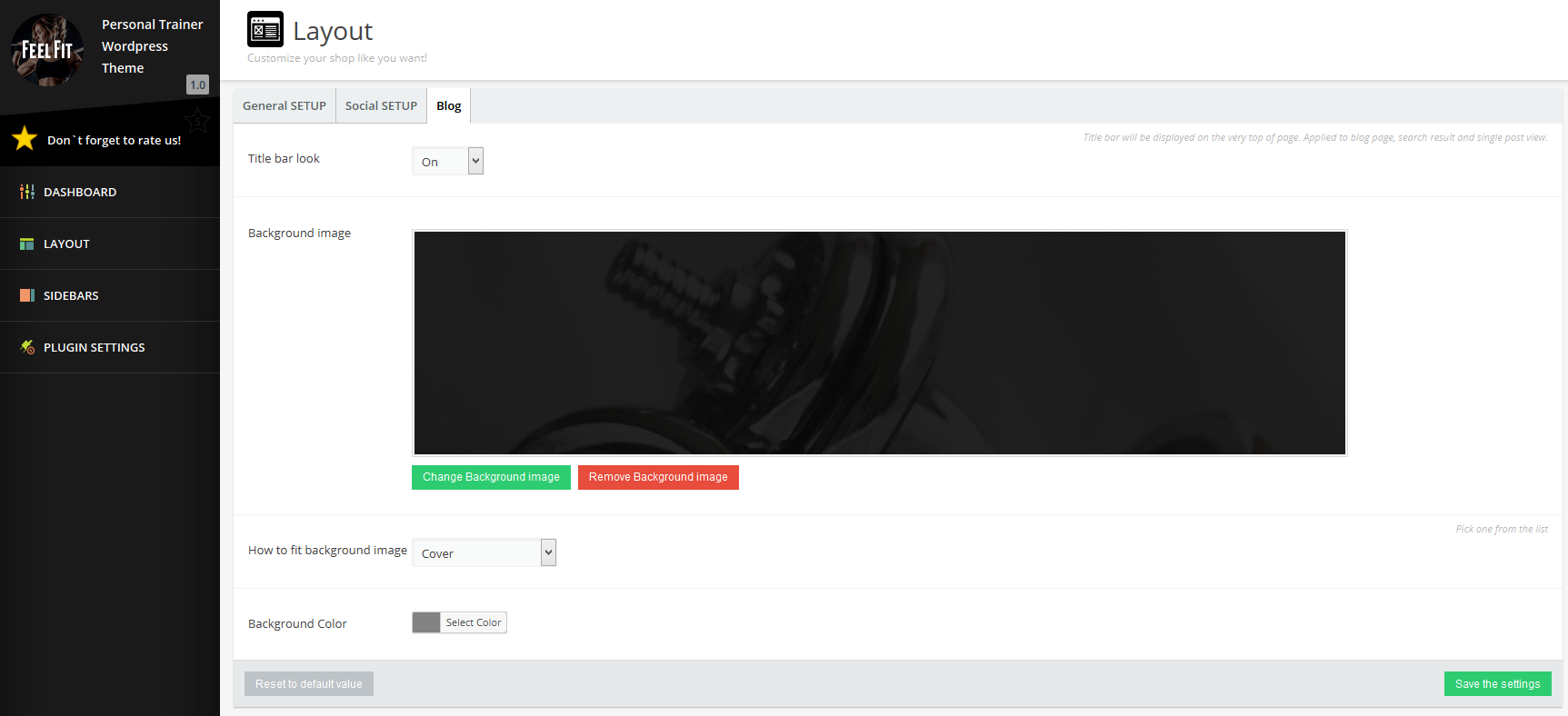
Here you have the following available options(note that those changes will reflect only on category, blog and static pages/posts):
Title bar look – enable/disable the title bar from the top of the site. Default option is set to On. The title bar looks like this:
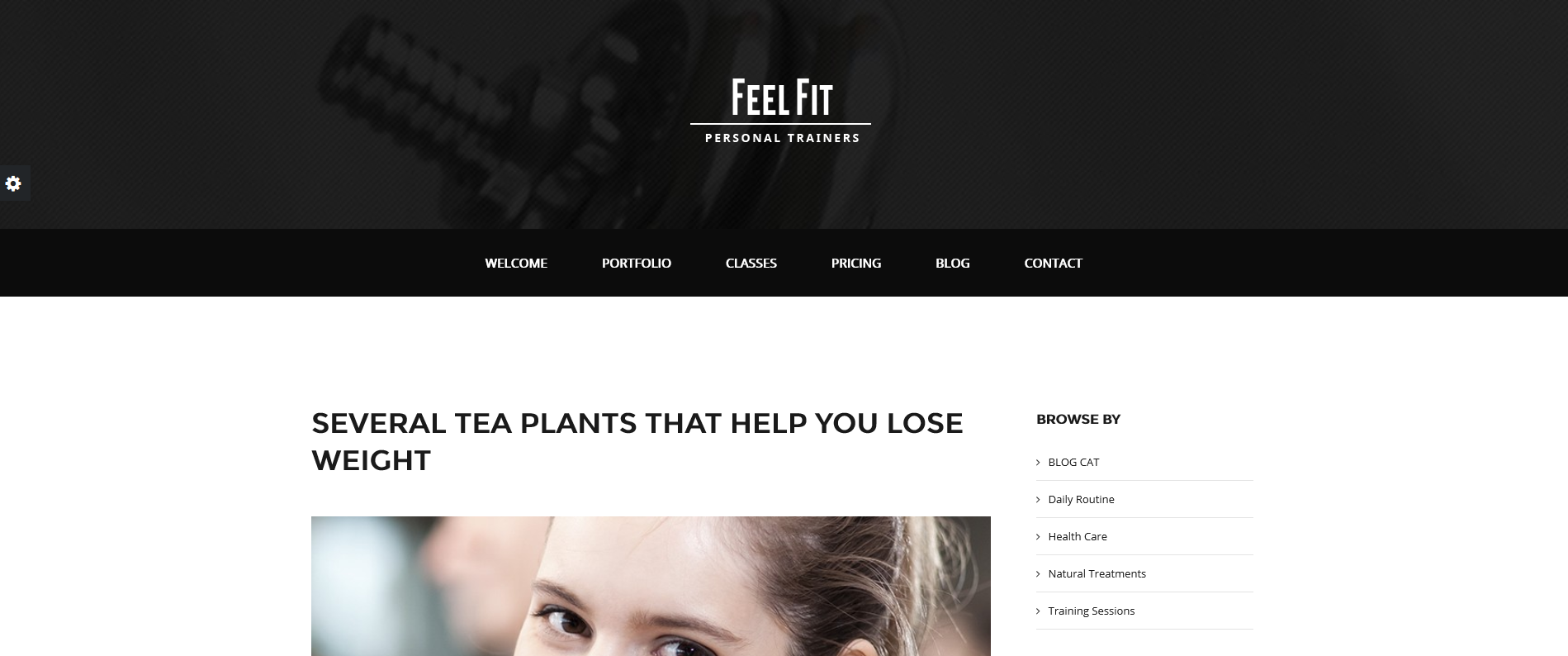
Background Image – add a background image for the title bar. The default is presented above.
How to fit background image – set how to fit the background image assigned to the title bar – available options are: cover, contain, fit vertically, fit horizontally, just center, repeat. Default option is set to Cover.
Background color – add a background color to the title bar instead of the background image.
