This website uses cookies so that we can provide you with the best user experience possible. Cookie information is stored in your browser and performs functions such as recognising you when you return to our website and helping our team to understand which sections of the website you find most interesting and useful.
Revolution Slider
To create a new Revolution Slider for your homepage you have to do the following:
Go to Revolution Slider section in the admin area and add a new slideshow.
More info and documentation about how to set up Revolution Slider can be found here: http://themepunch.com/revolution/documentation/
After that go to your homepage and edit the page. Go at the bottom of it in the Layout Options metabox and assign the slideshow to the page.
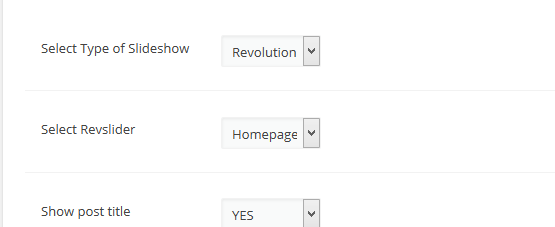
After that set the type of the slideshow to Revolution Slider. Bellow choose one of the revolution sliders that you’ve created.
