This website uses cookies so that we can provide you with the best user experience possible. Cookie information is stored in your browser and performs functions such as recognising you when you return to our website and helping our team to understand which sections of the website you find most interesting and useful.
Portfolio Shortcodes
In order to display the portfolio section on the homepage you have to use the following shortcode:
[pt_section id=”portfolio” class=”portfolio-div”]
[pt_portfolio_grid title=”My portfolio”][/pt_portfolio_grid]
[/pt_section]
The final result is:
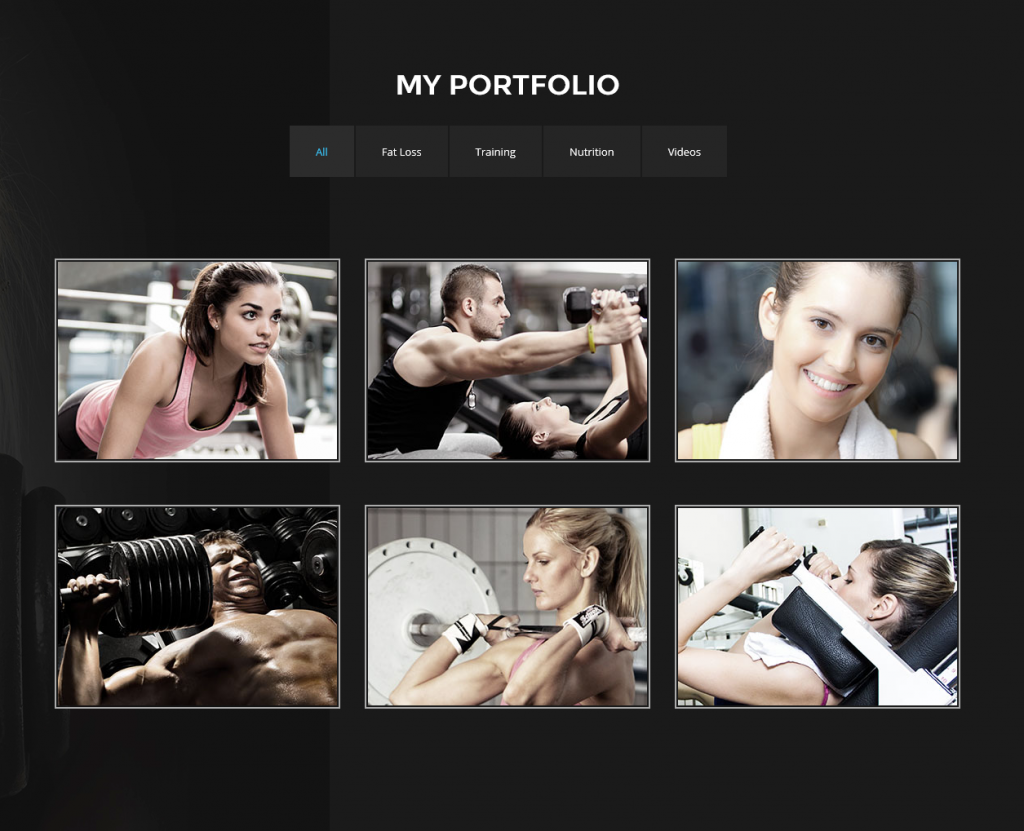
Note: In order to display portfolios, you have to add them in the Portfolios custom post type.
To do this:
Go to Portfolios in the admin area:
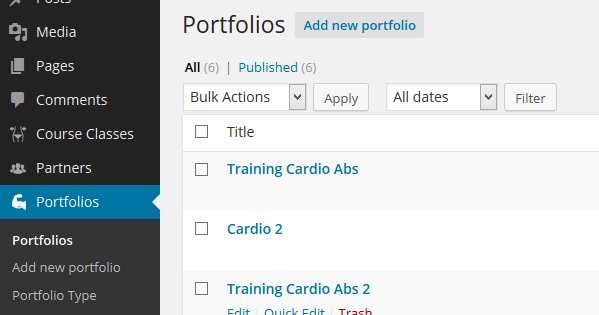
Click to add new portfolio item:
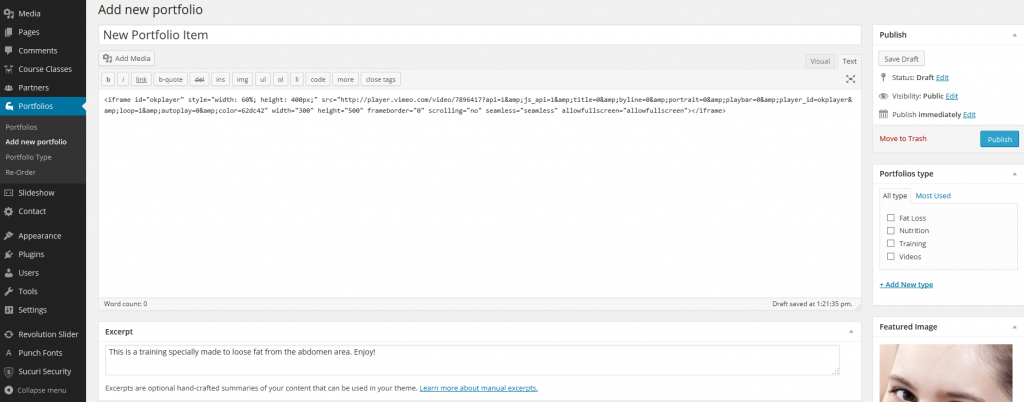
Add a title, insert some content, complete the Excerpt Field and add a featured image.
