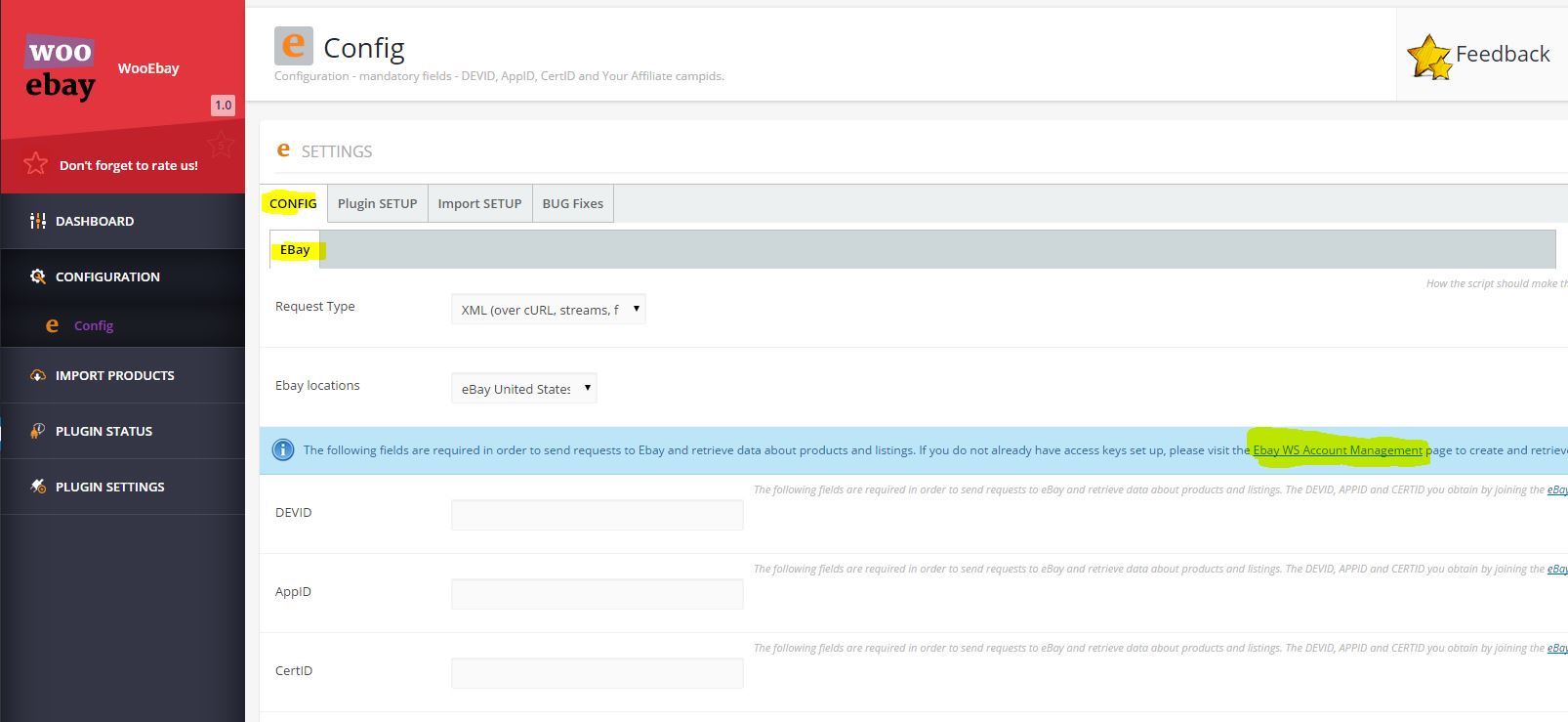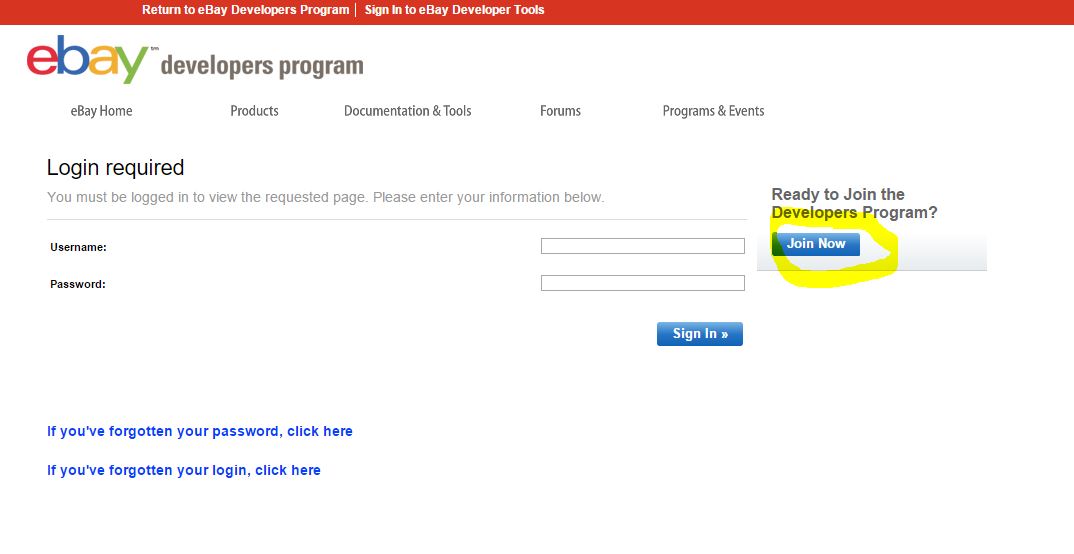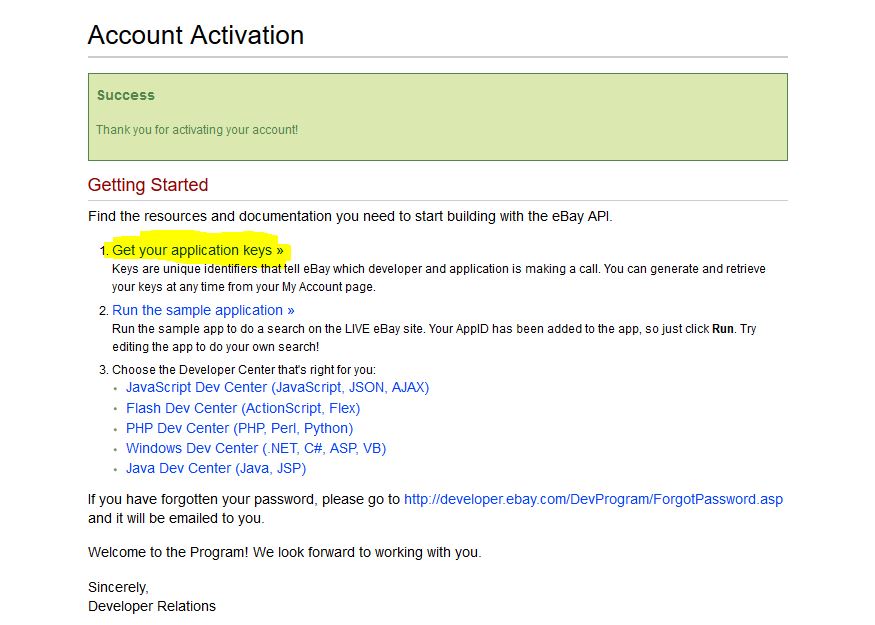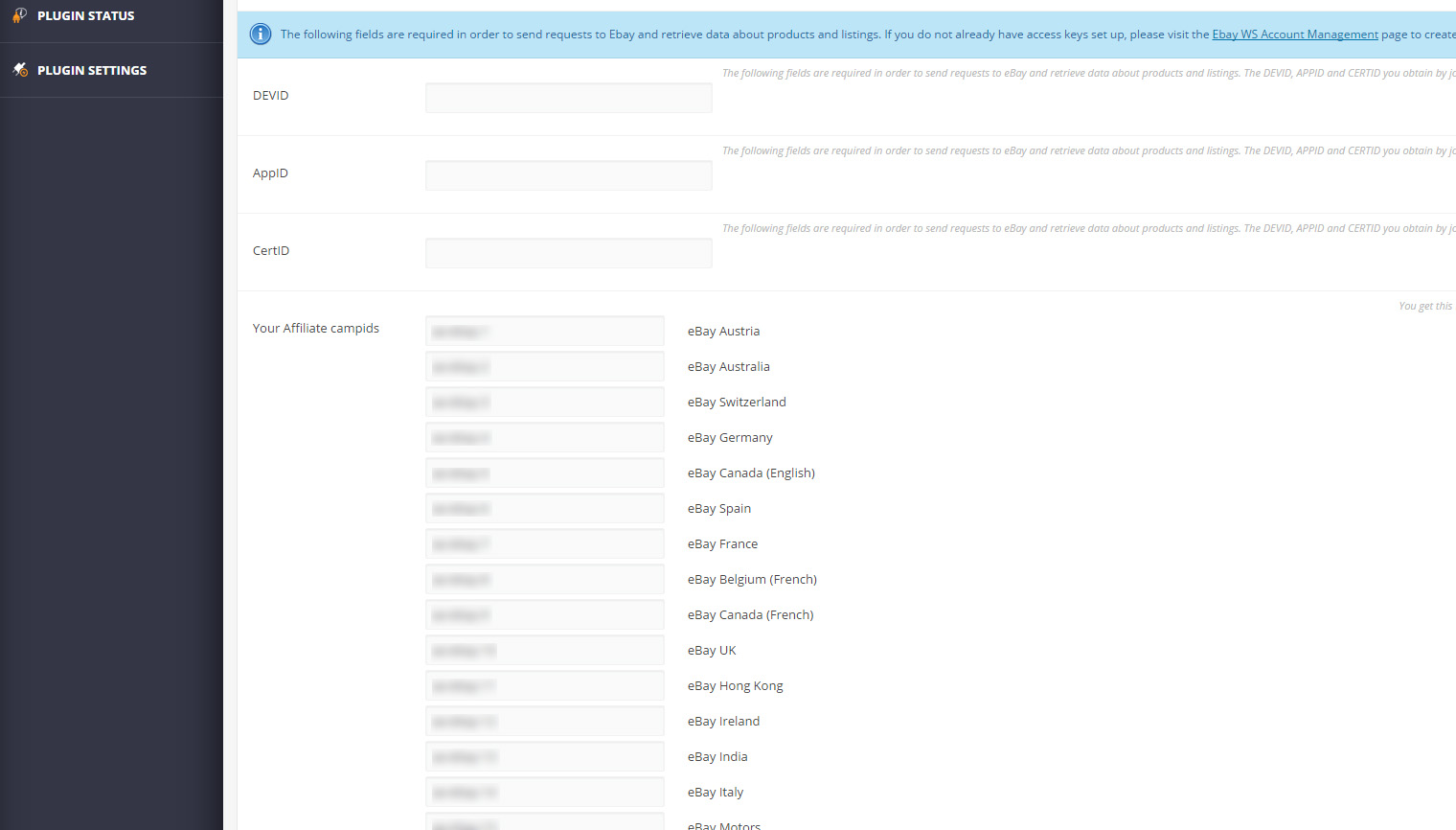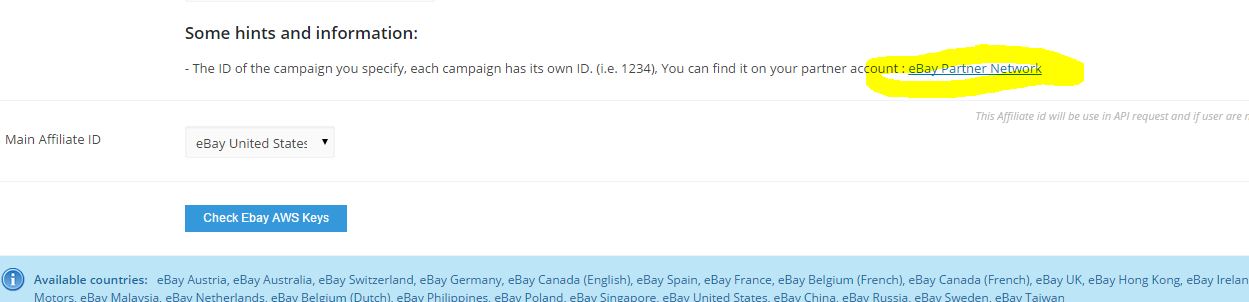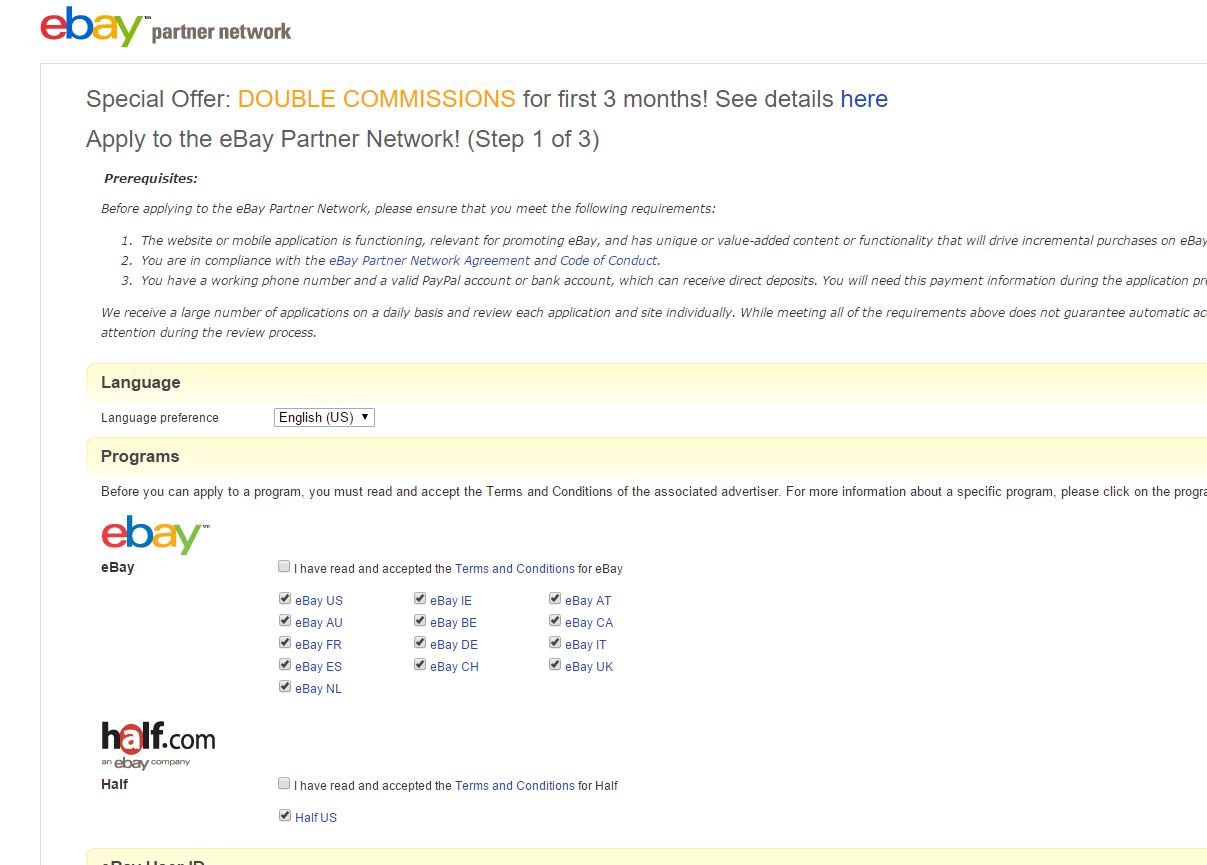This website uses cookies so that we can provide you with the best user experience possible. Cookie information is stored in your browser and performs functions such as recognising you when you return to our website and helping our team to understand which sections of the website you find most interesting and useful.
Plugin Setup: Create and Configure the affiliate account
Go to Config -> Ebay and click on:
Then, you should be redirected to the following page, where you should click on “Join Now“.
You will then have to complete the fields for creating a developer account and you should see the following confirmation, after this.
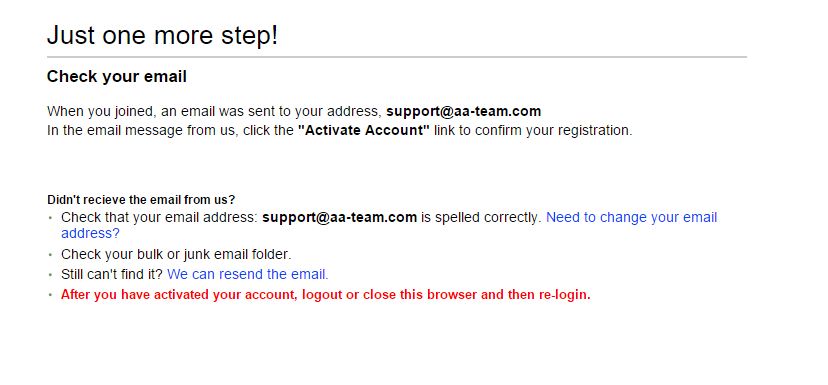
Check the email and click on the Activation Link. The following page should appear, where you can Get your application keys.
Generate the keys and then copy the Production ones details to the plugin panel.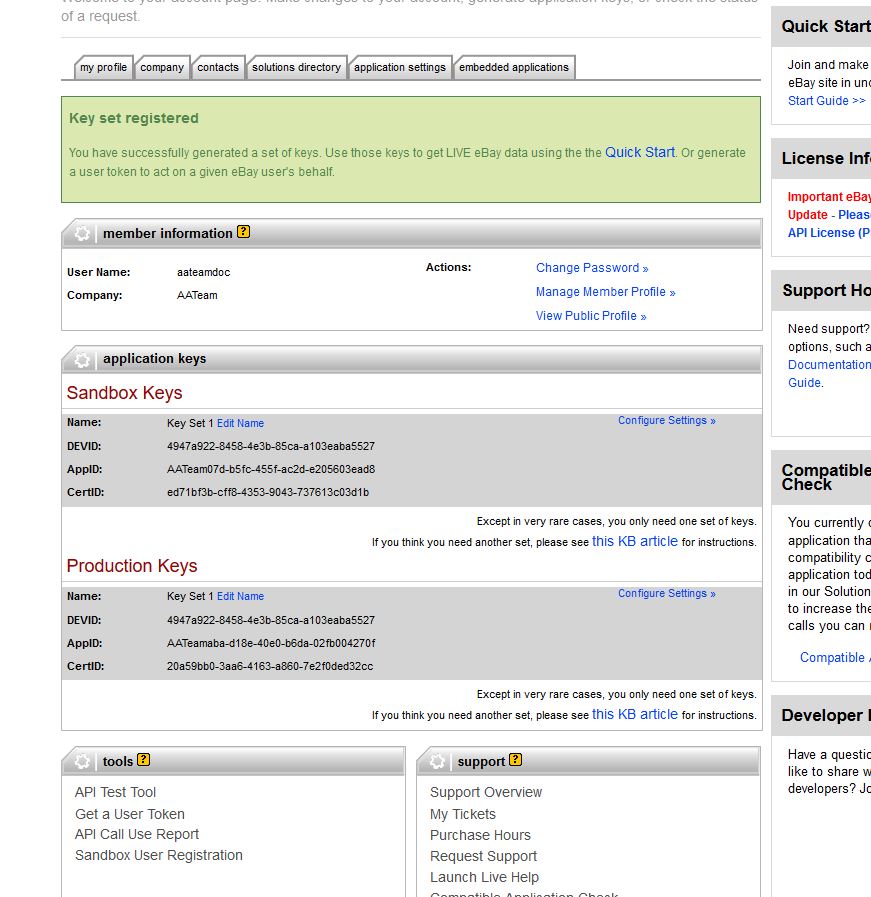
Now let’s get to the Affiliate Campain IDs.
Go to the following page:
You should be redirected to this page, where you can re
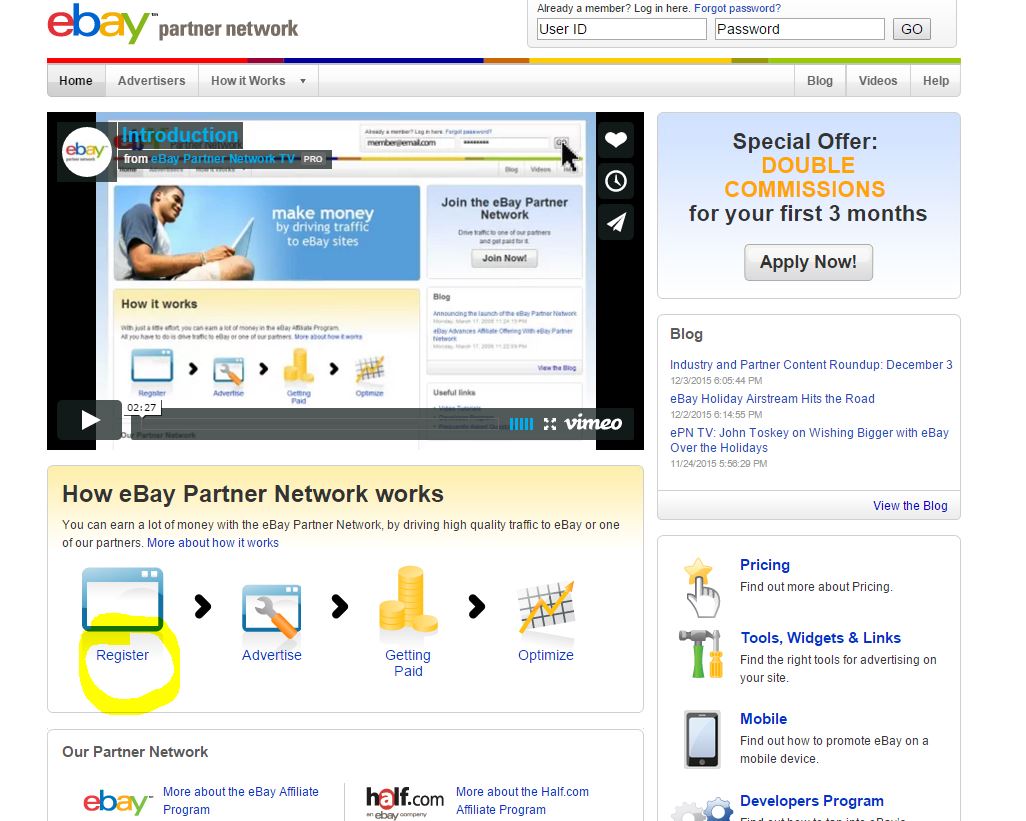 Here you can apply for the Affiliate account and you will have to fill in the followings:
Here you can apply for the Affiliate account and you will have to fill in the followings: