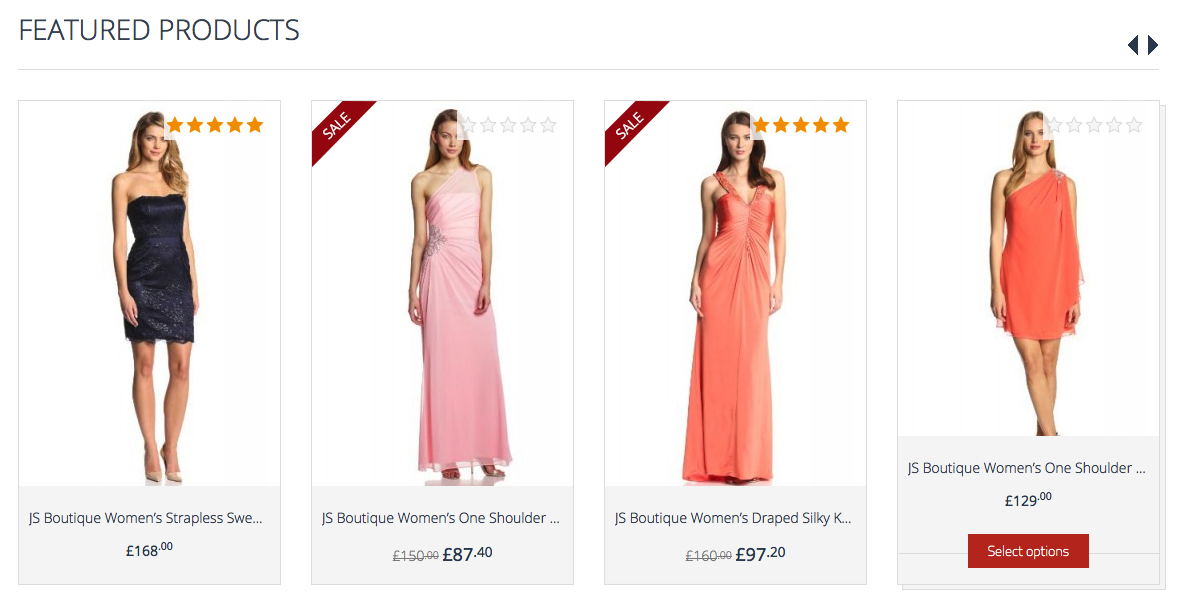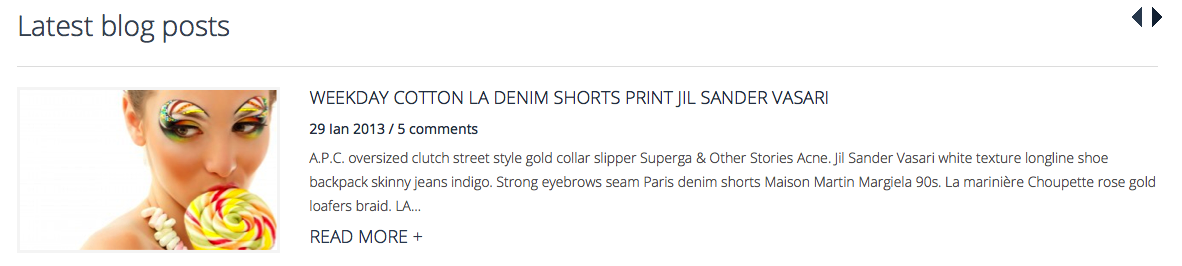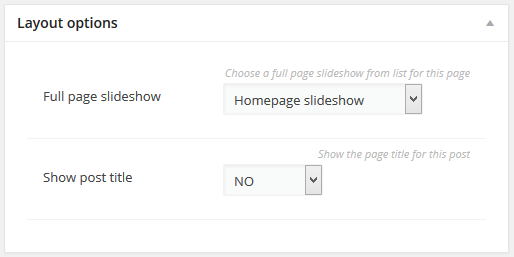This website uses cookies so that we can provide you with the best user experience possible. Cookie information is stored in your browser and performs functions such as recognising you when you return to our website and helping our team to understand which sections of the website you find most interesting and useful.
Homepage
Simply add a new page, called Homepage for example. There’s no need to setup any layout type, just leave it to default.
Here you can add the following shortcodes.
FEATURED PRODUCTS
[amzStoreTheme_row]
[amzStoreTheme_box_headline class=”kd_featured”]FEATURED PRODUCTS[/amzStoreTheme_box_headline]
[featured_products per_page=”6″ columns=”1″]
[/amzStoreTheme_row]
Which will show like this :
LATEST BLOG POSTS
[amzStoreTheme_row]
[amzStoreTheme_box_headline class=”kd_featured”]Latest blog posts[/amzStoreTheme_box_headline]
[amzStoreTheme_blog_slideshow per_page=”3″]
[/amzStoreTheme_row]
Which will show like this :
Now, go to Settings, Reading, and setup as custom page the Homepage you created.
On the homepage, you can also add a slideshow.
After you create a slideshow, you can set it up to appear on the homepage.