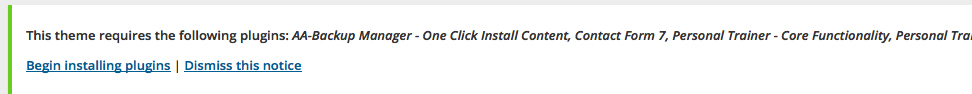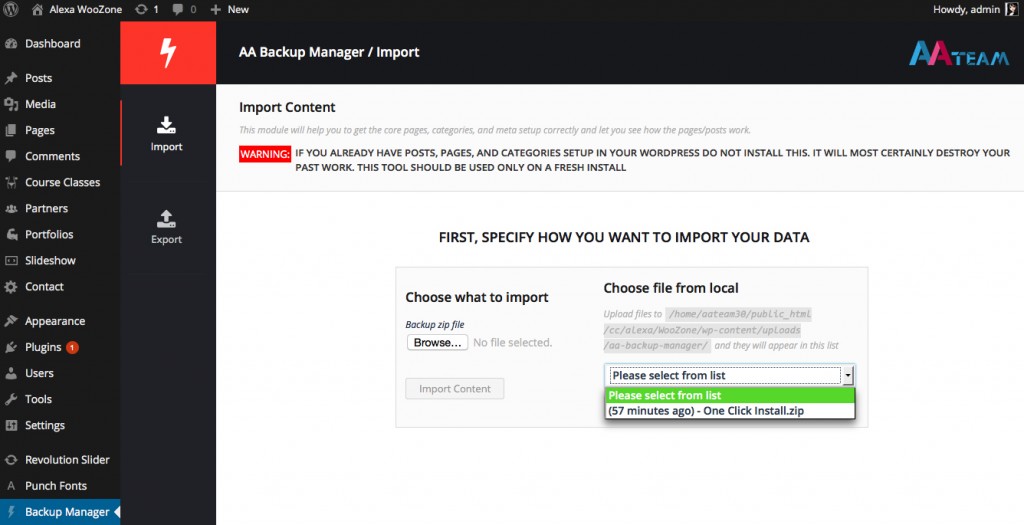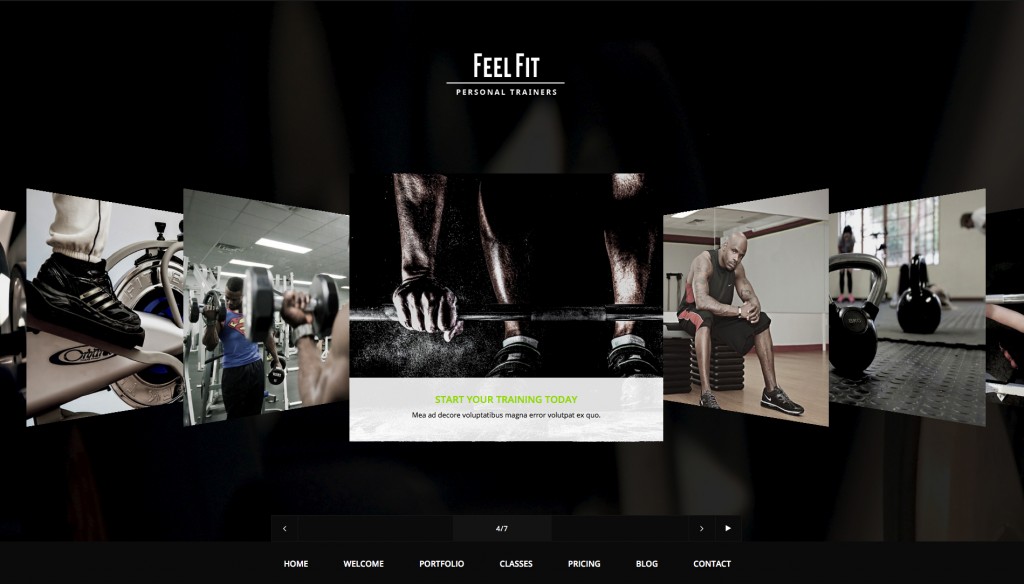This website uses cookies so that we can provide you with the best user experience possible. Cookie information is stored in your browser and performs functions such as recognising you when you return to our website and helping our team to understand which sections of the website you find most interesting and useful.
How to install Dummy Data using AA Backup Manager
First, make sure you install the Personal Trainer theme, and appears in the themes list.
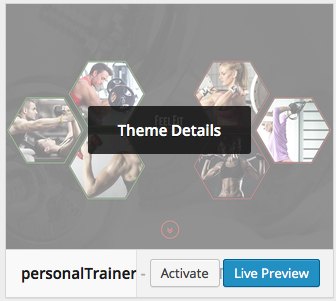
Install & Activate all the required and recommended plugins.
Go to Backup Manager from the left Menu.
In the Archive downloaded from Themeforest you will find a folder called Dummy Content, where you will find a archive called One Click Install.zip.
You can import this by browsing and importing from your computer (if you use this method you might have problems on importing large files, it might give a timeout and the import will break)
We recommend using the alternative method, using a ftp client, simply upload the archive to the specified location on your server.
After you upload it it should appear in the list. Select it and hit Import
THAT’S ALL! Go to the fronend and it’s all done!