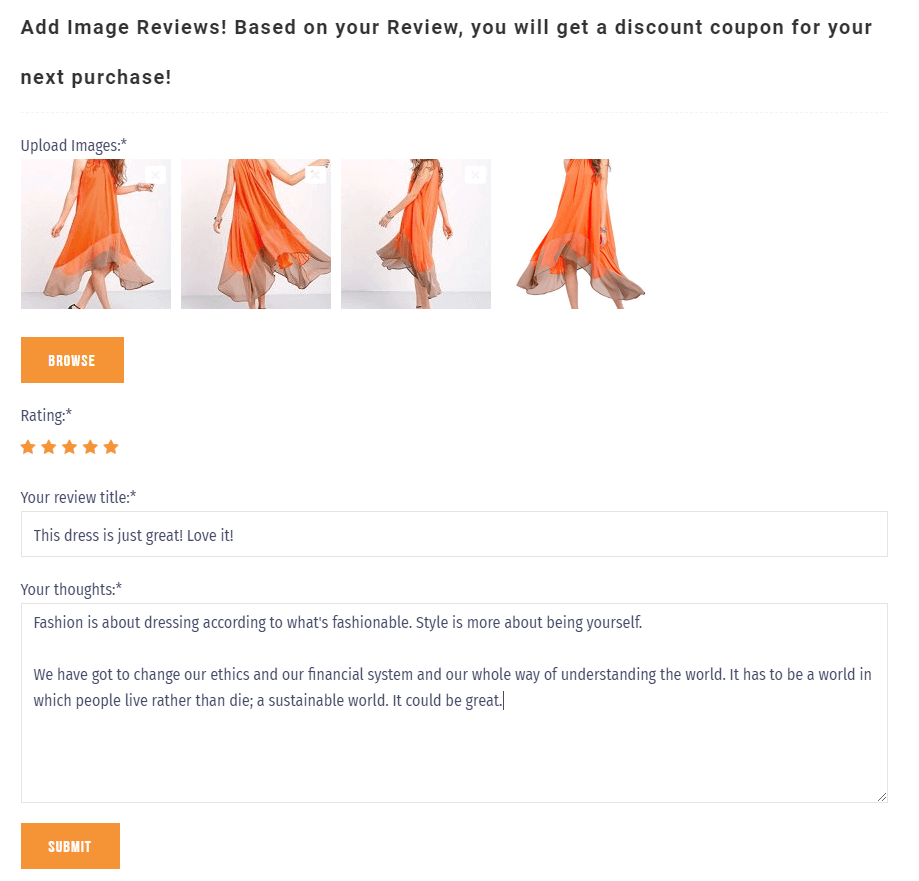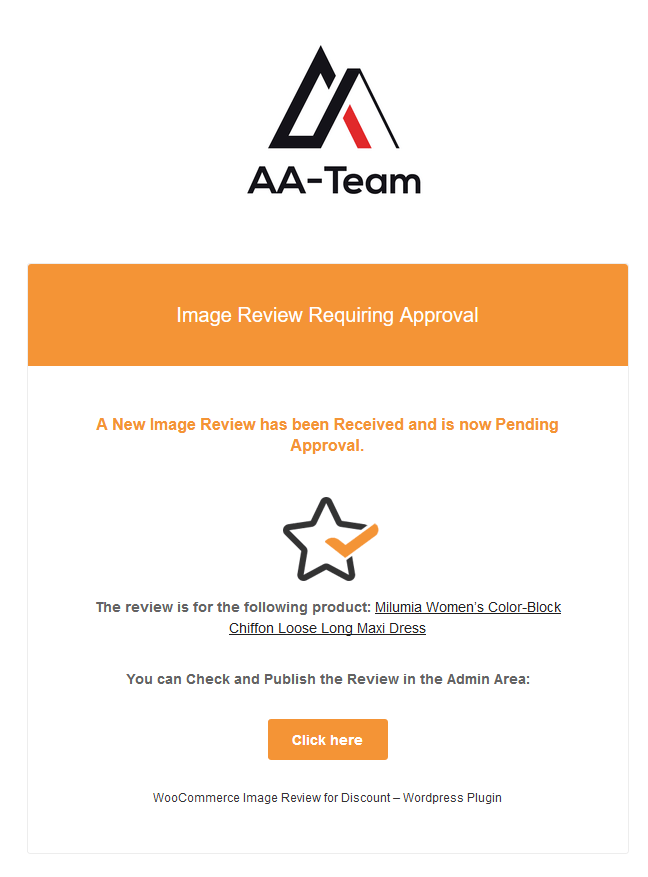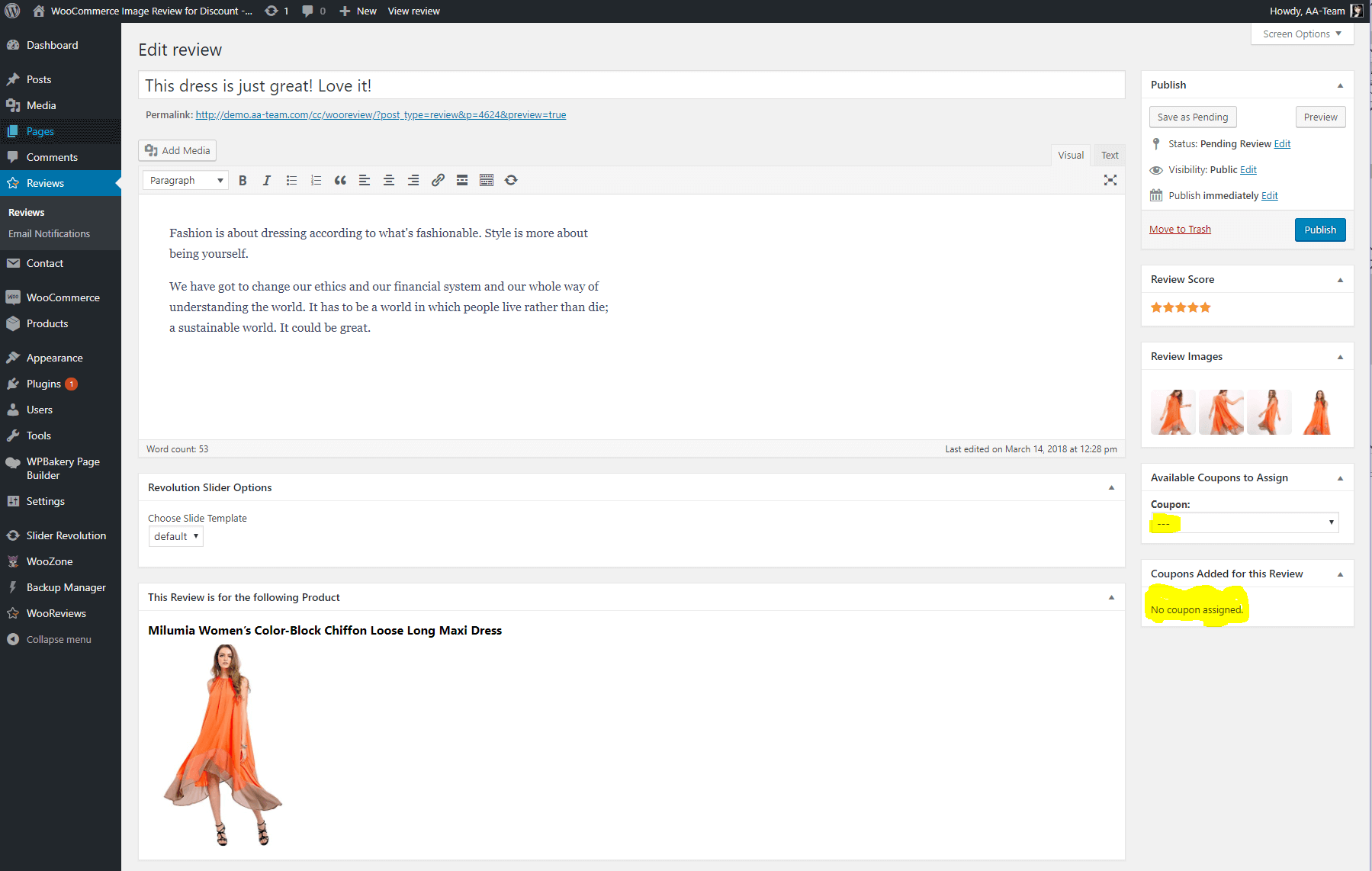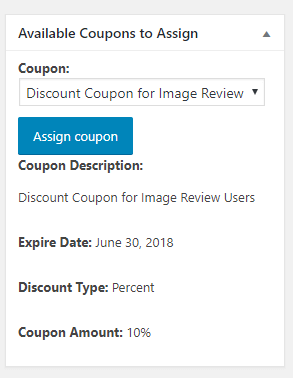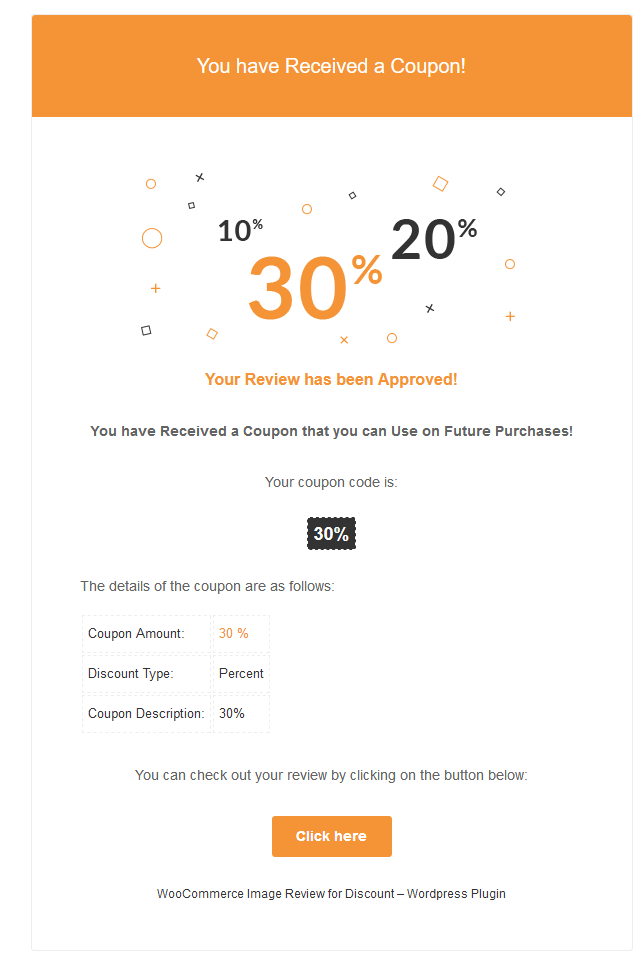This website uses cookies so that we can provide you with the best user experience possible. Cookie information is stored in your browser and performs functions such as recognising you when you return to our website and helping our team to understand which sections of the website you find most interesting and useful.
Adding Reviews
How to add reviews
The user gets a “Invite” email telling him that if he reviews the purchased product, he will get a discount coupon for future purchases.
When the user returns to your website he must be logged in order to leave a review.
Users are restricted to only be able to upload JPG & PNG files.
All reviews have a “Pending Status” and must be published by an administrator.
The administrator gets notified by email that a new review was added on his website.
When the Administrator Edits the Review, he has the possibility to Assign a Coupon for the review.
You can create multiple coupons and assign different coupons to different users.
After you assign the Coupon, the User will get an email that he received a Coupon that can use for future purchases!