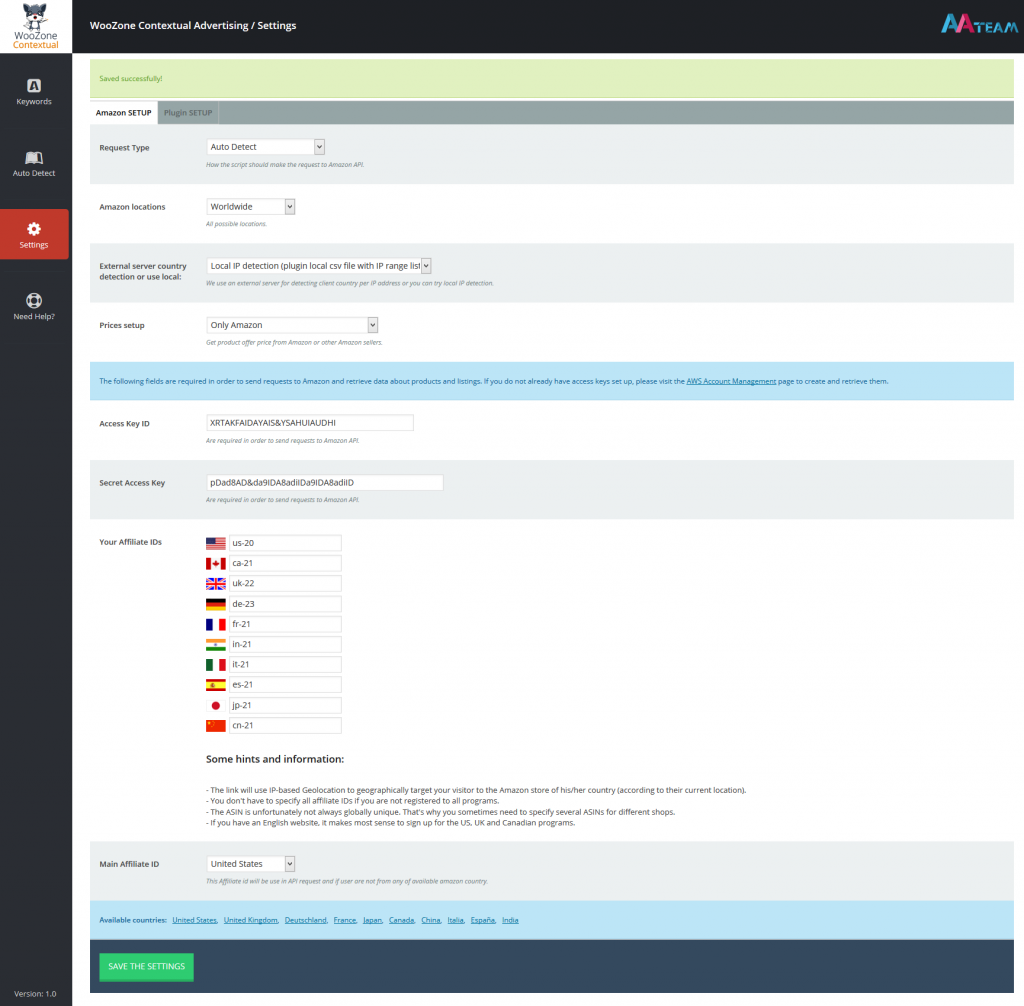This website uses cookies so that we can provide you with the best user experience possible. Cookie information is stored in your browser and performs functions such as recognising you when you return to our website and helping our team to understand which sections of the website you find most interesting and useful.
Amazon SETUP
Here is what you will need to setup before you start using the plugin:
Reqest Type:
Here you can select who you want the request to be made by the plugin, SOAP or XML. We recommend to leave this setting on Auto Detect or SOAP (works best).
Amazon locations:
Chose your Amazon location from the dropdown list.
External server country detection or use local:
Change the server you want to use in order for the plugin to know were your visitors are from. Note: If you are having issues with the redirection (incomplete http://amazon./product link), change this to another server.
Prices setup:
Select where you want the prices to be pulled from, Only Amazon or include other sellers.
Access Key ID:
Input your AWS Key ID that you can find here.
Secret Access Key:
Also, input your Secret Access Key in order to send requests to the Amazon API.
Your Affiliate IDs:
Some hints and information about your Affiliate IDs:
– The link will use IP-based Geolocation to geographically target your visitor to the Amazon store of his/her country (according to their current location).
– You don’t have to specify all affiliate IDs if you are not registered to all programs.
– The ASIN is unfortunately not always globally unique. That’s why you sometimes need to specify several ASINs for different shops.
– If you have an English website, it makes most sense to sign up for the US, UK and Canadian programs.
Main Affiliate ID:
This will be your main Affiliate id, used for the API requests and if your visitors are not from any of the available Amazon countries.