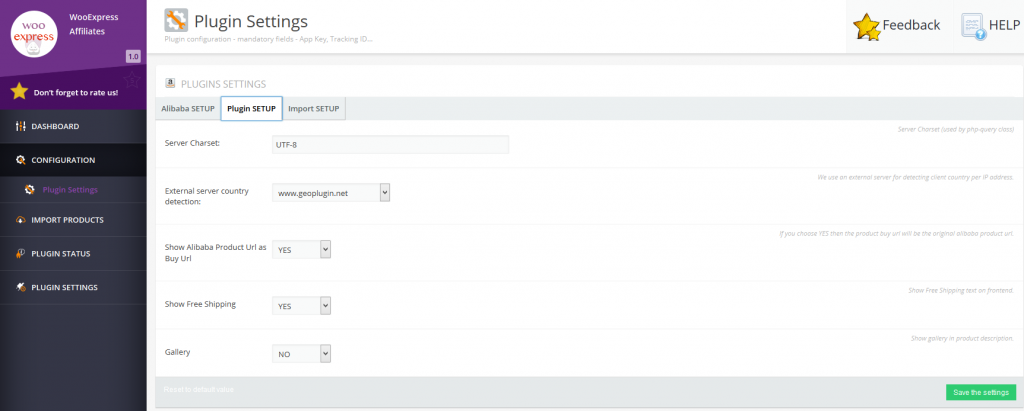This website uses cookies so that we can provide you with the best user experience possible. Cookie information is stored in your browser and performs functions such as recognising you when you return to our website and helping our team to understand which sections of the website you find most interesting and useful.
WooExpress Config – Plugin Settings
In the WooExpress plugin settings area you have the following tabs:
Alibaba SETUP
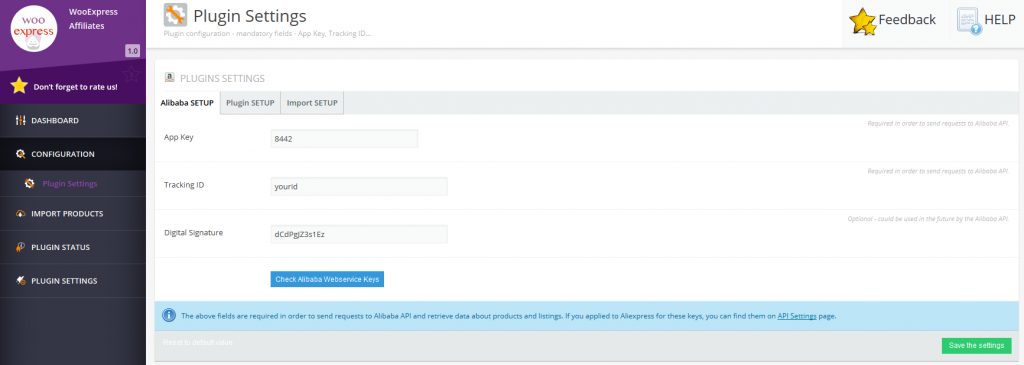
- App Key
- Tracking ID
- Digital Signature
These informations are available when making an Aliexpress account.
Plugin SETUP
- Server Charset – used by php query class – usually UTF-8
- External Server Country Detection – this option is used for user geoip detection – you can choose from different servers
- Show Alibaba Product URL as Buy Url – When this option is set to YES, products will have a direct link to Aliexpress`es product page
- Show Free Shipping – Display Free Shipping Text on Frontend
- Gallery – Enable gallery on product description
Import SETUP
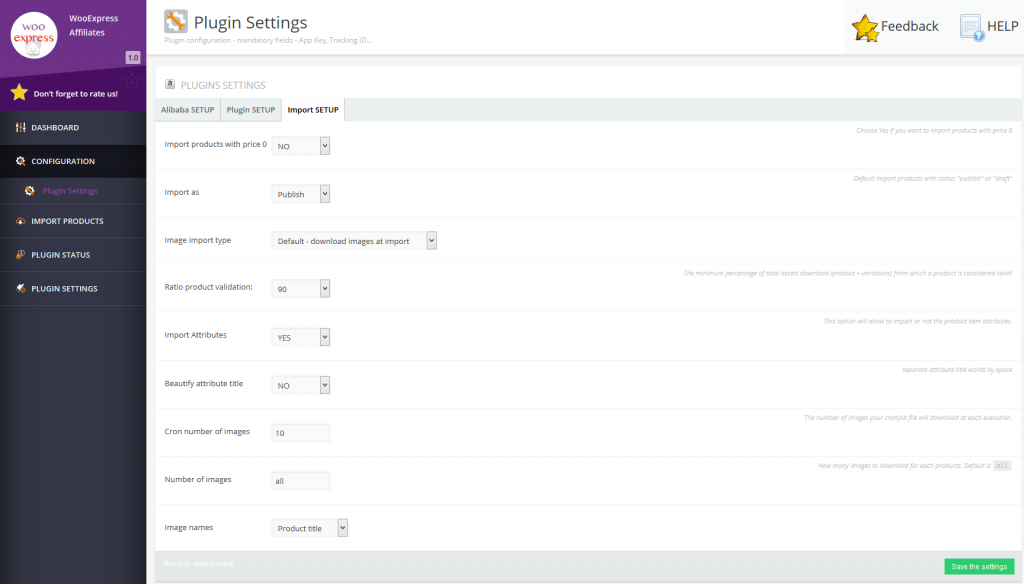
- Import products with price 0 (zero) – This option allows you to import products that have price zero
- Import as – With this option you can set the product status after import – it can automatically be set to Draft or Publish
- Image import type – this option allows you to download product images in 2 ways: at import – images will be downloaded each time a product is imported; asynchronously – images will be dowloaded using Assets Download module after all products are imported. The Assets Download module can be found in Plugin Status -> Assets Download.
- Ratio product validation – this option is used combined with the Async Download method – The ratio represents the percentage of images that will be downloaded for a product to become valid. Ex: If you download a product that has 10 images and the ratio option is set to 90, the actual number of downloaded images for that product is 9.
- Import Attributes – set this option to YES if you want the Product Attributes to be imported
- Beautify attribute title – Sepparate attribute title words by space
- Cron number of images – Set the number of images (generally) to be downloaded each time the cron file starts
- Number of images – Specify how many images can be downloaded for each product
- Image names – Specify how to name the downloaded images – options available: product title/random number