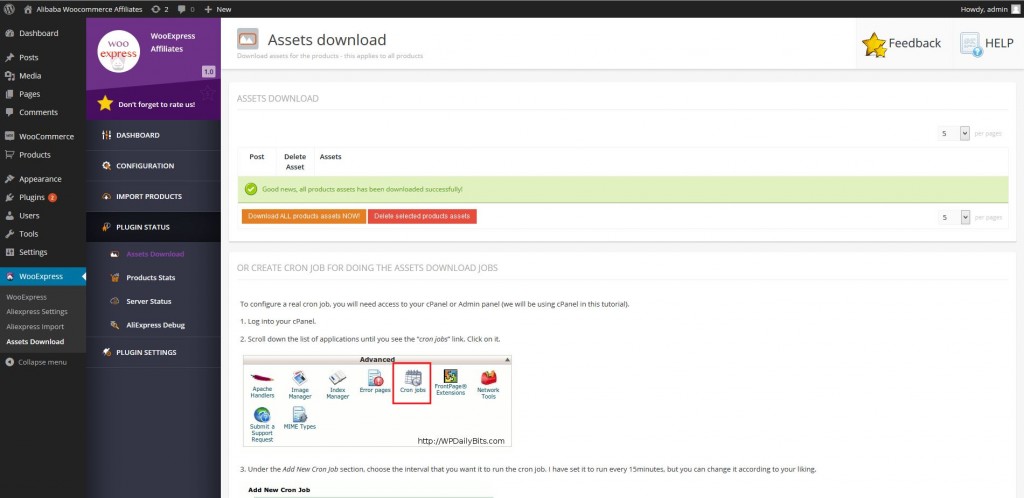This website uses cookies so that we can provide you with the best user experience possible. Cookie information is stored in your browser and performs functions such as recognising you when you return to our website and helping our team to understand which sections of the website you find most interesting and useful.
Assets Download
How will the import process work now?
You have some new options in Amazon config regarding product images.
One of the most important is the Image Import type:
Default is to download images at import
Custom is Asynchronous image download
Well the default one you understand how it works, let me explain how the Asynchronous image download works.
Let’s say you import 4000 products from Alibaba. That can take a long time to import. The 4000 products can have over 10000 images. Most servers don’t support importing that many images at the same time, because of the different limitation types.
Well, the Asynchronous image download allows you to import in an instant the 4000 products, and import the products images afterwards, either manually or running a custom cPanel Cron, where you setup how many images to import at a time. You can setup the default import publishing status to draft, and publish the products after all images have been downloaded.