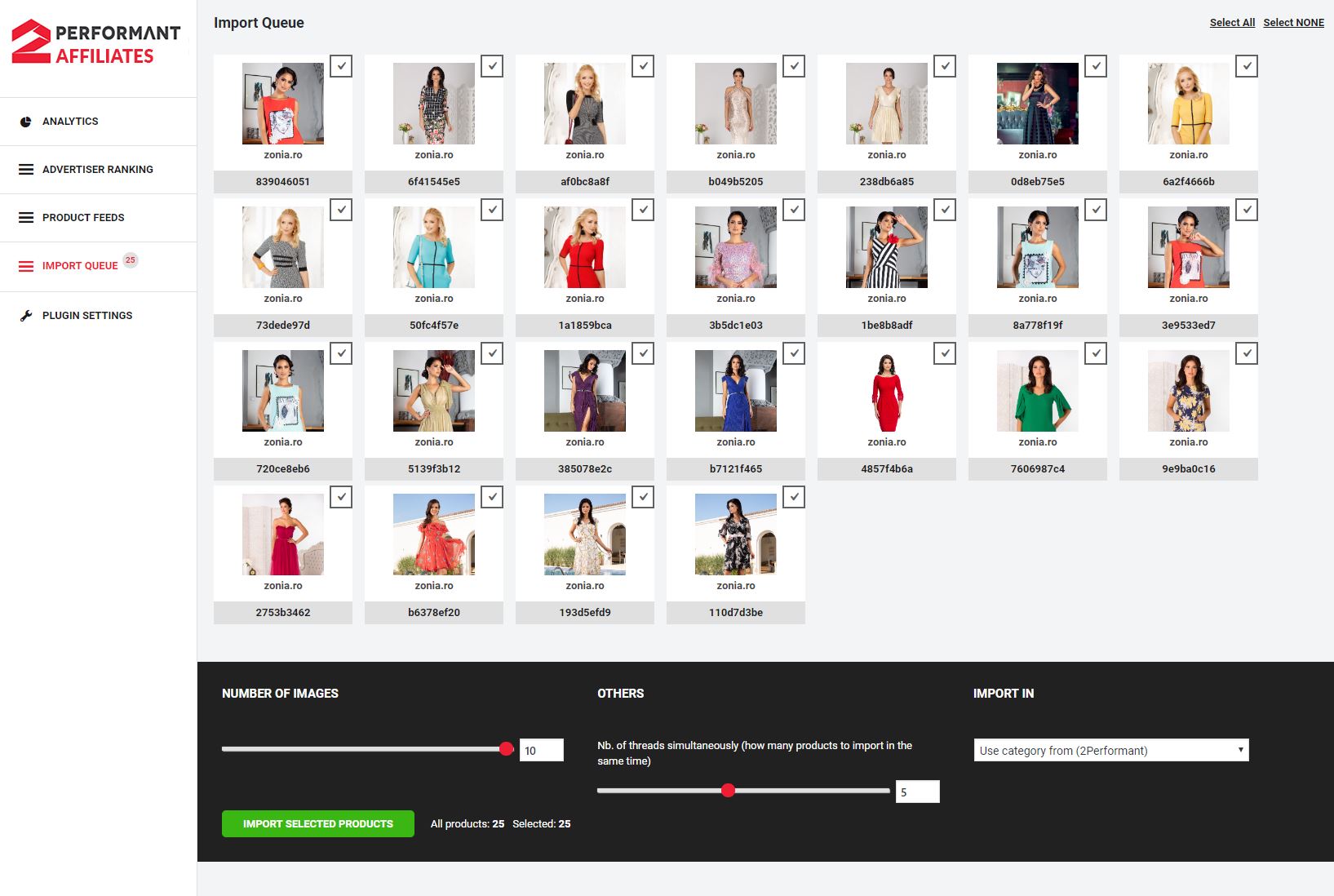This website uses cookies so that we can provide you with the best user experience possible. Cookie information is stored in your browser and performs functions such as recognising you when you return to our website and helping our team to understand which sections of the website you find most interesting and useful.
Bulk Import Products
In the Import Queue, you will find a list of the selected products for Import.
Here you can select to import all of them or deselect the ones you no longer wish to import.
Also, you can choose to import all the images available in the API for the products, how many products to import simultaneously and in which category to import it to – custom category or use the category from 2Performant.
Click on the Import Selected Products button.
After that, you will see a log with a status for each product – if it was imported, if it’s duplicated and so on.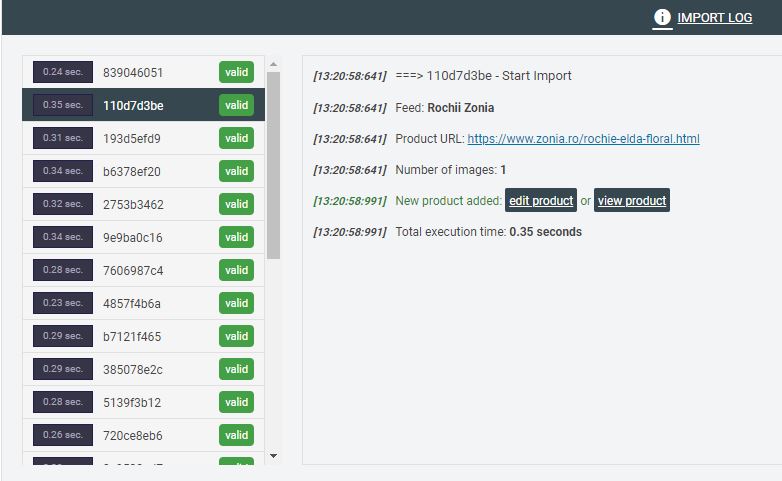
Importing a product shouldn’t take more than 1 second!