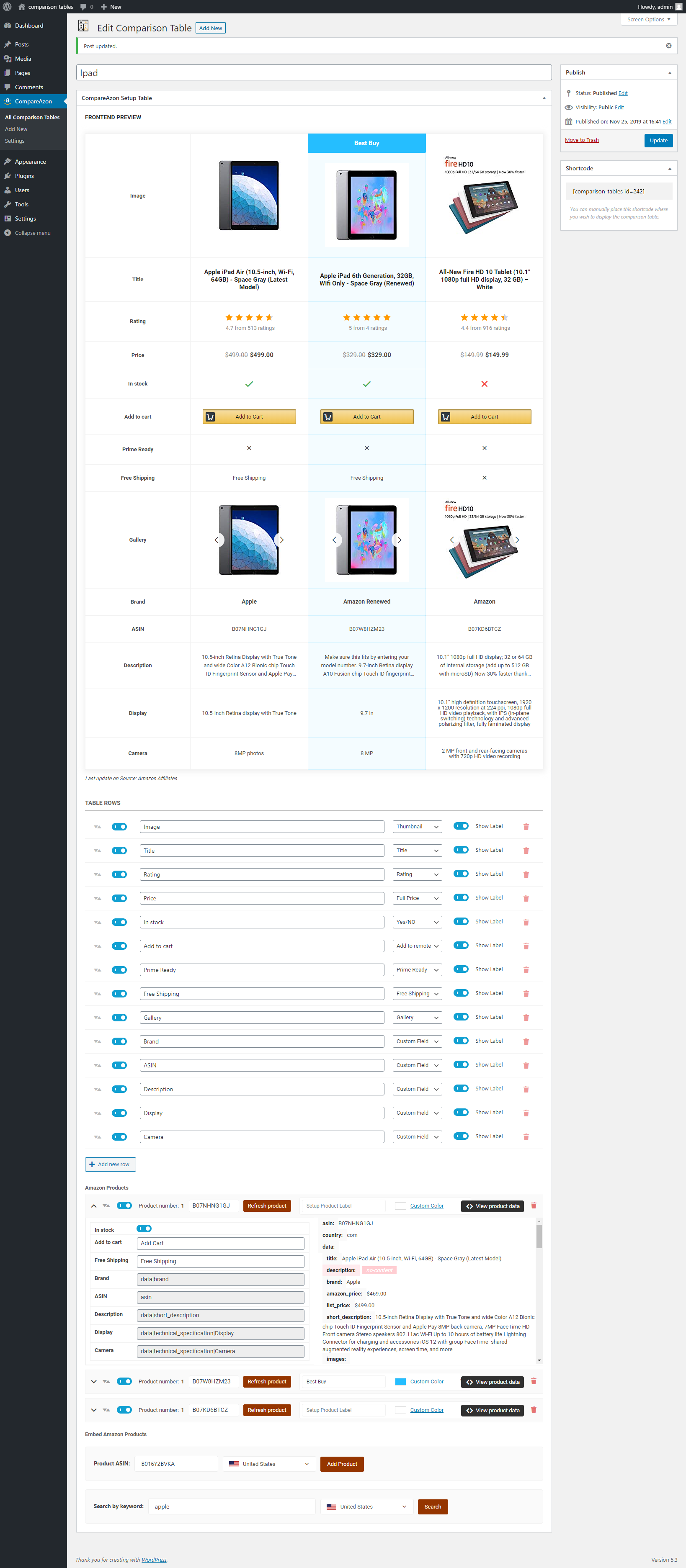This website uses cookies so that we can provide you with the best user experience possible. Cookie information is stored in your browser and performs functions such as recognising you when you return to our website and helping our team to understand which sections of the website you find most interesting and useful.
How to create a Comparison Table
After you install the plugin, in the left menu you will find a custom post type called CompareAzon
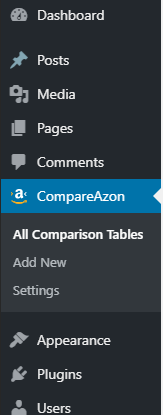
Click on Add New
First, you would want to embed some amazon products into the table.
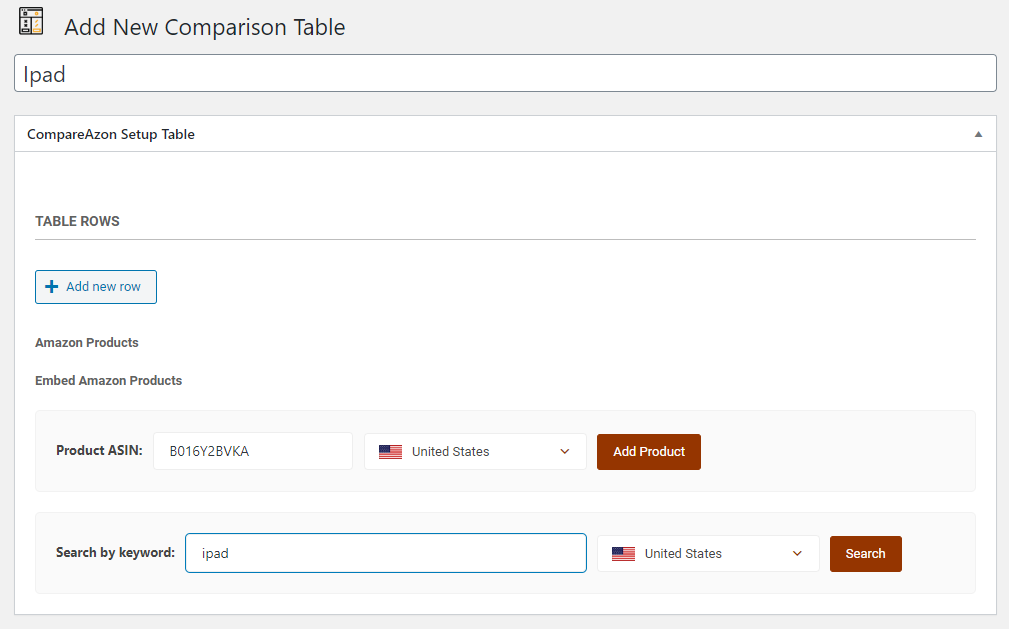
You can search by Asin or keyword. You can also choose the product’s amazon location country from where the product will be embedded.
If you choose to search by keywords, simply click on add product after the search.
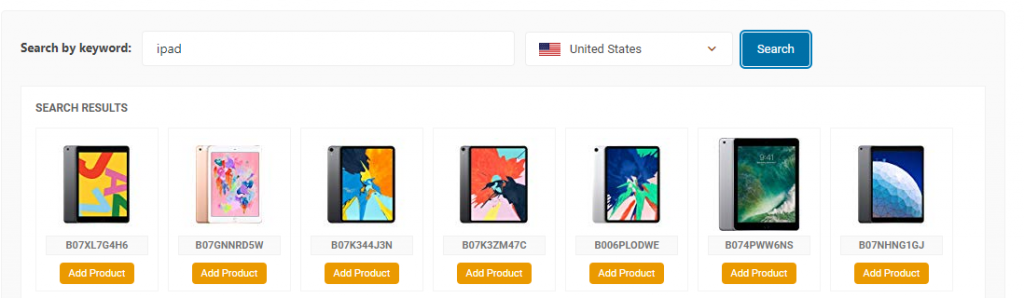
Now, we’ve added 3 products to be compared
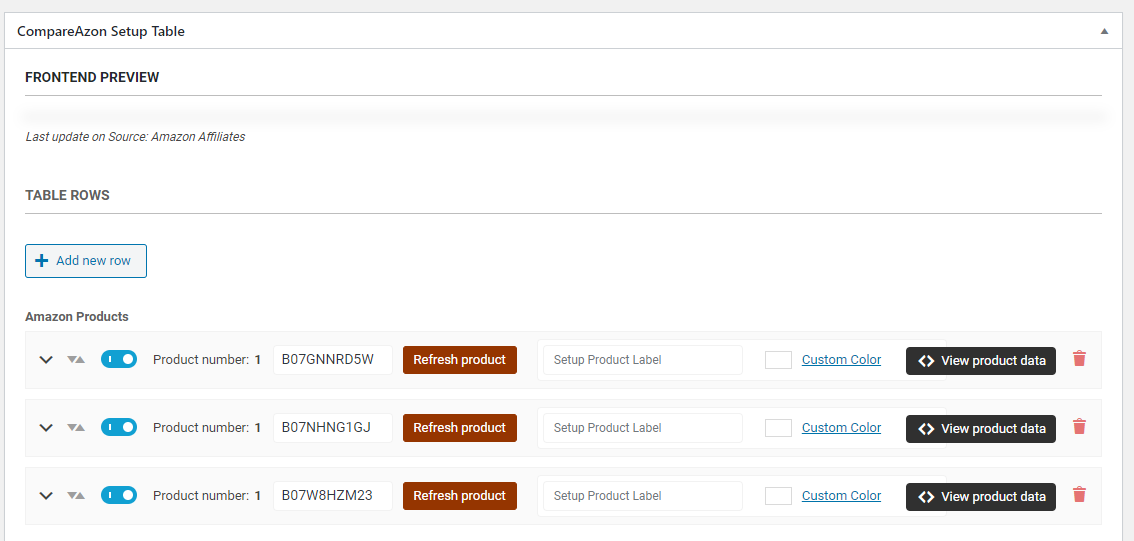
Next, you need to create some rows on your table. Click on Add new Row
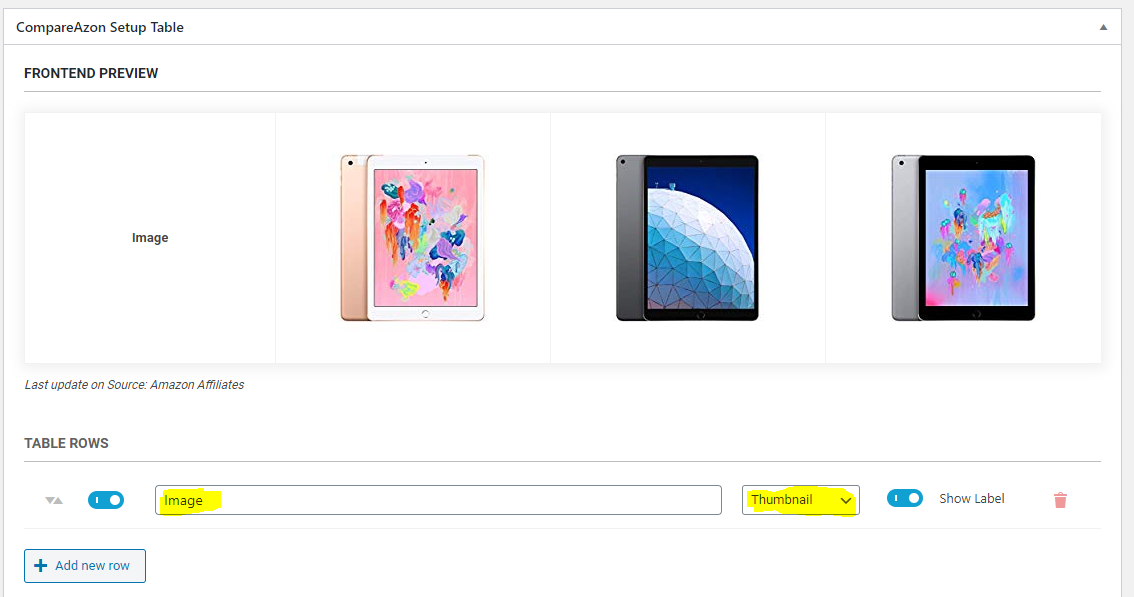
- Custom fields that you can add into the table for comparison
- Product Name
- Thumbnail
- Gallery
- Rating
- Yes / No custom field
- Custom Text
- Full Price / List Price / Sale price
- Read more / Add to cart / Buy now buttons
- Prime ready label
- Free shipping
- Custom field
- ASIN
- Country
- Description
- Brand
- Technical Specifications
- Images
- Amazon Price
- Short Description