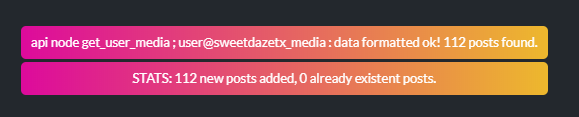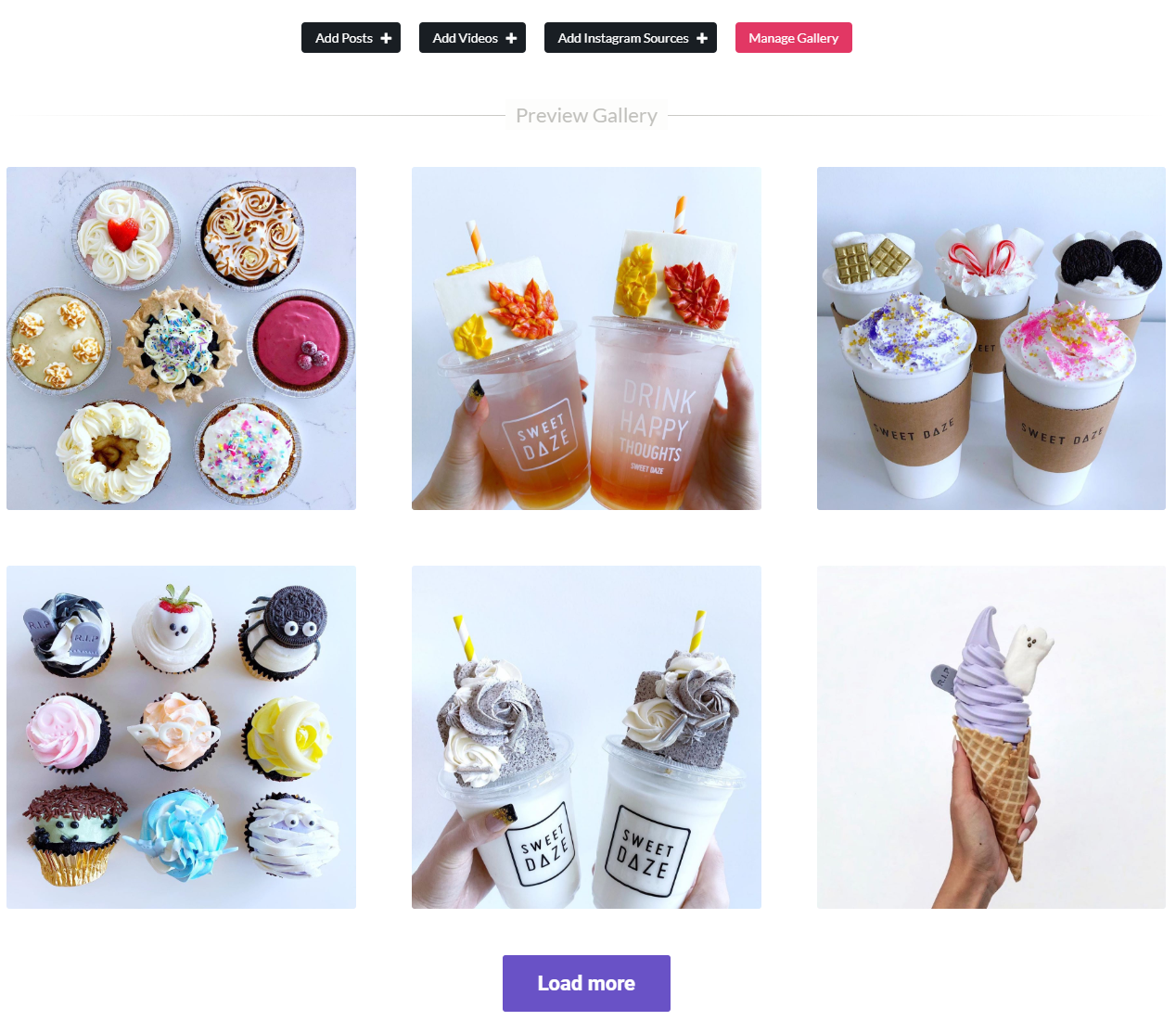This website uses cookies so that we can provide you with the best user experience possible. Cookie information is stored in your browser and performs functions such as recognising you when you return to our website and helping our team to understand which sections of the website you find most interesting and useful.
How to add an Instaberg Block
You can add the Instaberg Feed Block into any Page / Post / Custom Taxonomy.
Click on Add a new block and you will find the Instaberg Feed under Common Blocks. Simply click on it.
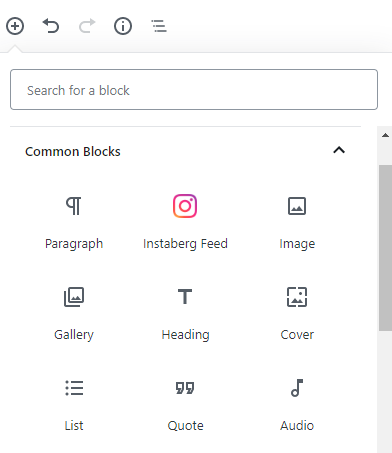
After you do, the following panel will be displayed:
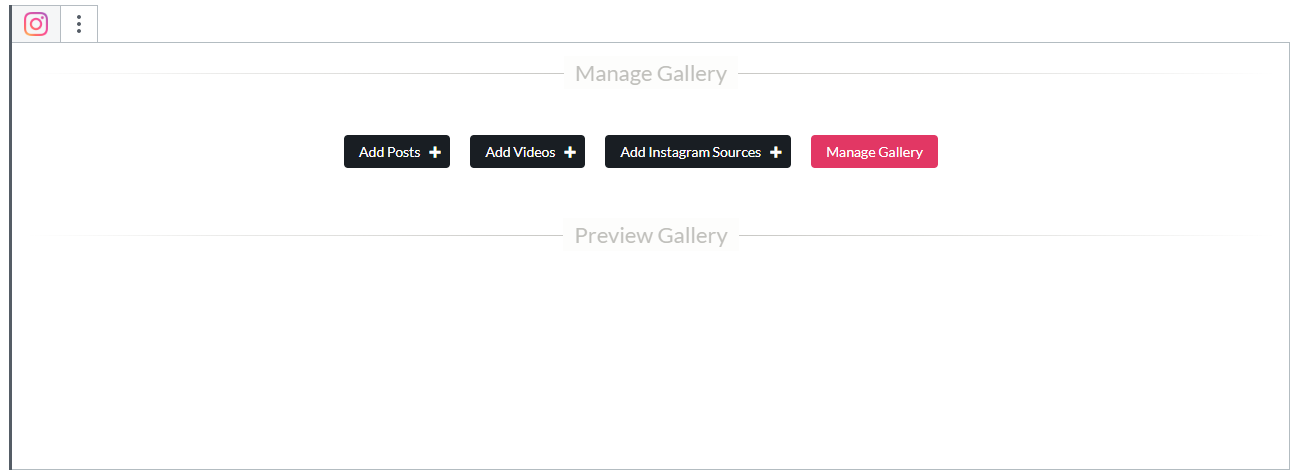
Now, you can add:
Posts – one by one
Videos – IGTV or simple videos
Instagram Sources – user profile / username / hashtags
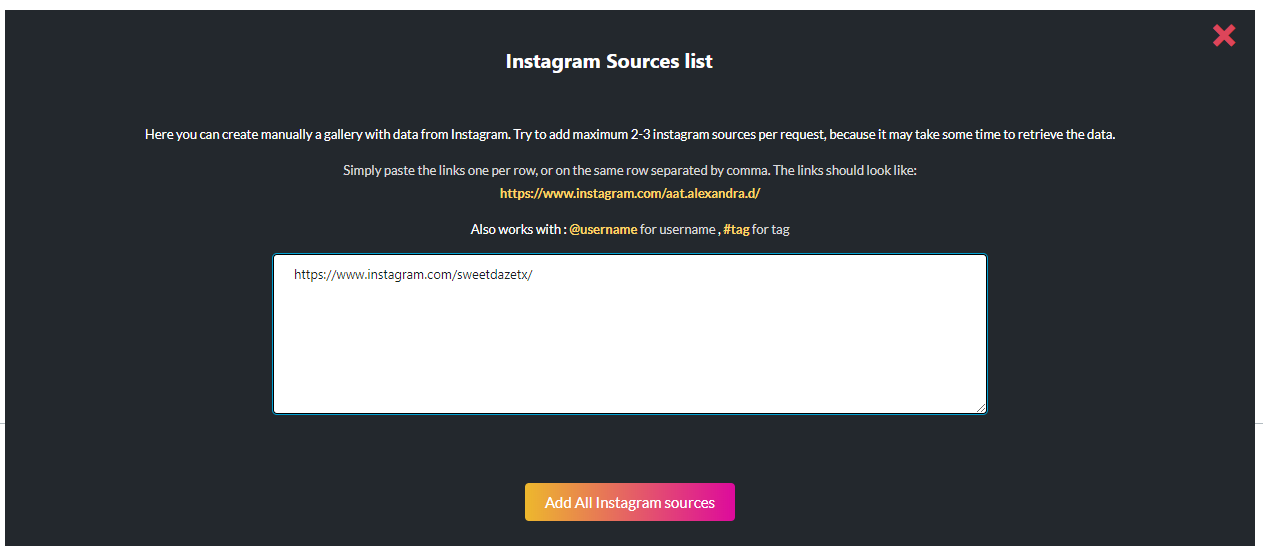
Click on Add all Instagram sources