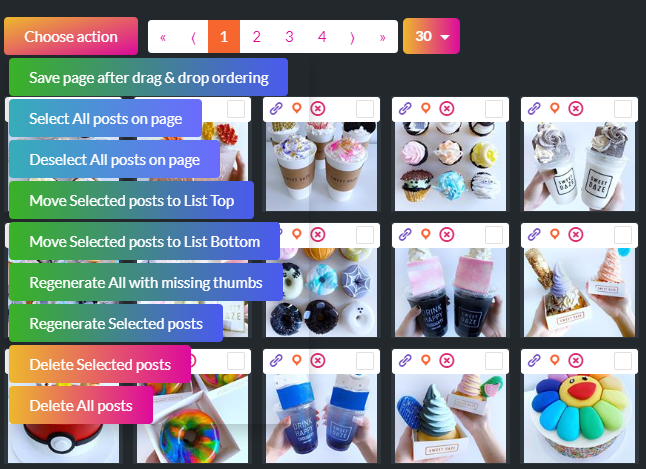This website uses cookies so that we can provide you with the best user experience possible. Cookie information is stored in your browser and performs functions such as recognising you when you return to our website and helping our team to understand which sections of the website you find most interesting and useful.
Manage Instagram feeds
Click on Manage Gallery button
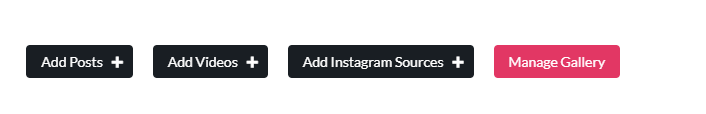
Here you will find all the posts added and can delete and view posts details
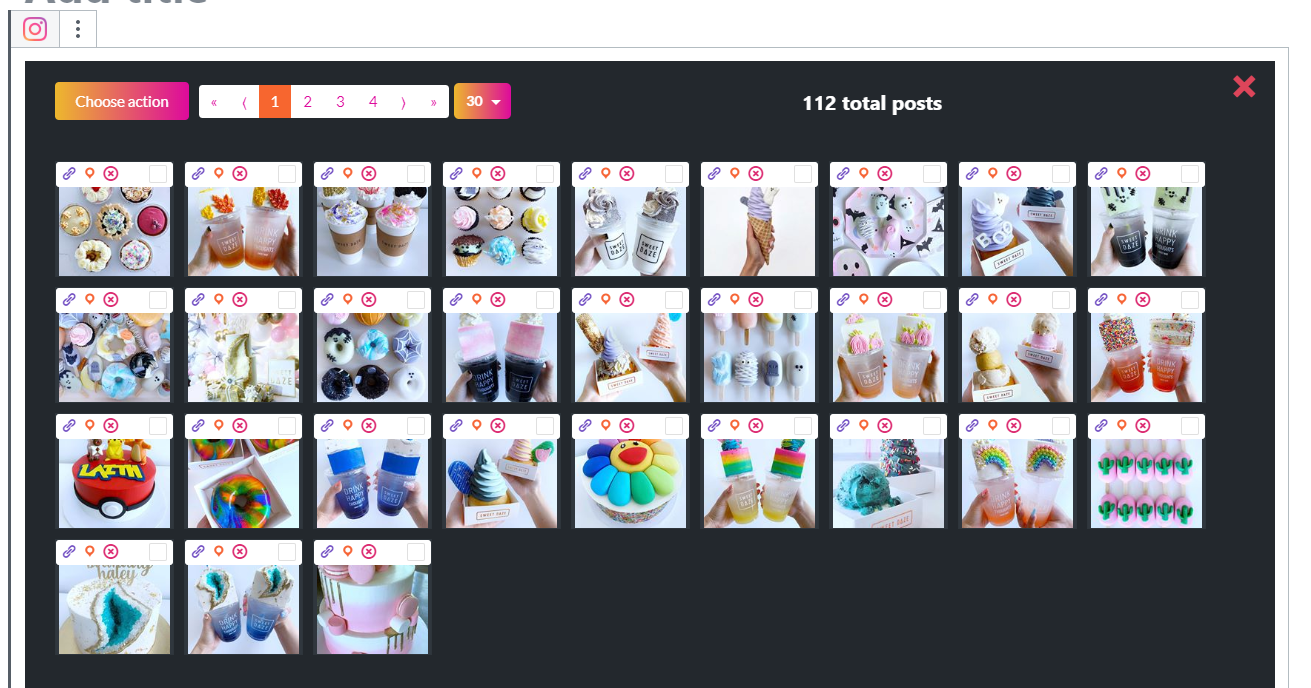
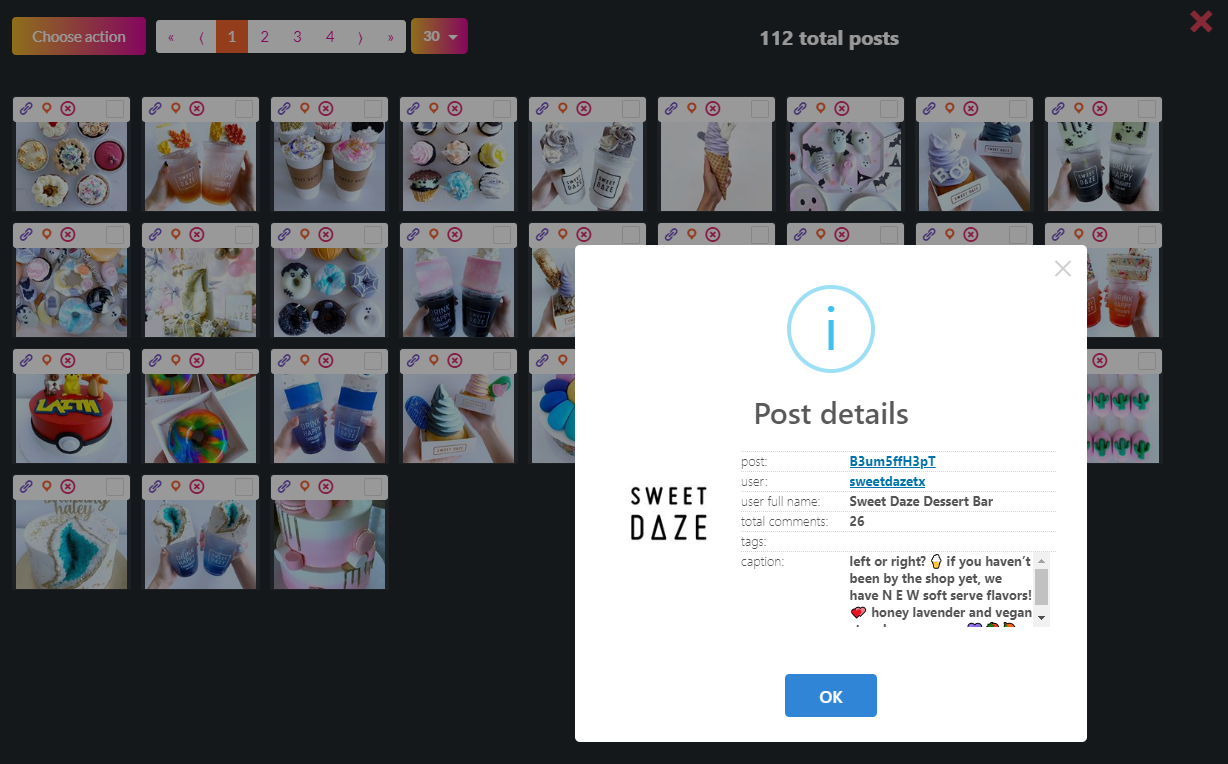
Also, if you hover over the Choose Action button you will have the following actions available:
- Save page after reordering posts
- Select or deselect all posts on the page
- Move selected posts to top/bottom
- Regenerate posts with missing thumbs
- Regenerate selected posts
- Delete all / selected posts