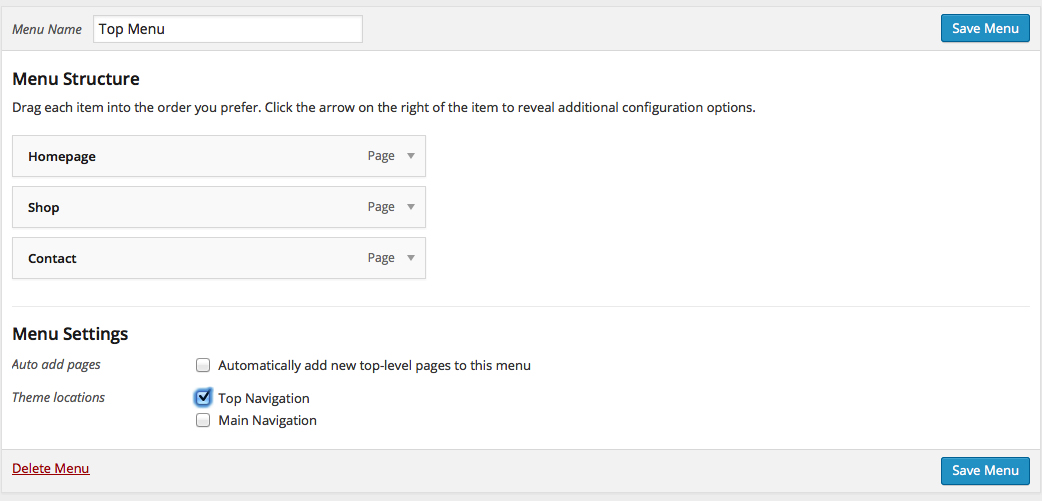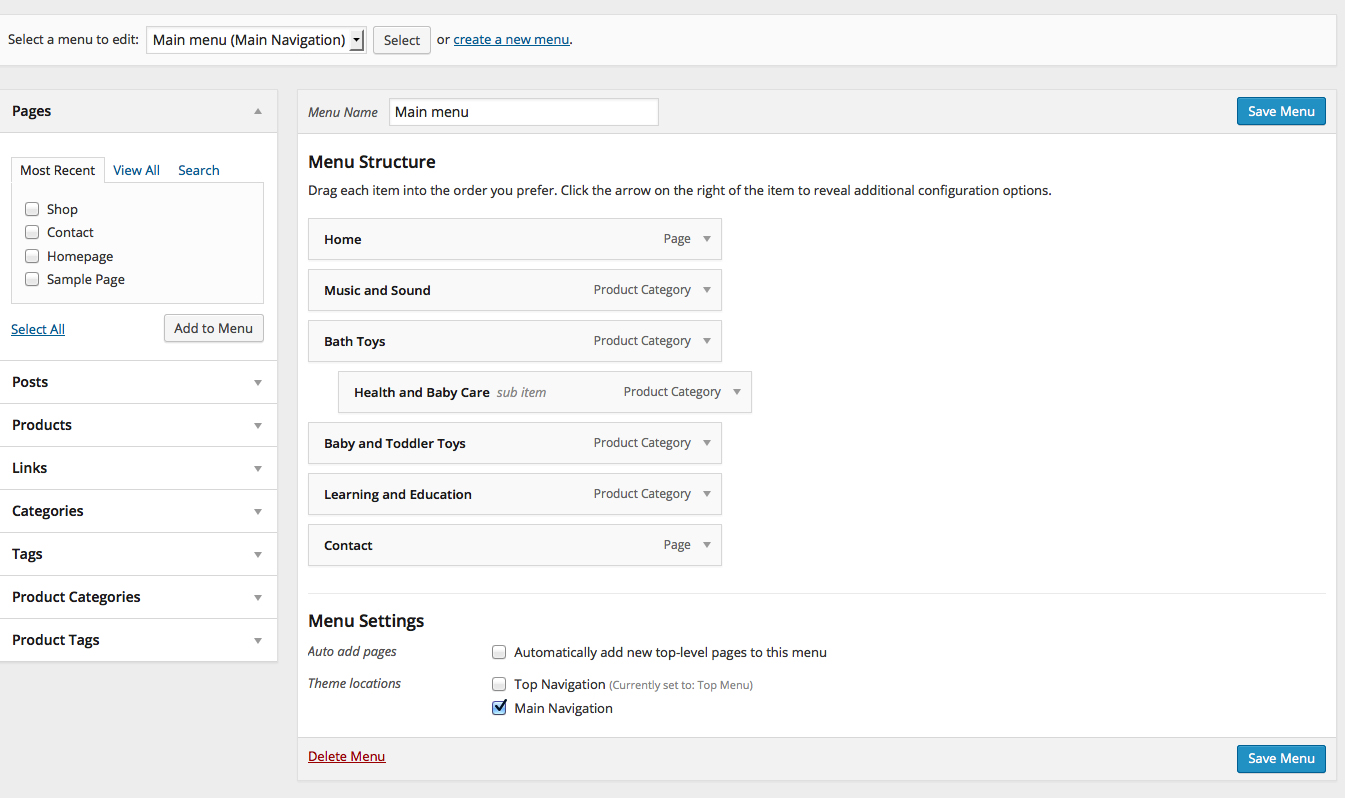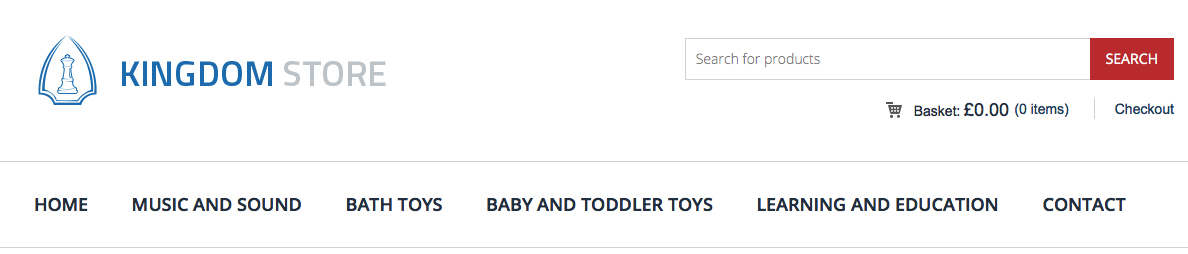This website uses cookies so that we can provide you with the best user experience possible. Cookie information is stored in your browser and performs functions such as recognising you when you return to our website and helping our team to understand which sections of the website you find most interesting and useful.
Main Menu & Top Menu
The theme has 2 menus, the Top & Main navigation.
Setting Up a New Menu
Go to menus – Add new menu
This menu will be the Top Navigation.
Now, the Main Menu – Create a new menu
Quick find
Important
About & How To
- V 3.4 New Features
- Kingdom - VIDEO - WooCommerce Amazon Affiliates Theme Tutorial
- How to use the Convert Plus Plugin
- Checking if there are any theme/plugin conflict
- How to use the Kindom Sidebars
- How to use the Customizer Theme Beautifier
Custom Menu
Setup
- Customizer Settings
- Kingdom Options Panel
- Main Menu & Top Menu
- Bulk Products Color Checker
- Partners
- Slider Revolution