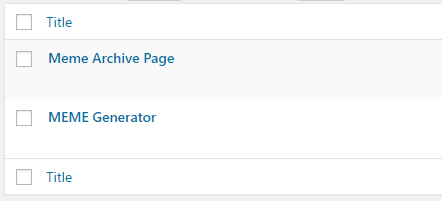This website uses cookies so that we can provide you with the best user experience possible. Cookie information is stored in your browser and performs functions such as recognising you when you return to our website and helping our team to understand which sections of the website you find most interesting and useful.
Meme Generator Page & Archive
When you install the plugin, 2 pages will be automatically created, one for the Meme Generator page, and another one for the Meme Archive Page.
Each page contains a custom shortcode.
The Meme Archive Page shortcode can be edited, to display how many memes per column, and the thumbnail image size:
For the images the following parameters are available: thumbnail / medium & full.
Examples:
Memes displayed on 2 columns:
[meme_generator_archive per_page="12" orderby="date" order="DESC" column_count="2" column_gap="30px" thumb_size="medium"][/meme_generator_archive]
Memes displayed on 1 columns:
[meme_generator_archive per_page="12" orderby="date" order="DESC" column_count="1" column_gap="30px" thumb_size="full"][/meme_generator_archive]
Memes displayed on 3 columns:
[meme_generator_archive per_page="12" orderby="date" order="DESC" column_count="3" column_gap="30px" thumb_size="thumbnail"][/meme_generator_archive]