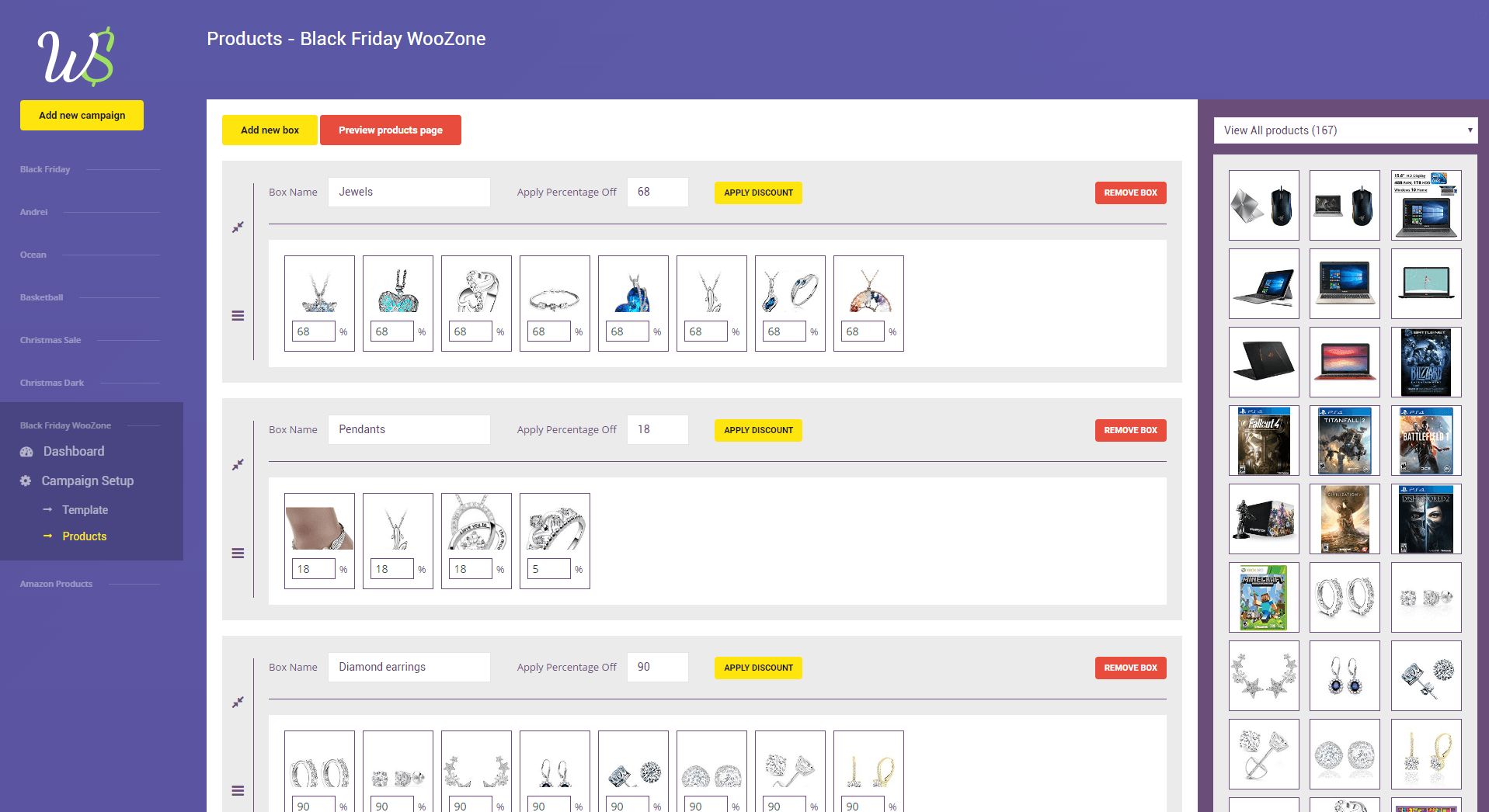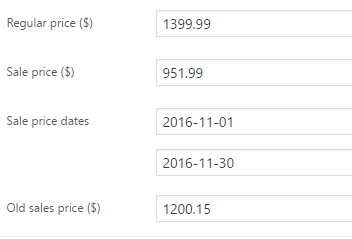This website uses cookies so that we can provide you with the best user experience possible. Cookie information is stored in your browser and performs functions such as recognising you when you return to our website and helping our team to understand which sections of the website you find most interesting and useful.
Products
Adding products to your Campaign:
1. To Add a New Category Box click on Add New Box.
2. Name your Category Box, and click on the Select Category Dropdown from the Right.
3. Select the desired category from which you want to add products to the Campaign, and simply Drag them into the the area where it says: drag your products here.
4. You can add unlimited Category boxes, and products as well. After you added the products there are 2 options to add discounts to them:
- Apply a percentage to the whole category and click on Apply Discount. The discount will be applied to all the products from the Category
- Setup for each product, manually a Discount.
5. Click on Save Products.