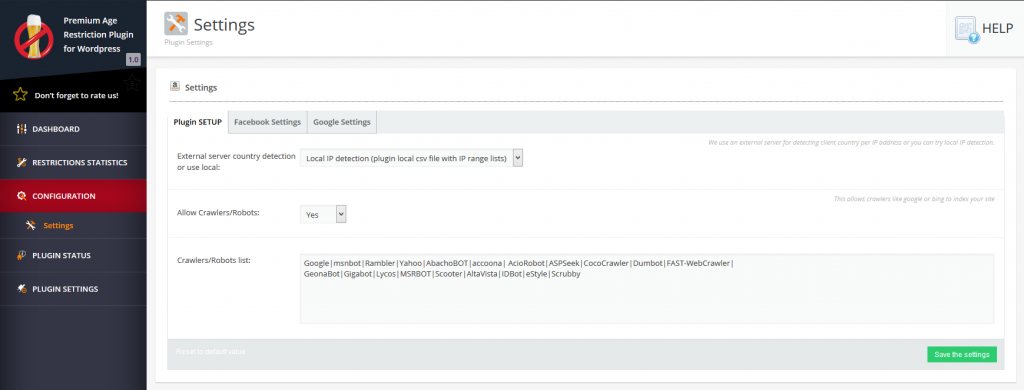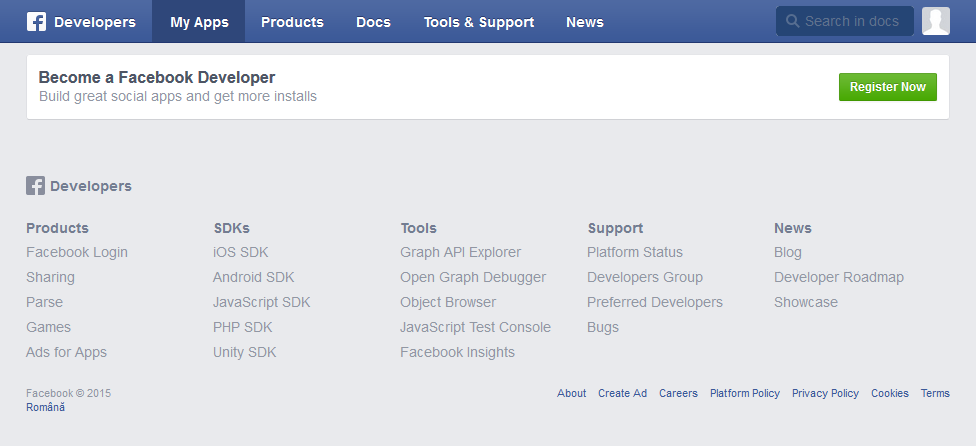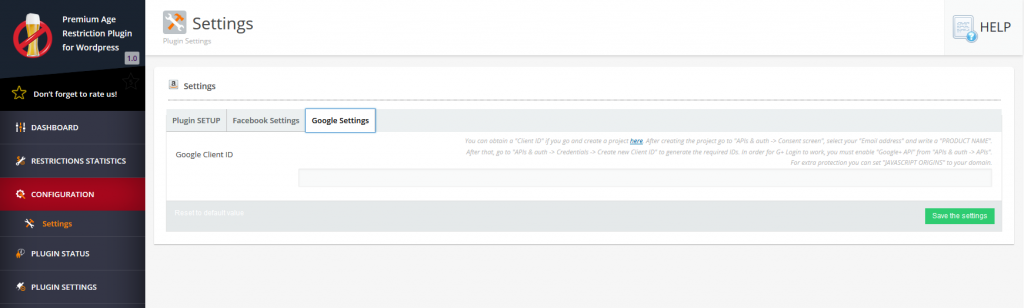This website uses cookies so that we can provide you with the best user experience possible. Cookie information is stored in your browser and performs functions such as recognising you when you return to our website and helping our team to understand which sections of the website you find most interesting and useful.
Configuration – Settings
On the Configuration-Settings page you can select the method by which the plugin will figure out what is the country of your visitor. You can also choose if you want the crawlers/robots to see your restrictions and what crawlers to allow to do that.
In order to use the Connect with Facebook button, you will have to register for a Facebook Application ID.
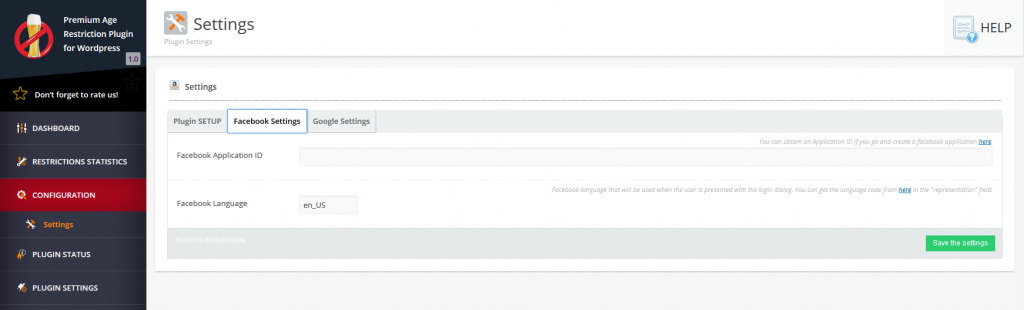
To do that you will have to go to: https://developers.facebook.com/apps/ and click on the Register Now button. Continue the process and once you get the Application ID, input it in the plugin.
In order to use the Sign in with Google+ button, you will need a Google Client ID. You can obtain a “Client ID” if you create a project at https://console.developers.google.com/project. After creating the project go to “APIs & auth -> Consent screen”, select your “Email address” and write any “PRODUCT NAME”. After that, go to “APIs & auth -> Credentials -> Create new Client ID” to generate the required IDs. In order for G+ Login to work, you must enable “Google+ API” from “APIs & auth -> APIs”. For extra protection you can set “JAVASCRIPT ORIGINS” to your domain.