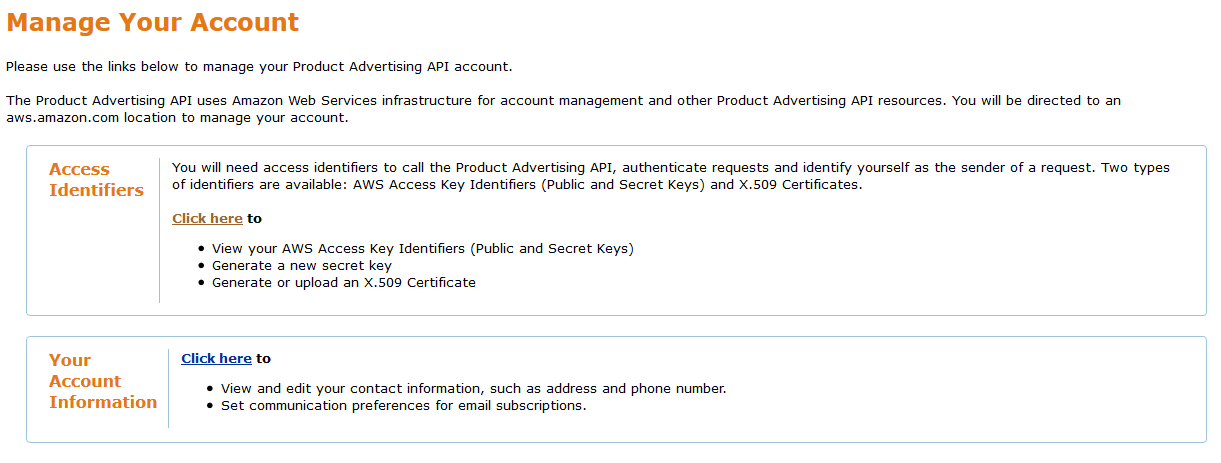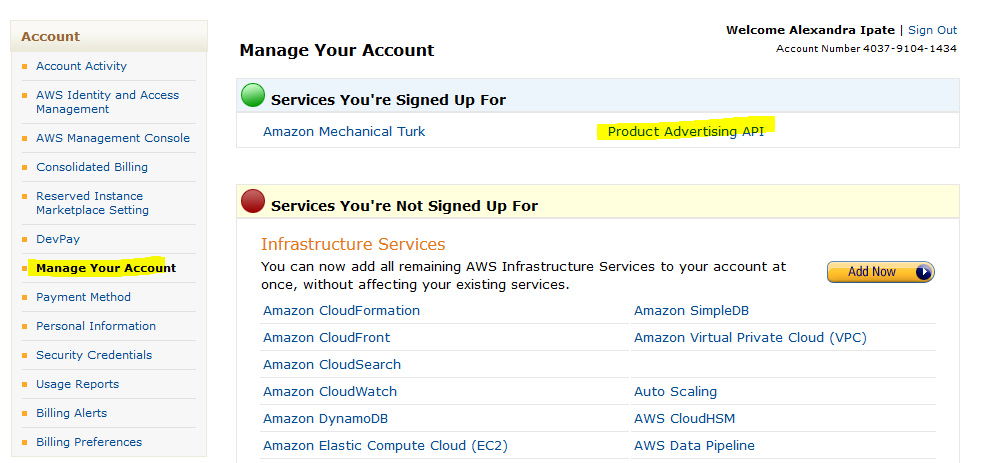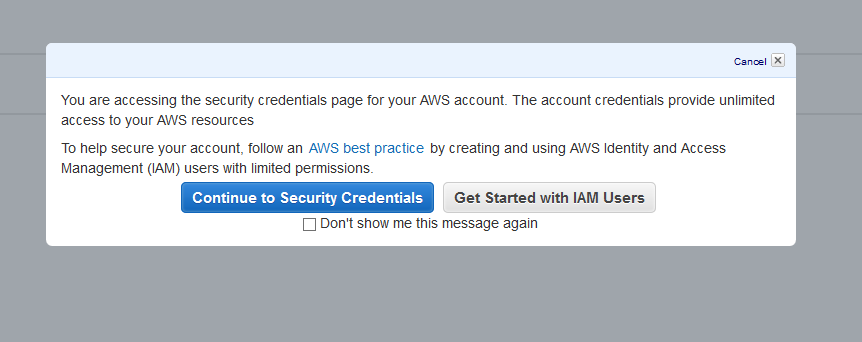This website uses cookies so that we can provide you with the best user experience possible. Cookie information is stored in your browser and performs functions such as recognising you when you return to our website and helping our team to understand which sections of the website you find most interesting and useful.
Mandatory & How to update
How to update the Amazon eStore Affiliates – WordPress Plugin :
There are 2 ways to do this :
1. Simply delete and reinstall using WordPress Installer. Don’t worry, the settings & products will remain saved.
2. Using FTP client, simply overwrite the plugin’s files.
What you will need in order to use the Amazon eStore Affiliates – WordPress Plugin :
-
WordPress 3.9 +
-
WooCommerce WordPress Plugin – Version 2 +
-
Amazon account (https://aws.amazon.com/) in order to get Secret/Access Keys and you must be signed up for the Product Advertising API.
-
Amazon affiliate account (https://affiliate-program.amazon.com/) in order to get the money!
-
Cpanel Cron – In order to sync products (it doesn’t work with wordpress cron)
Amazon changed recently the AWS Console, so you must generate new keys.
Go to : https://console.aws.amazon.com/iam/home?#security_credential
You will receive the following pop-up.
Click on Continue to Security Credentials. Do not create a IAM User, because it won’t work.
Now, simply delete one of the old keys, and create new one.