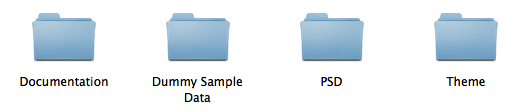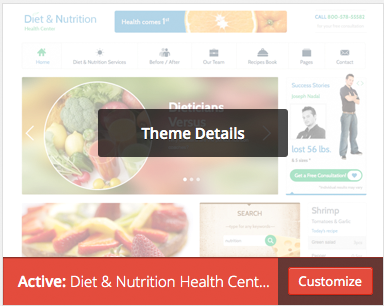This website uses cookies so that we can provide you with the best user experience possible. Cookie information is stored in your browser and performs functions such as recognising you when you return to our website and helping our team to understand which sections of the website you find most interesting and useful.
Installation
Instalation Via FTP Client Software
Extract the .ZIP archive from themeforest to a local folder on your PC. Should contain the following folder structure:
Upload unzipped ‘diet-nutrition’ folder from Themes folder to the ‘/wp-content/themes/’ directory using your favorite FTP client software Make sure you have setup Transfer Mode – Binary, because files can be broken upon transfer with ASCII mode
Login to your WordPress admin dashboard, go to Appearance > Themes
Click ‘Activate’ link below ‘Diet & Nutrition Health Center’ thumbnail
Instalation Via WordPress Dashboard
Log in to your WP Admin Panel and open the “Appearance -> Themes” panel
Click ‘Add new’ and follow the instructions
When asked to select a file, choose the diet-nutrition.zip file
After uploading the theme to your server, Click ‘Activate’ link below ‘Diet & Nutrition Health Center’ thumbnail