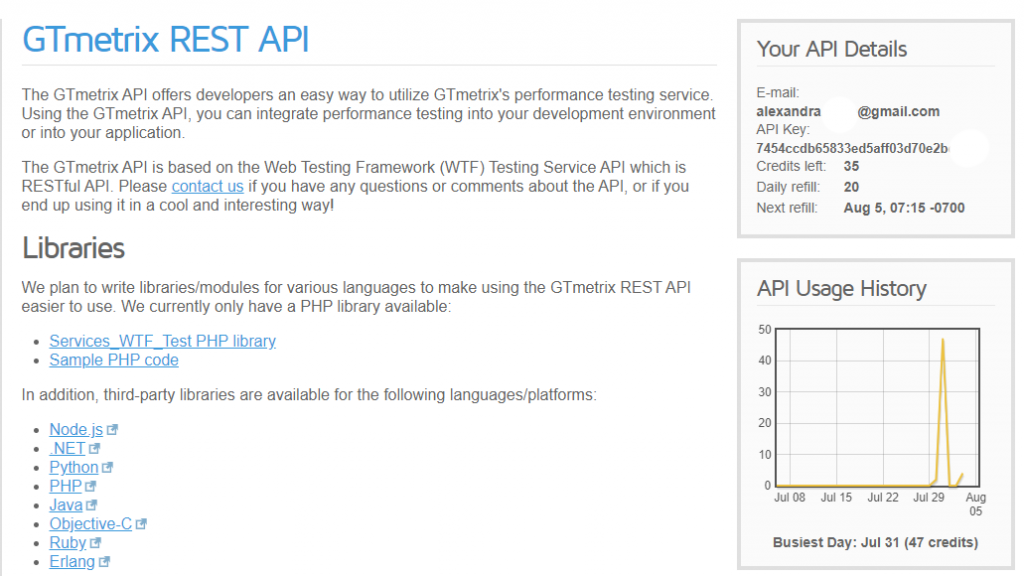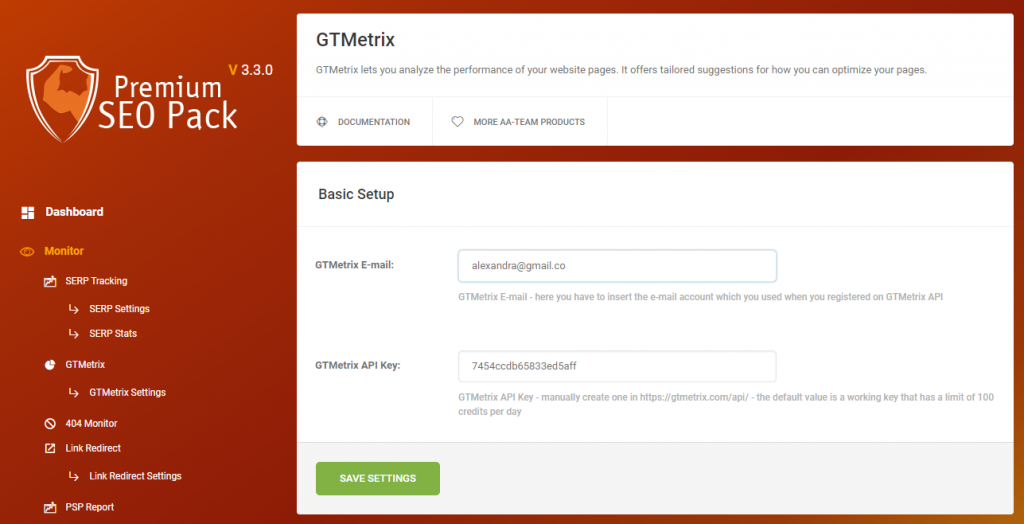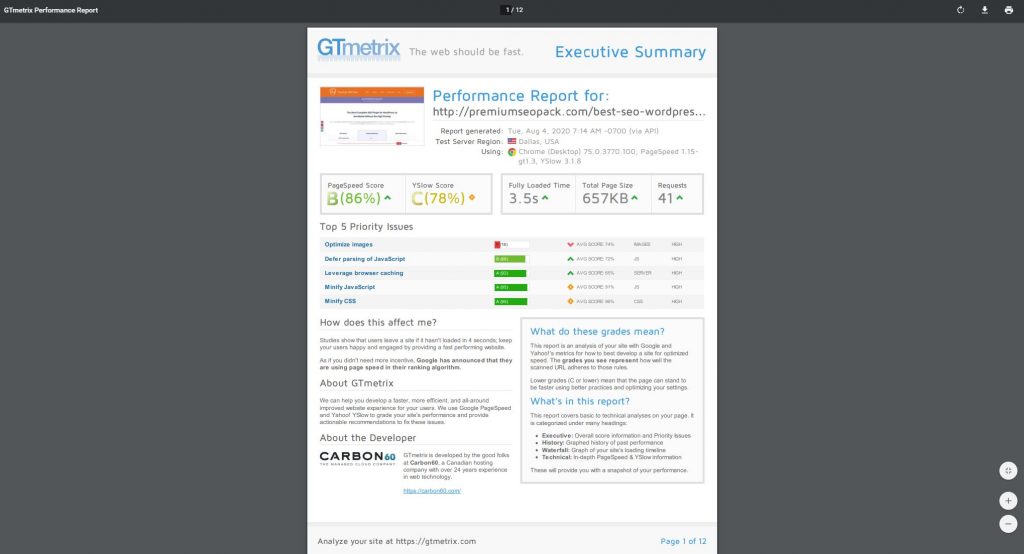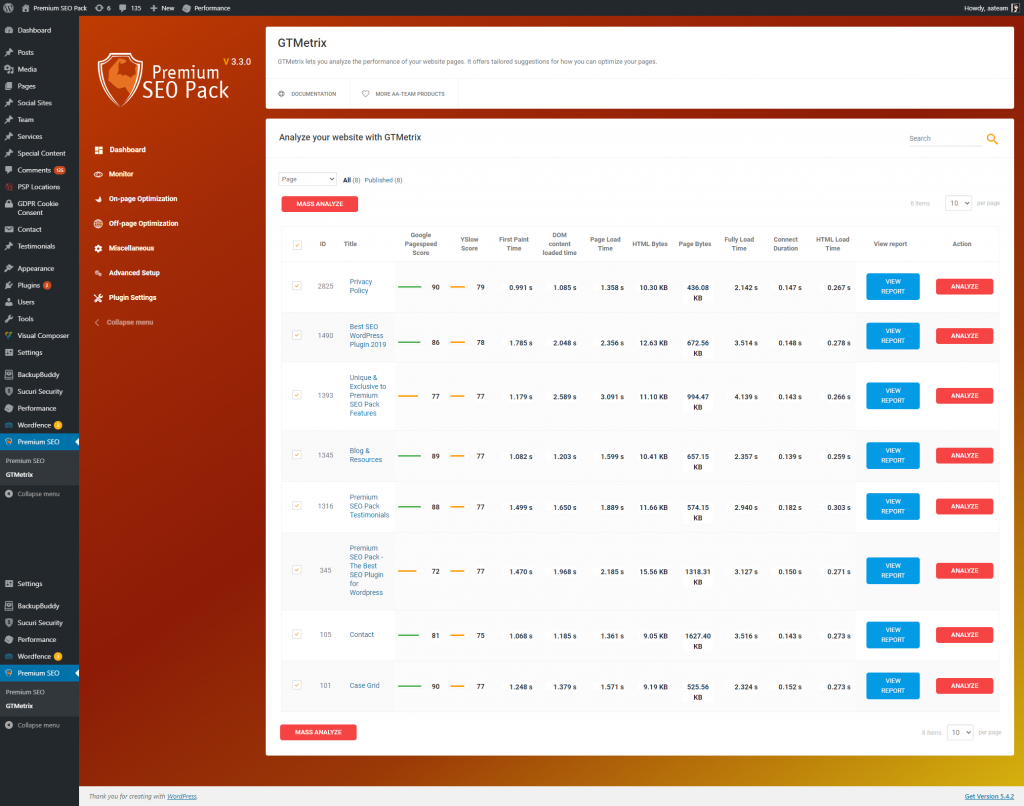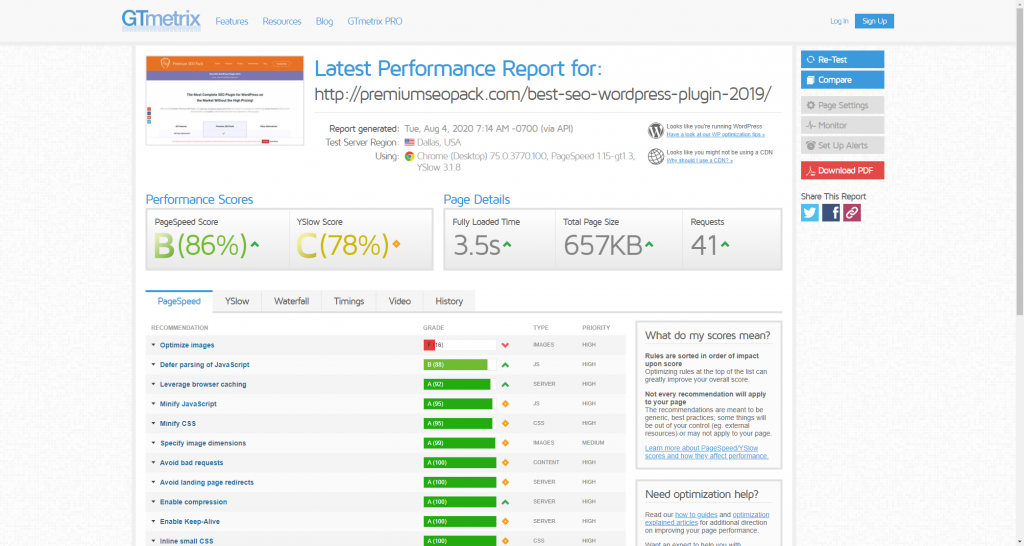This website uses cookies so that we can provide you with the best user experience possible. Cookie information is stored in your browser and performs functions such as recognising you when you return to our website and helping our team to understand which sections of the website you find most interesting and useful.
GTmetrix module
The Gtmetrix module is a tool used to easily determine the performance of your site. Gtmetrix is probably one of the most well known and used speed testing tools on the web today!
Obtain centralized info about Pagespeed factors like: Google,Pagespeed Score, YahooSlow score, Page size, Load times

PageSpeed / YSlow Scores / Recommendations
GTmetrix averages your google page speed and yahoo YSlow scores and gives your site a grade. Arrows indicate how well you’re doing compared to other sites analyzed on gtmetrix.
GTmetrix breaks down your page speed and yslow performance into a list of actionable recommendations, prioritized by how much they affect your page speed.
Waterfall, video and history tabs
The Additional tabs from GTmetrix give out information on our page-load breakdown and the ability to capture and see how our site actually loads.
Also, Graphs give you a historical view of your site’s performance over time.
Page load details
Get your page load time, total page size, and a total number of requests. Colors indicate how you compare with other sites analyzed on GTmetrix.
Mass analyze your posts via GTMetrix and obtain pagespeed reports
for each one
View detailed reports directly in Gtmetrix and save it as pdf
Settings
First, go to Plugin Settings -> Modules Manager and activate the module:
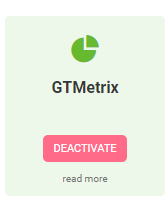
After you activate the module, you will find it under Monitor -> GTmetrix. Go to settings.
Here you will need to fill out your email address and API Key. You can do so by opening a new account on gtmetrix. After you sign up, you need to go your account details and get the api key – https://gtmetrix.com/api/#api-details
You have 100 credits / with a 20 credits per day refill. This means that you can analyze 100 pages / posts when you sign up and afterwards you will have 20 daily refills – so analyze 20 daily pages / posts.