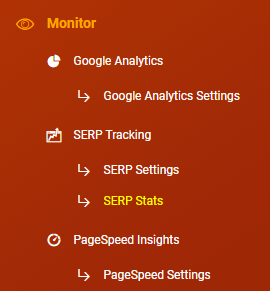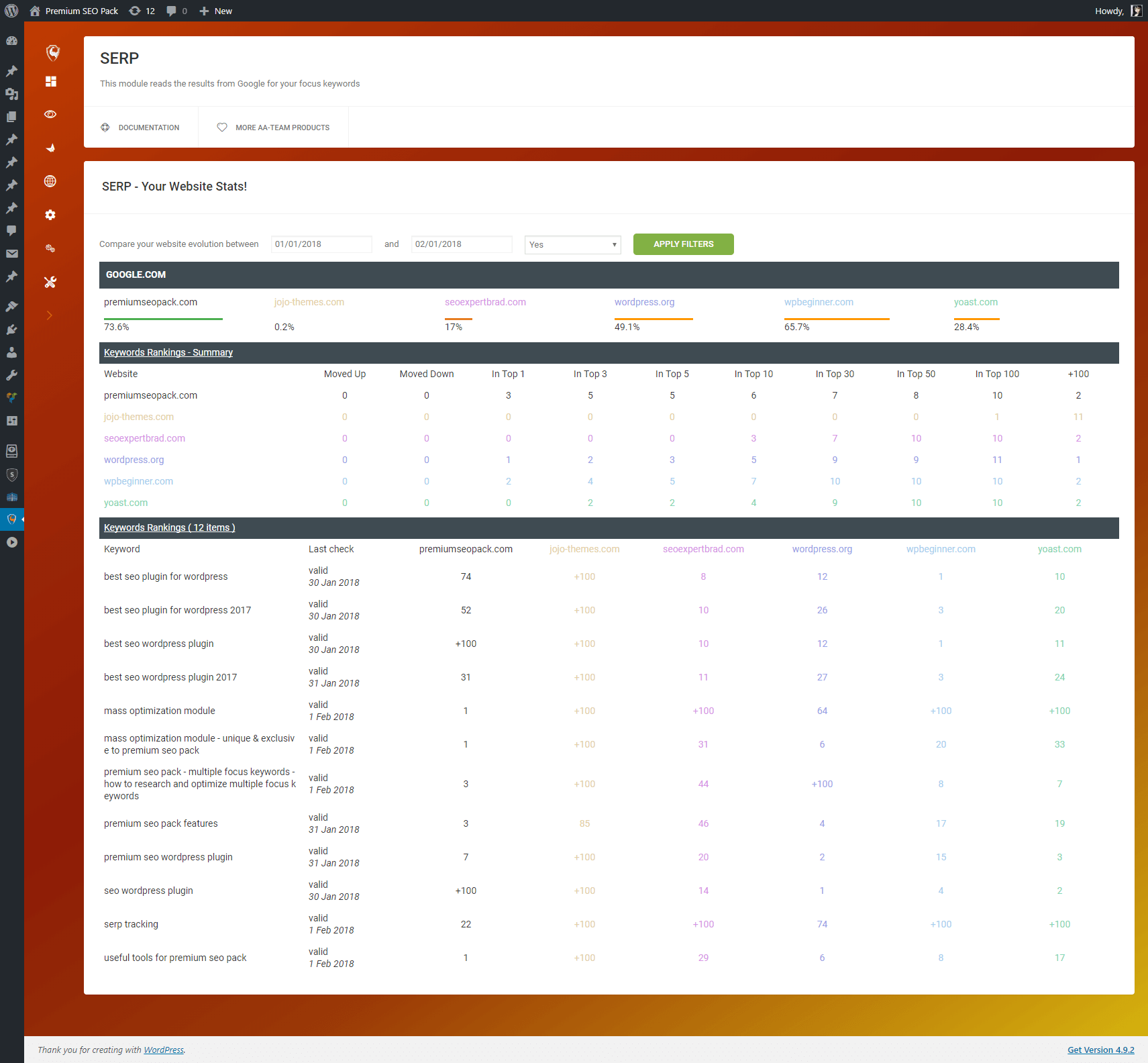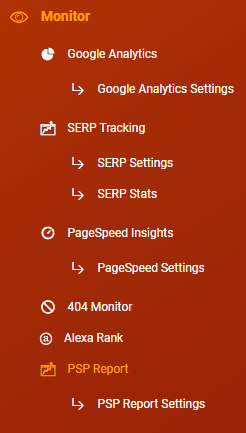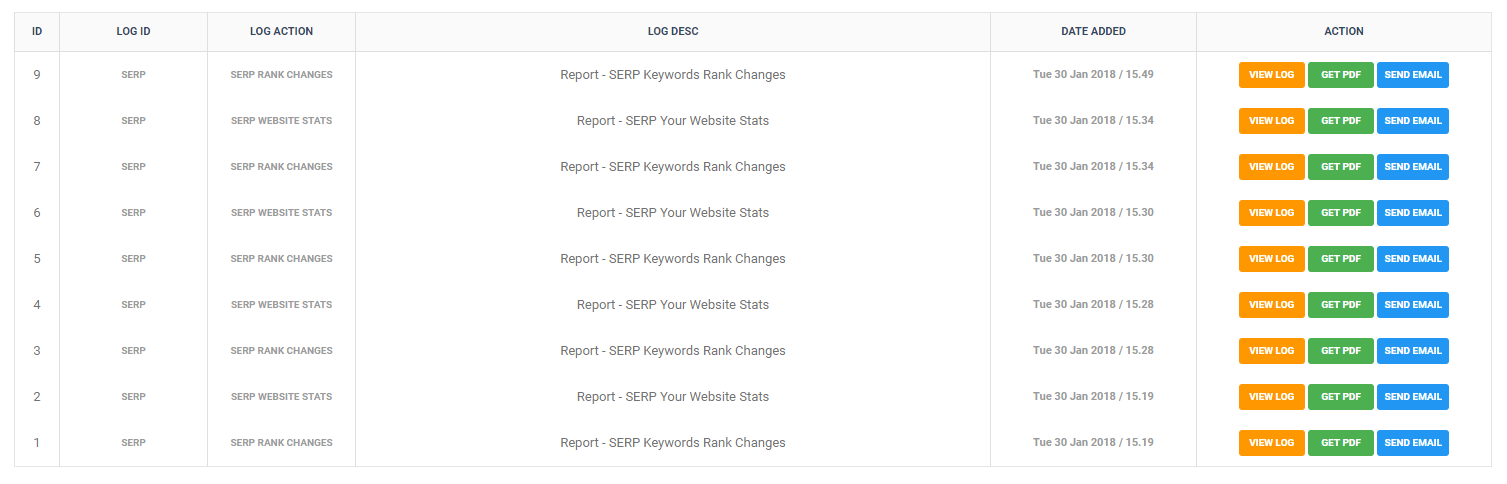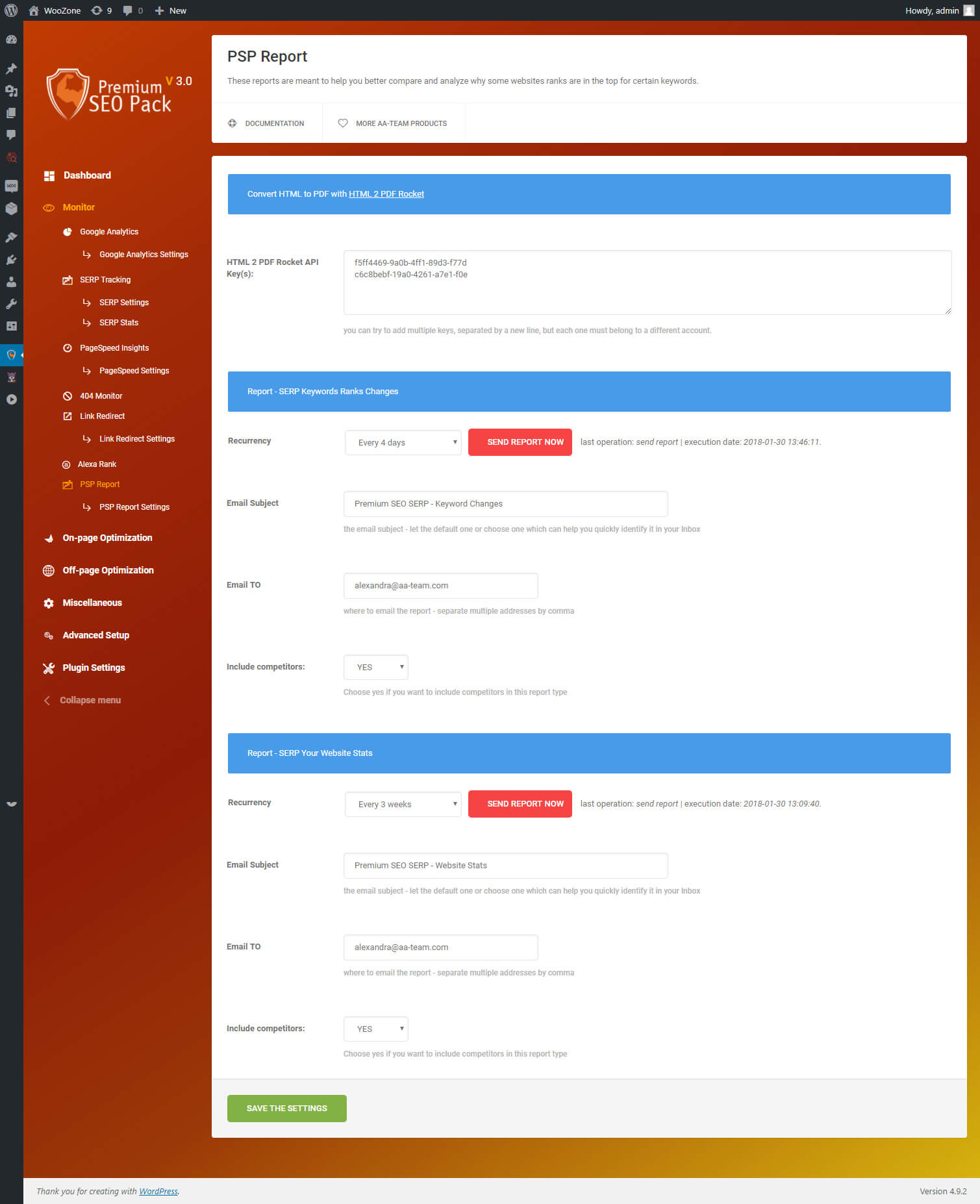This website uses cookies so that we can provide you with the best user experience possible. Cookie information is stored in your browser and performs functions such as recognising you when you return to our website and helping our team to understand which sections of the website you find most interesting and useful.
SERP Stats & Reports
You can find the SERP STATS under -> Monitor -> Serp Tracking -> Serp Stats
Here you can compare your website evolution between 2 dates, and choose to include competitors as well (or not).
The first stat is your Website Score for the Keywords entered for a certain search engine (let’s say google.com) and it’s based on an algorithm that finds your website pages and keywords that are in too 100.
Next is the keywords rankings summary – this one shows if on your website, your ranking moved up or down and if your keywords are in top 1,3,5,10,30,50 or 100.
The last stats are for the keywords, too see their evolution, when they were last checked, and each keyword’s position on google searches.
SERP Report
You can find the SERP Report under -> Monitor -> PSP Report
You can find the SERP Report settings under -> Monitor -> PSP Report -> PSP Report Settings
There are 2 types of reports. One for Website Stats and one for Keyword Rank Changes.
Your website’s position in the top 100 (and your competitors as well if you choose so)
A keywords rankings summary – this one shows if on your website, your ranking moved up or down and if your keywords are in top 1,3,5,10,30,50 or 100.
Also the Keyword Rank Changes Report is included in the Website Stats Report.
The Keyword Rank Changes Report shows how many keyword changes were and each keyword position (whether it has dropped or increased in rank).
You can choose to include your competitors as well in the report. That way it’s easier to analyze at a glance.
These reports are meant to help you better compare and analyze why some websites ranks are in the top for certain keywords.
There are 3 ways to check these reports:
Check it in the report module
Download as PDF
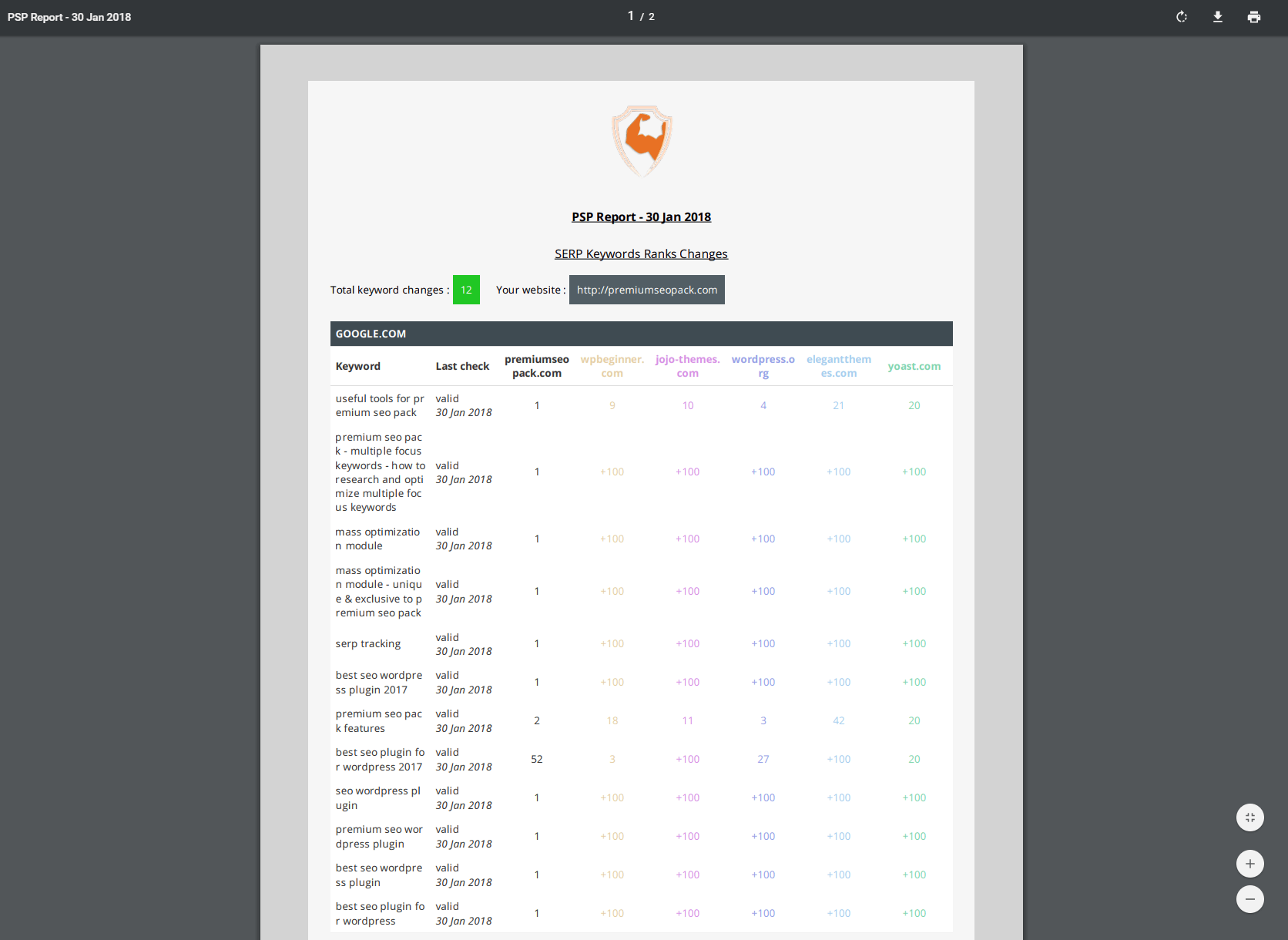
Send as E-mail
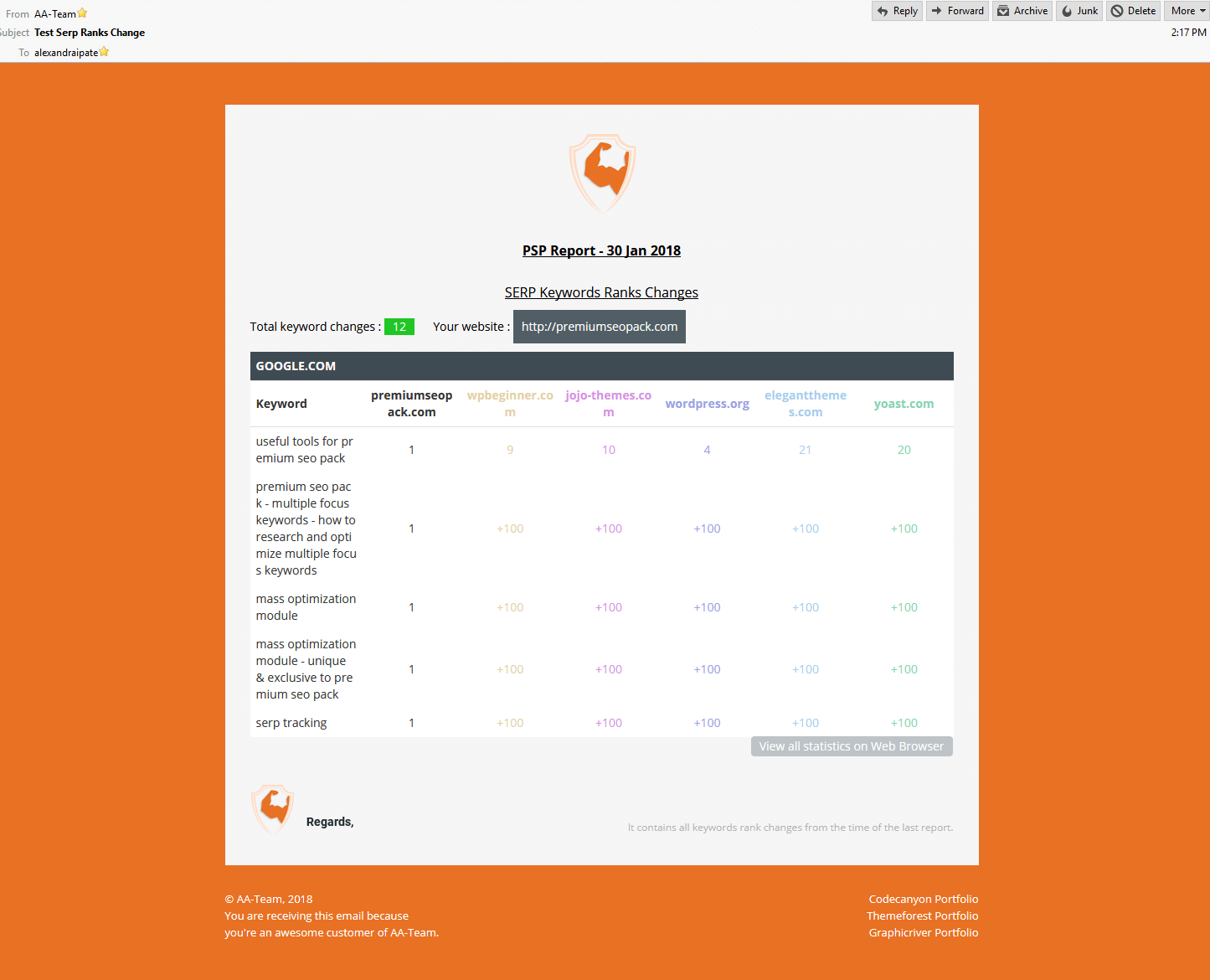
Report Settings:
In order to generate PDF files, you will need to make an account on : https://www.html2pdfrocket.com, it’s free for files up to 5mb
Go to -> https://www.html2pdfrocket.com/#pricing -> On the Always Free pricing table Click on Get Key
Now Register -> https://www.html2pdfrocket.com/Account/Register -> Setup the language to PHP and fill out the other infos -> Click on Email Me API KEY
Now check your email, you will get the key there – it will look like this : 76862def-f33f-4468-b04a-5b475cae6979
To make sure you get the reports, please make sure you have the PSP Serp Cron Active!!!