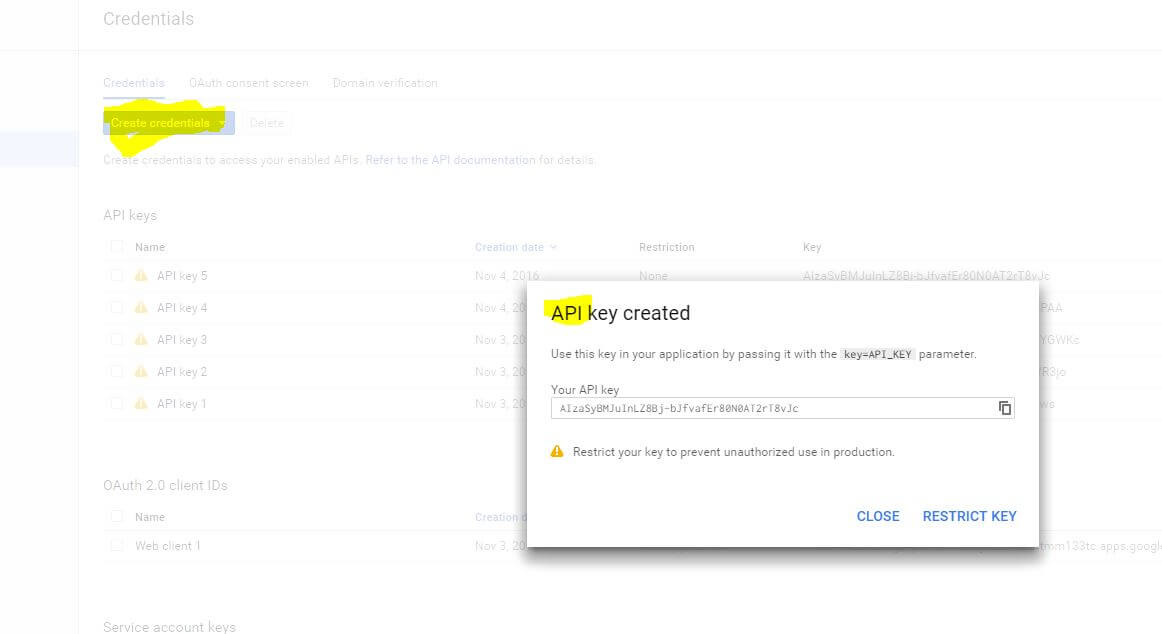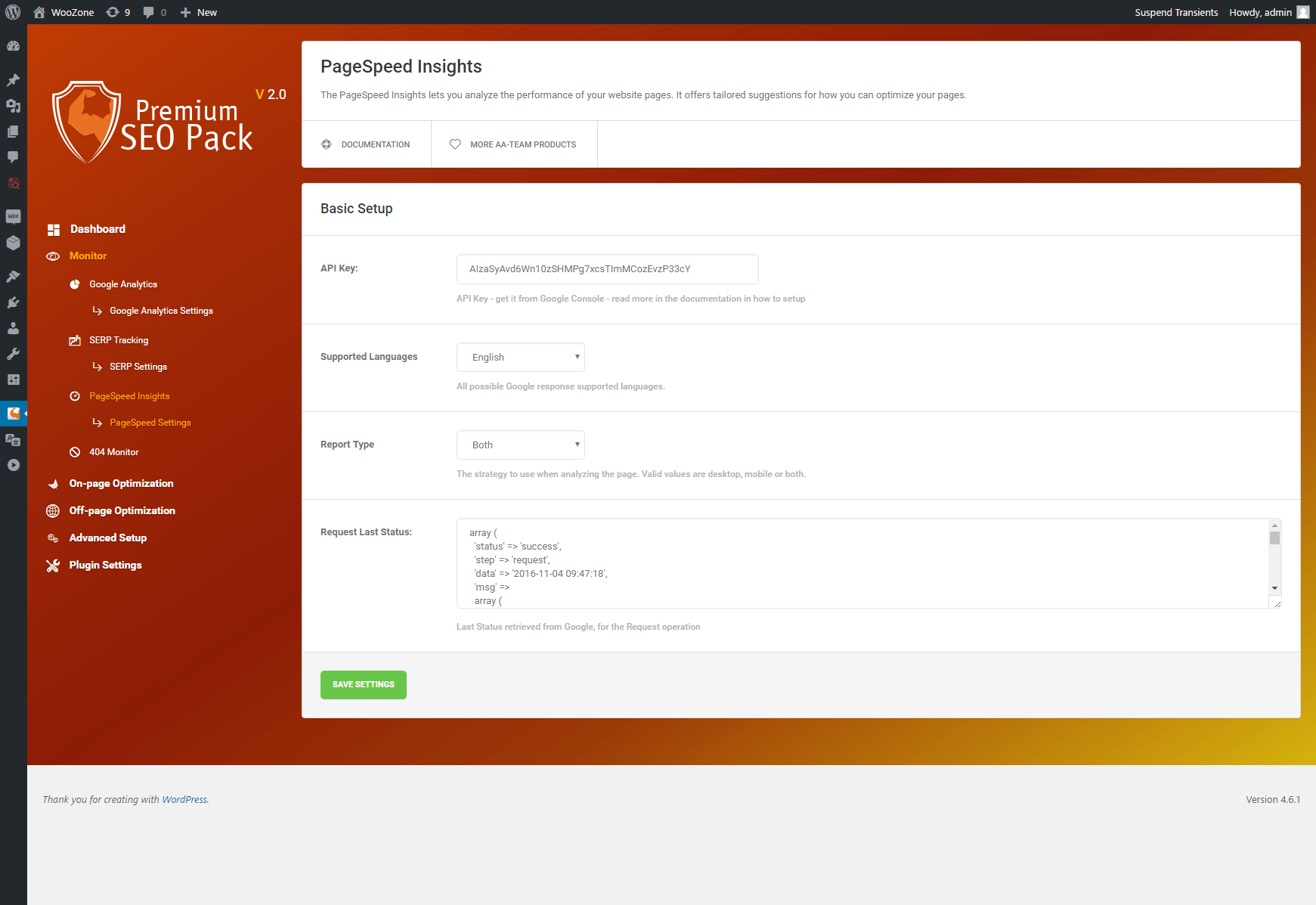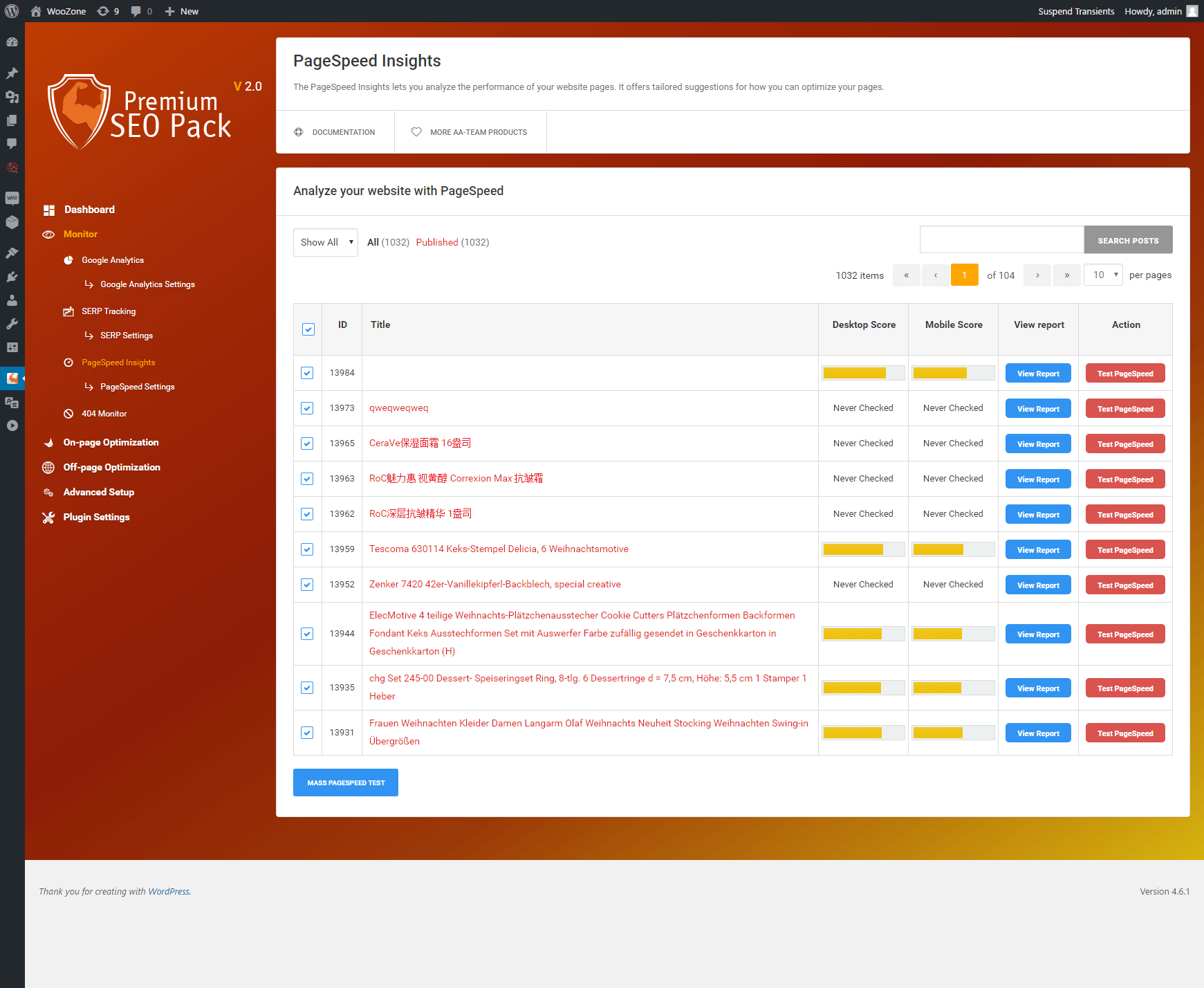This website uses cookies so that we can provide you with the best user experience possible. Cookie information is stored in your browser and performs functions such as recognising you when you return to our website and helping our team to understand which sections of the website you find most interesting and useful.
PageSpeed Insights
Video – How to set up the Pagespeed Insights module
Pagespeed Insights – Settings
Pagespeed Insights – here you have the following settings:
- API Key:
- Supported Languages
- Report Type – The strategy to use when analyzing the page. Valid values are desktop, mobile or both.
Where you will find the Google Developer key?
Go to https://console.developers.google.com and Create New Project.
Activate the Page Speed Insights API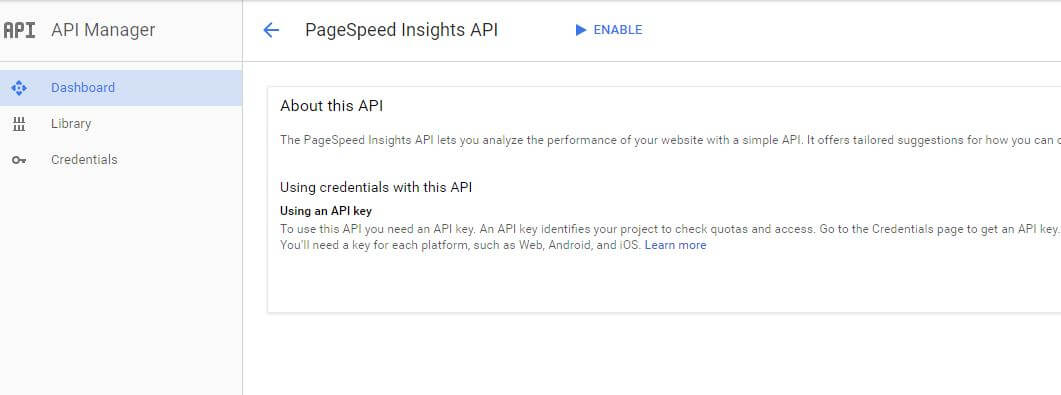
Next go to Credentials -> Create credentials Button -> Create API Key