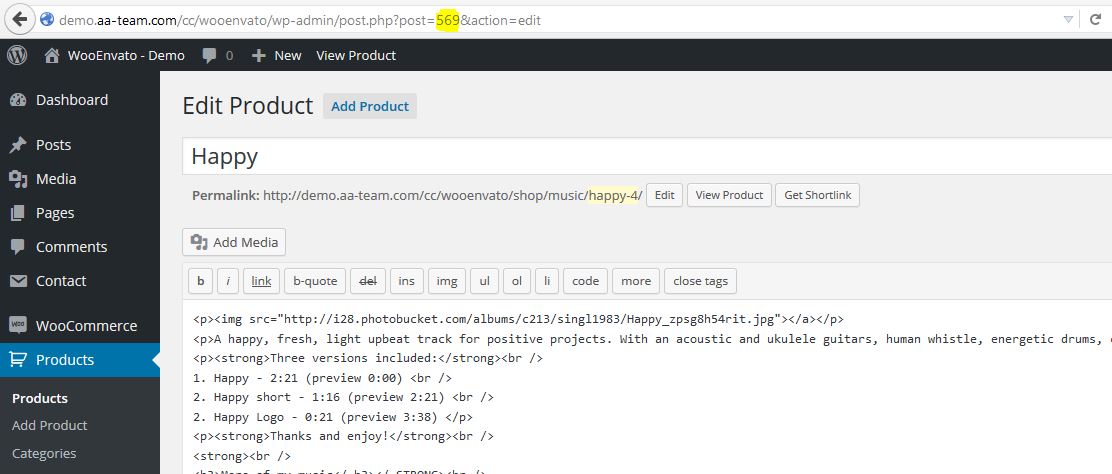This website uses cookies so that we can provide you with the best user experience possible. Cookie information is stored in your browser and performs functions such as recognising you when you return to our website and helping our team to understand which sections of the website you find most interesting and useful.
Set up the homepage
First, make sure that you have a static homepage set and that you select the Template Homepage to be that page template.
Then, add the following shortcodes on it:
[WE_banner_homepage banner_url=”http://codecanyon.net/item/woocommerce-envato-affiliates-wordpress-plugin/13080543″ banner_button_text=”Purchase WooEnvato”]Start earning lots of cash today with the WooEnvato affiliate theme & plugin![/WE_banner_homepage]
[WE_row]
[WE_box_products_homepage size=”col-md-3″ headline_title=”Latest From” view_all_url=”#” headline_image=”http://demo.aa-team.com/cc/wooenvato/wp-content/uploads/2015/10/tf.png” headline_url=”http://themeforest.net/” site=”themeforest.net” order_by=”date” order=”desc” posts_per_page=”6″]
[WE_box_products_homepage size=”col-md-3″ headline_title=”Latest From” view_all_url=”#” headline_image=”http://demo.aa-team.com/cc/wooenvato/wp-content/uploads/2015/10/cc.png” headline_url=”http://codecanyon.net/” site=”codecanyon.net” order_by=”date” order=”desc” posts_per_page=”6″]
[WE_box_products_homepage size=”col-md-3″ headline_title=”Latest From” view_all_url=”#” headline_image=”http://demo.aa-team.com/cc/wooenvato/wp-content/uploads/2015/10/gr.png” headline_url=”http://graphicriver.net/” site=”graphicriver.net” order_by=”date” order=”desc” posts_per_page=”6″]
[WE_box_products_homepage size=”col-md-3″ headline_title=”Latest From” view_all_url=”#” headline_image=”http://demo.aa-team.com/cc/wooenvato/wp-content/uploads/2015/10/aj.png” headline_url=”http://audiojungle.net/” site=”audiojungle.net” order_by=”date” order=”desc” posts_per_page=”6″]
[WE_box_products_homepage size=”col-md-3″ headline_title=”Latest From” view_all_url=”#” headline_image=”http://demo.aa-team.com/cc/wooenvato/wp-content/uploads/2015/10/ad.png” headline_url=”http://activeden.net/” site=”activeden.net” order_by=”date” order=”desc” posts_per_page=”6″]
[WE_box_products_homepage size=”col-md-3″ headline_title=”Latest From” view_all_url=”#” headline_image=”http://demo.aa-team.com/cc/wooenvato/wp-content/uploads/2015/10/3o.png” headline_url=”http://3docean.net/” site=”3docean.net” order_by=”date” order=”desc” posts_per_page=”6″]
[WE_box_products_homepage size=”col-md-3″ headline_title=”Latest From” view_all_url=”#” headline_image=”http://demo.aa-team.com/cc/wooenvato/wp-content/uploads/2015/10/vh.png” headline_url=”http://videohive.net/” site=”videohive.net” order_by=”date” order=”desc” posts_per_page=”6″]
[WE_box_products_homepage size=”col-md-3″ headline_title=”Latest From” view_all_url=”#” headline_image=”http://demo.aa-team.com/cc/wooenvato/wp-content/uploads/2015/10/pd.png” headline_url=”http://photodune.net/” site=”photodune.net” order_by=”date” order=”desc” posts_per_page=”6″]
[/WE_row]
[WE_box_feature_products size=”col-md-12″ headline_title=”Feature items on” view_all_url=”#” headline_image=”http://demo.aa-team.com/cc/wooenvato/wp-content/uploads/2015/10/tft.png” headline_url=”http://codecanyon.net/” products=”569,726,266,469,317,361″]
Make sure that the text editor it’s in Text mode, not Visual.
The shortcodes have the following customizable parameters:
– size: based on the Bootstrap’s griding system ( https://getbootstrap.com/examples/grid/ )
– headline_title
– headline_image
– order_by ( https://codex.wordpress.org/Class_Reference/WP_Query#Order_.26_Orderby_Parameters )
– order ( https://codex.wordpress.org/Class_Reference/WP_Query#Order_.26_Orderby_Parameters )
– posts_per_page
[WE_box_feature_products size=”col-md-12″ headline_title=”Feature items on” view_all_url=”#” headline_image=”http://demo.aa-team.com/cc/wooenvato/wp-content/uploads/2015/10/tft.png” headline_url=”http://codecanyon.net/” products=”569,726,266,469,317,361″]
Here “569,726,266,469,317,361” are the IDs of the product, which can be taken from the URLs of the products in the Edit Product page, like in here:
In order to set up the bottom part of the page, you will have to configure the Footer Sidebar.