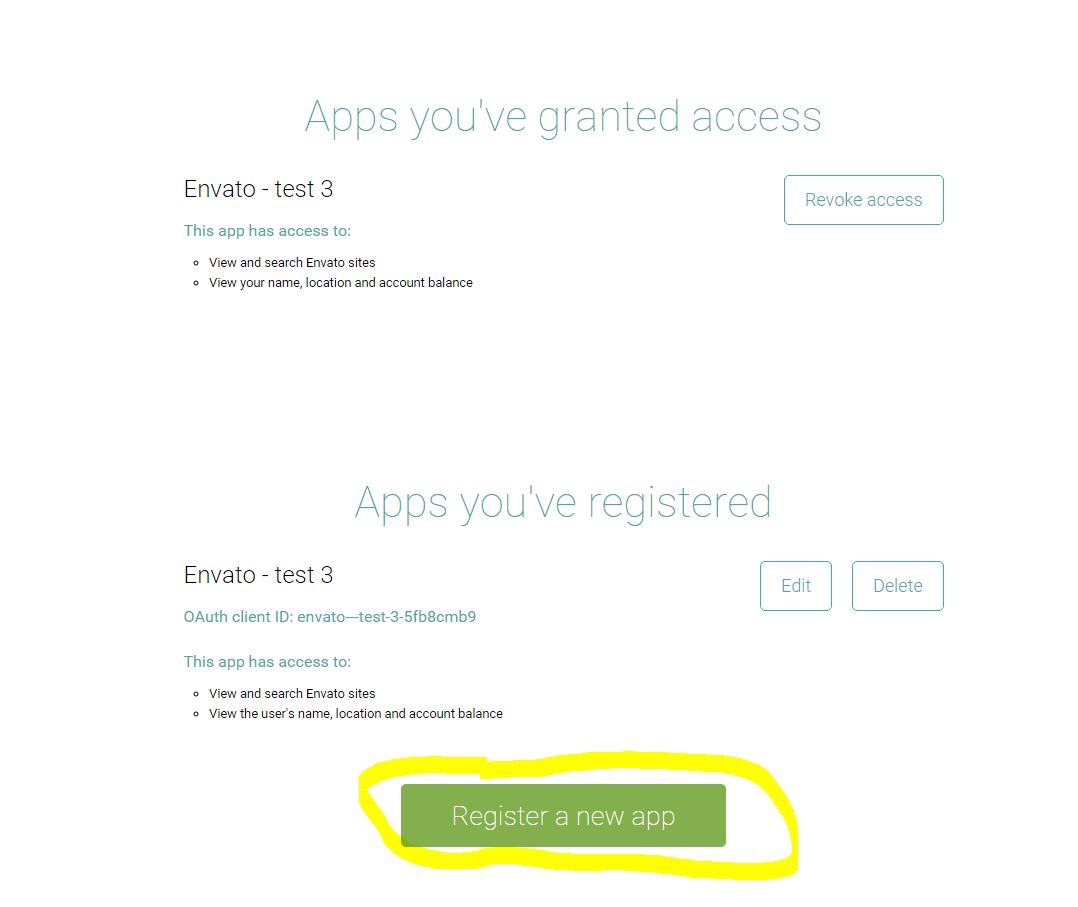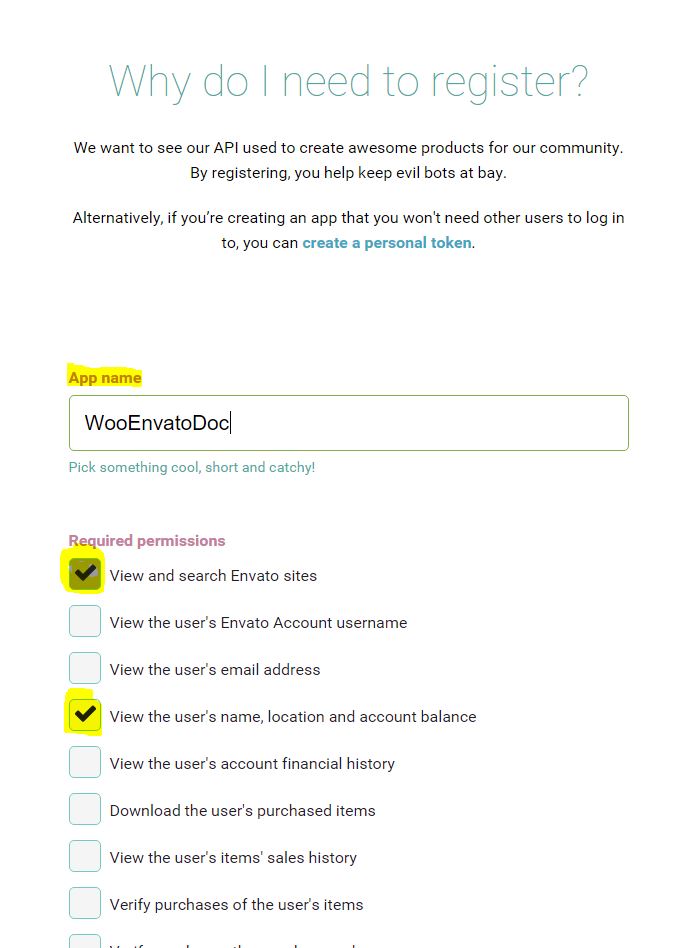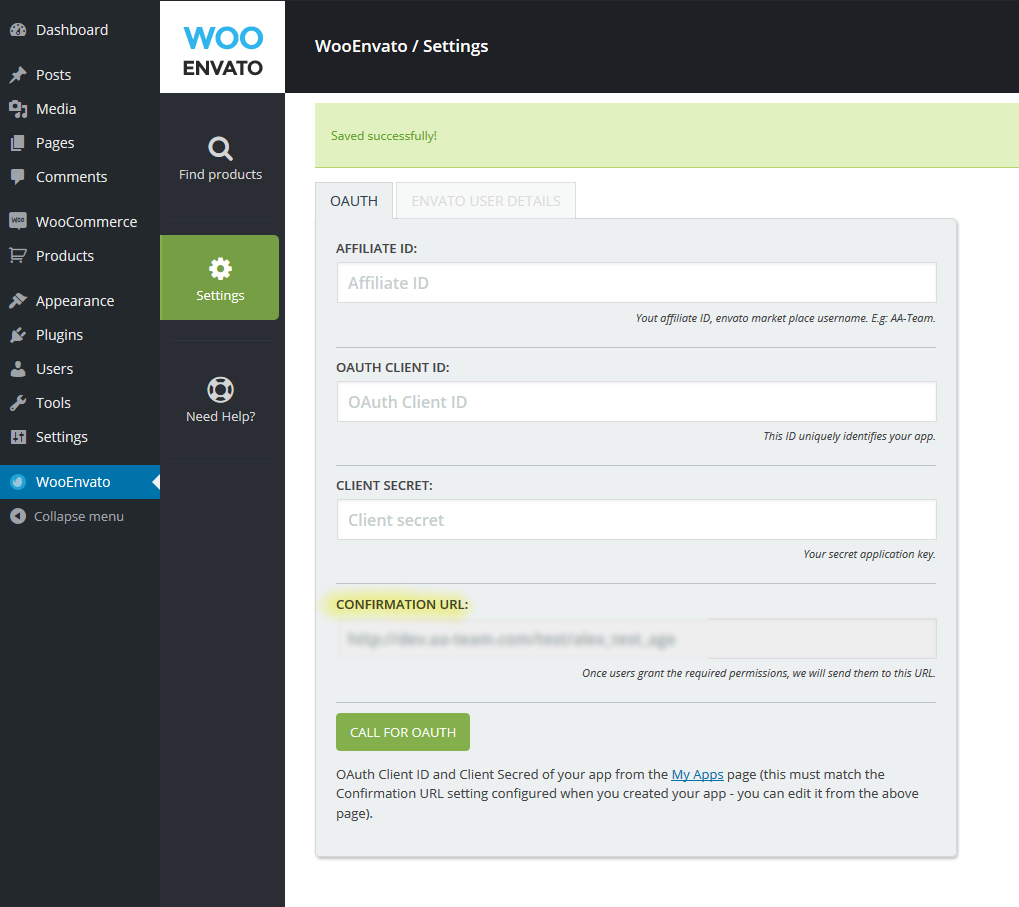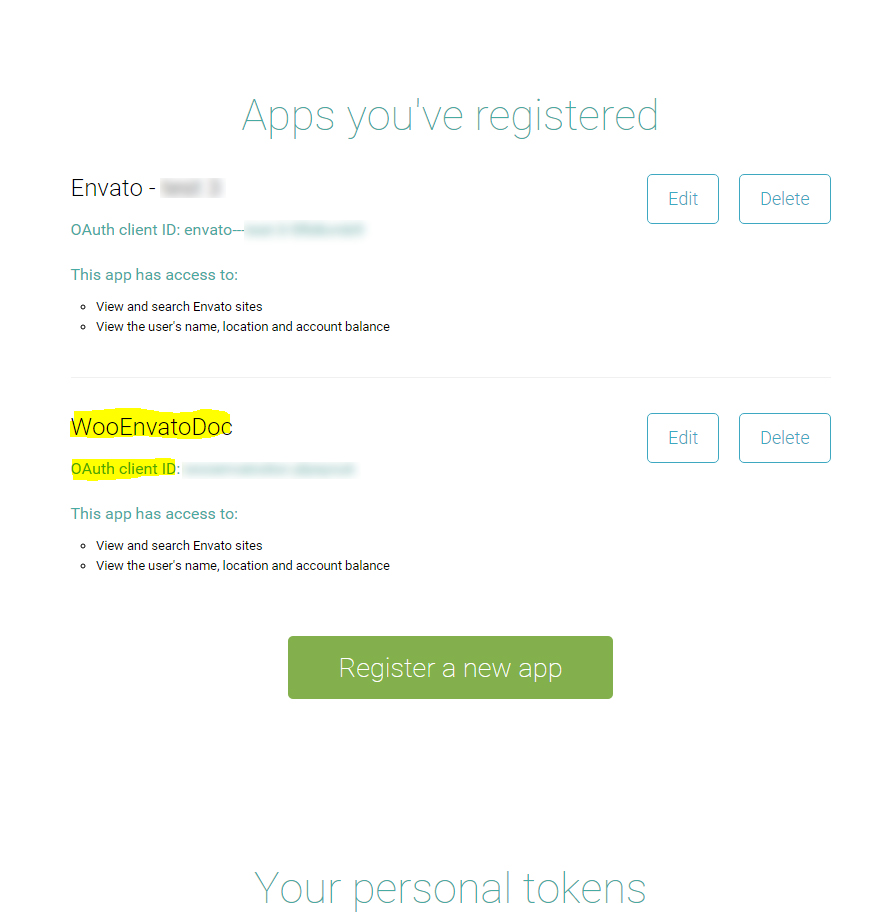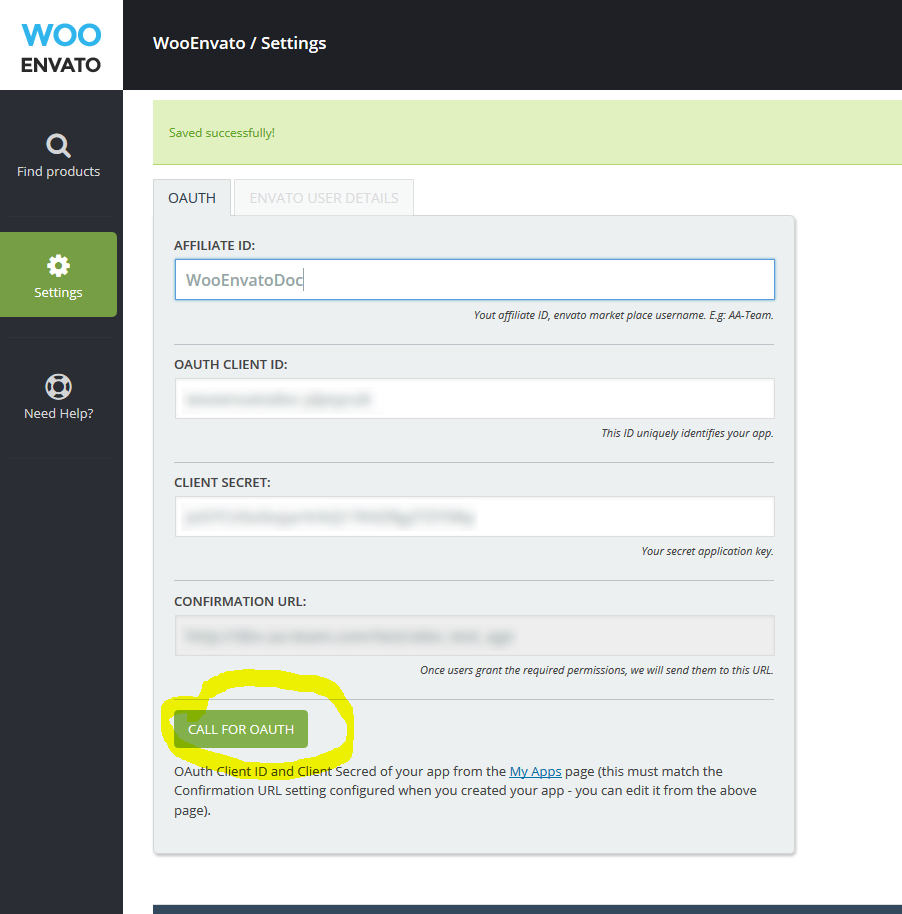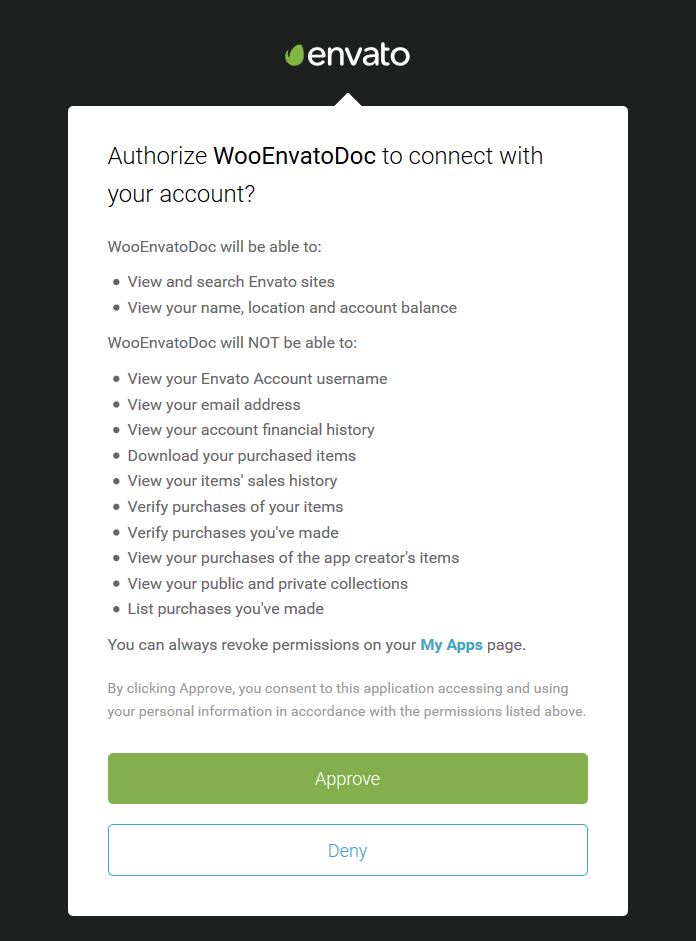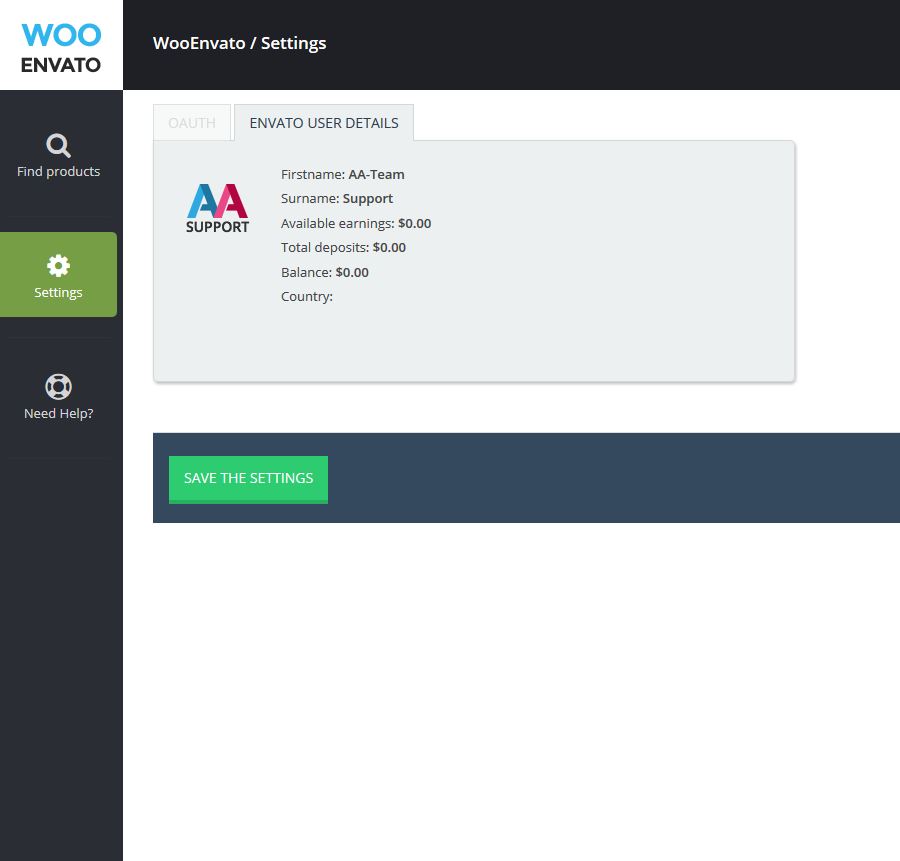This website uses cookies so that we can provide you with the best user experience possible. Cookie information is stored in your browser and performs functions such as recognising you when you return to our website and helping our team to understand which sections of the website you find most interesting and useful.
Set the plugin up!
Go to: https://build.envato.com/my-apps/ and login with your Envato account.
You should see something like this:
Set an App name and select the 1st and the 4th option.
Go to the WooEnvato Settings tab and copy the confirmation URL.
Copy and paste it here:
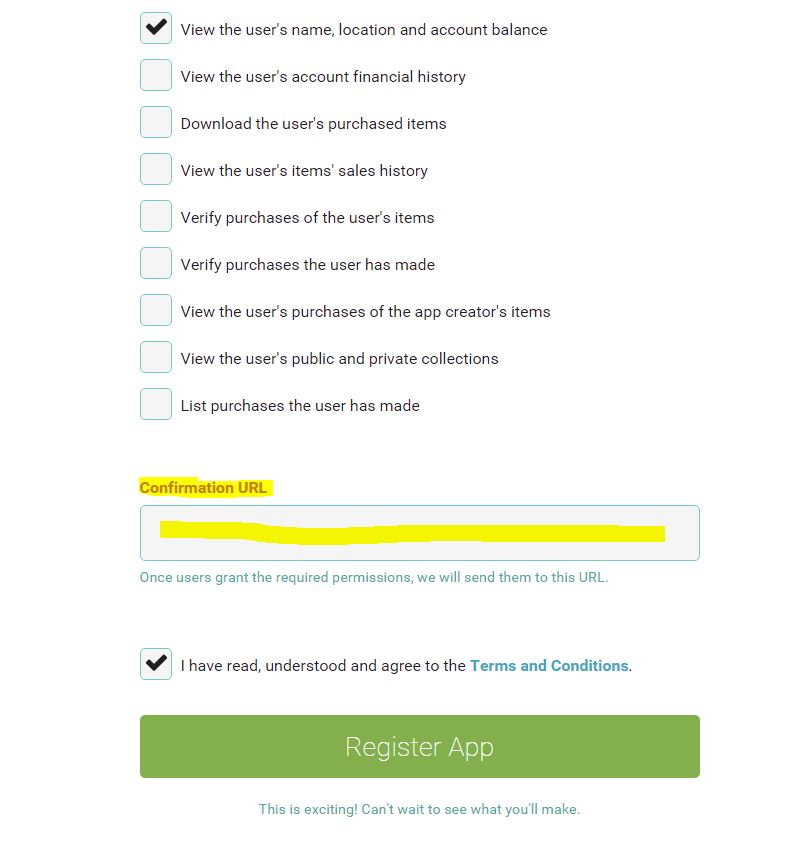 Read the Envato’s API Terms and Conditions, tick the box after and click on “Register APP”.
Read the Envato’s API Terms and Conditions, tick the box after and click on “Register APP”.
After this, you should receive the API key:
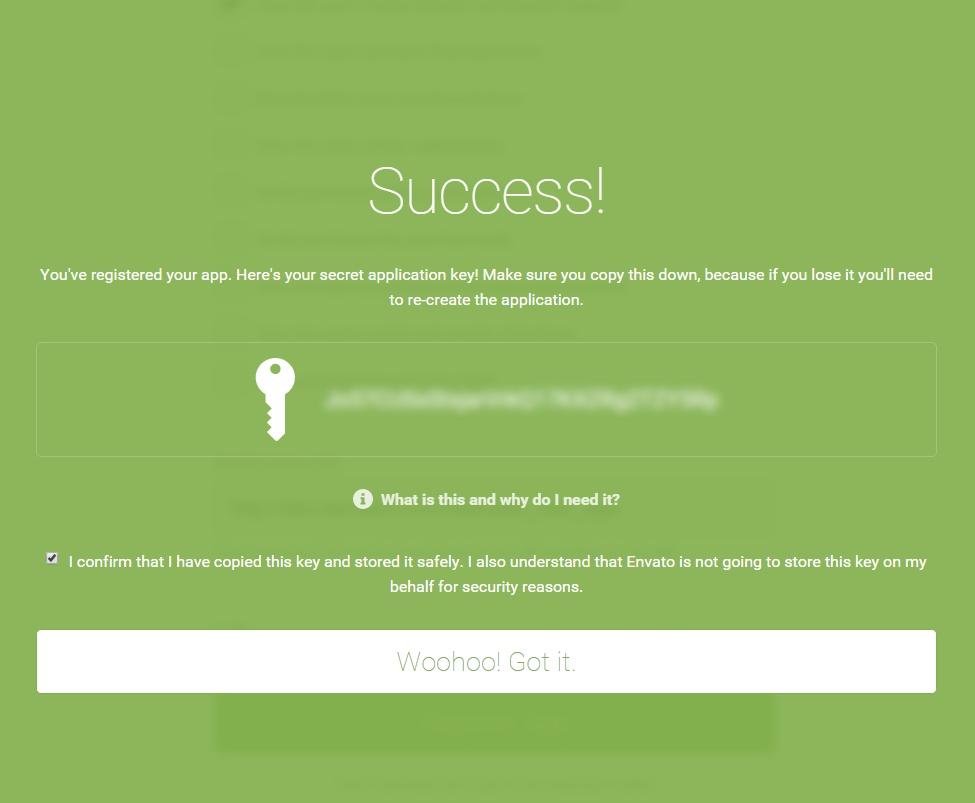 Copy and paste the Key into a text file. Now click on “Woohoo! Got it.” and copy the APP OAuth Client ID too:
Copy and paste the Key into a text file. Now click on “Woohoo! Got it.” and copy the APP OAuth Client ID too:
Now paste the ID and the Key into the WooEnvato Settings:
You will have to allow the access next:
And everything should be fine now! You are ready to import products!