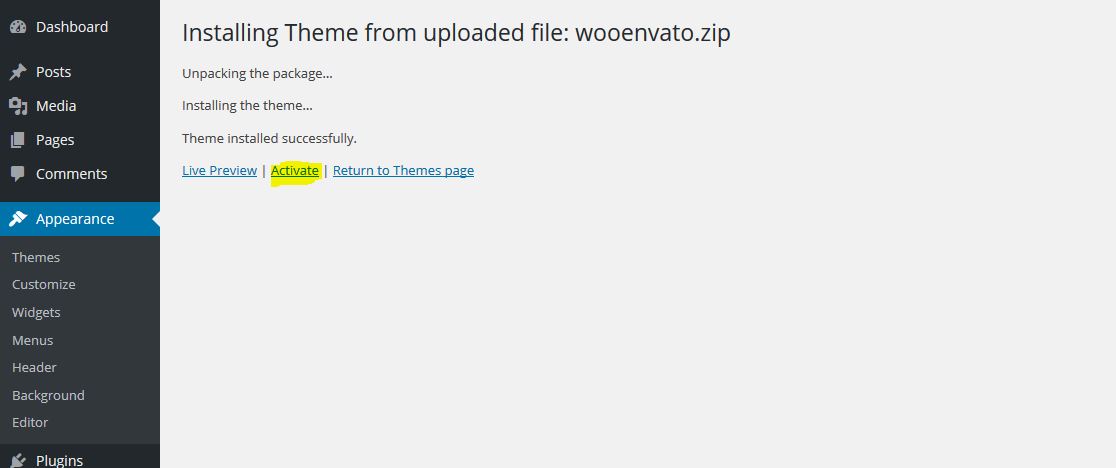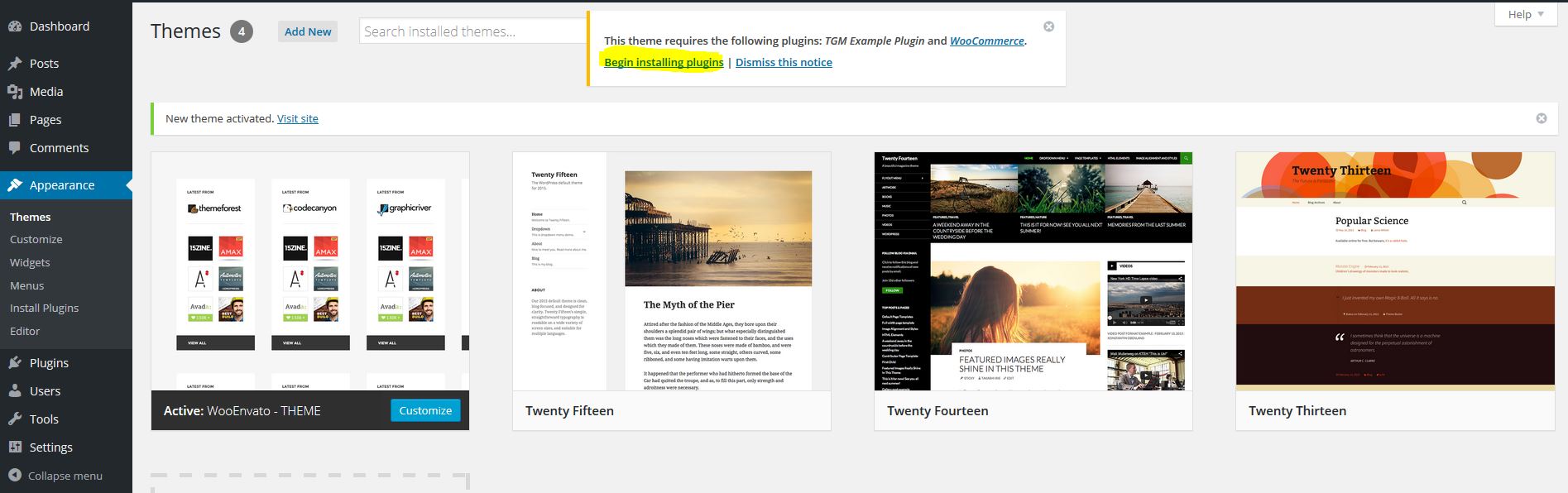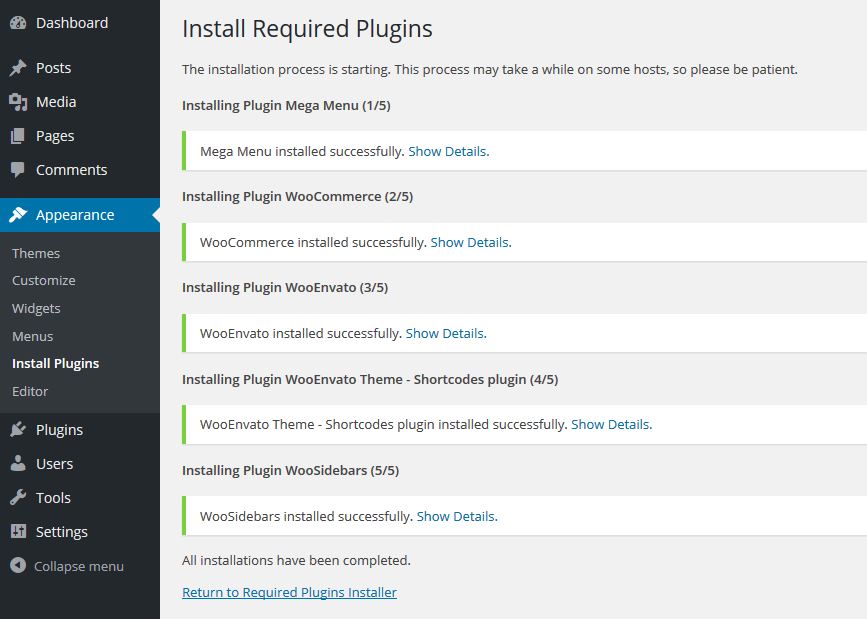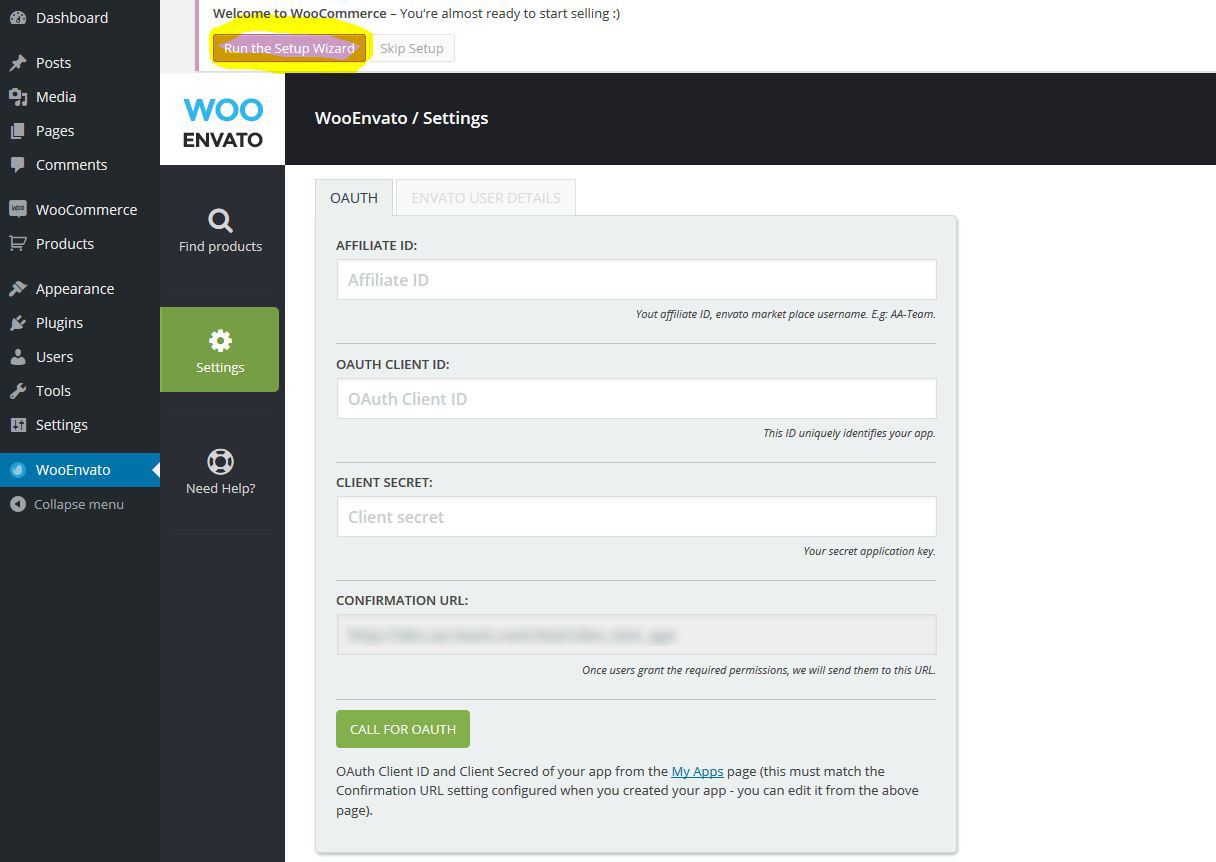This website uses cookies so that we can provide you with the best user experience possible. Cookie information is stored in your browser and performs functions such as recognising you when you return to our website and helping our team to understand which sections of the website you find most interesting and useful.
Theme and Plugin Instalation
Go to Themes
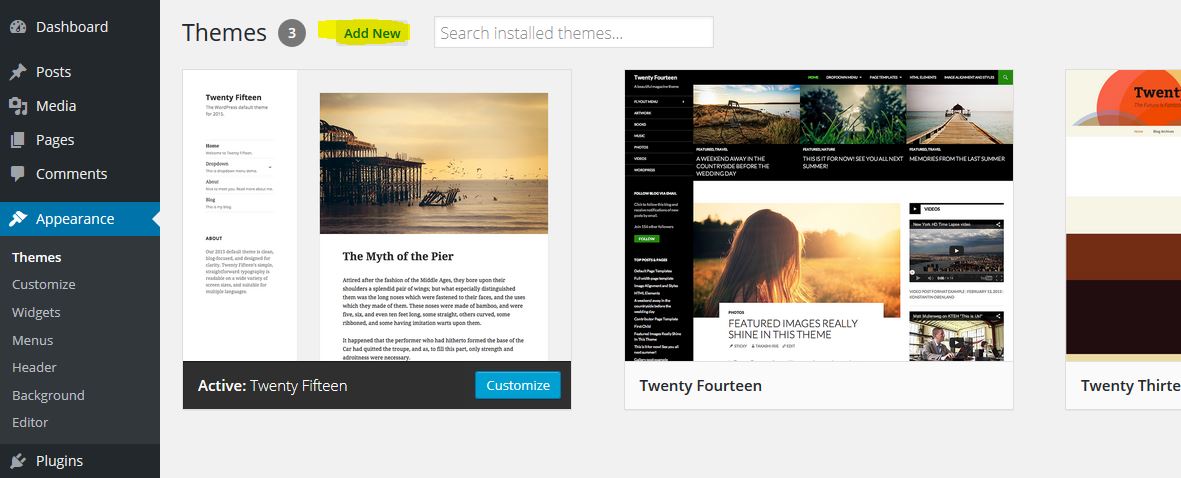 Click on “Add New” and then on “Upload theme“.
Click on “Add New” and then on “Upload theme“.
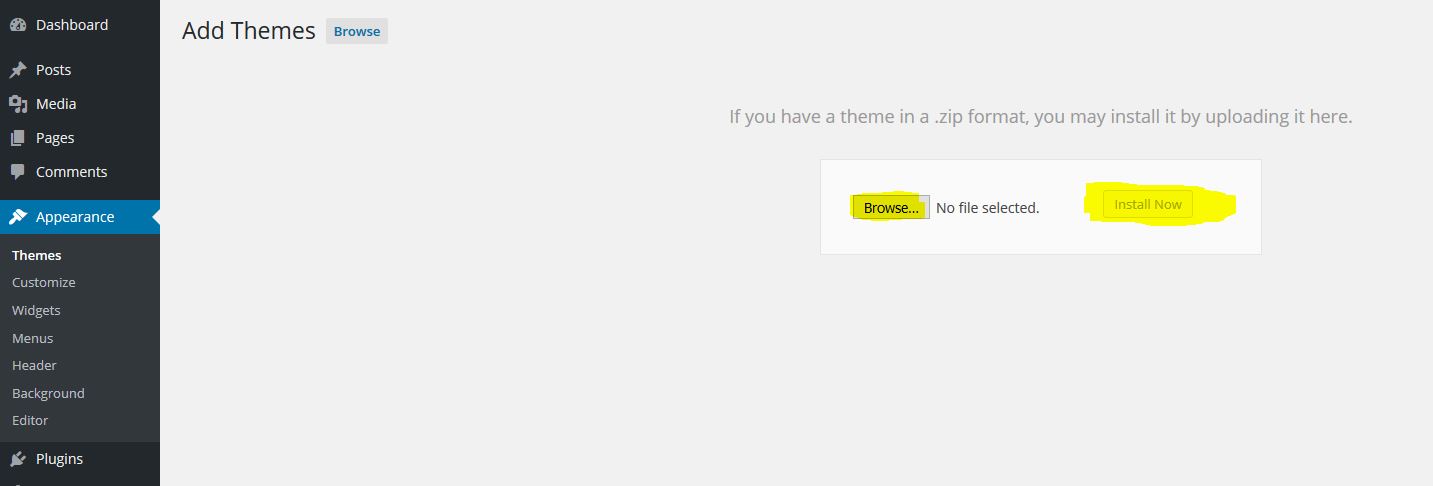 Click on “Browse” to select the theme ZIP and then “Install Now“.
Click on “Browse” to select the theme ZIP and then “Install Now“.
Attention: The installable ZIP may be included into the main archive downloaded from Envato, if you have selected to download the complete package.
After this, you should be redirected back to the Themes tab and see the following notice. You will have to click on “Begin installing plugins” further.
Select all of the plugins, select “Install” from the dropdown and then click on “Apply“. WordPress will start installing the required plugins. 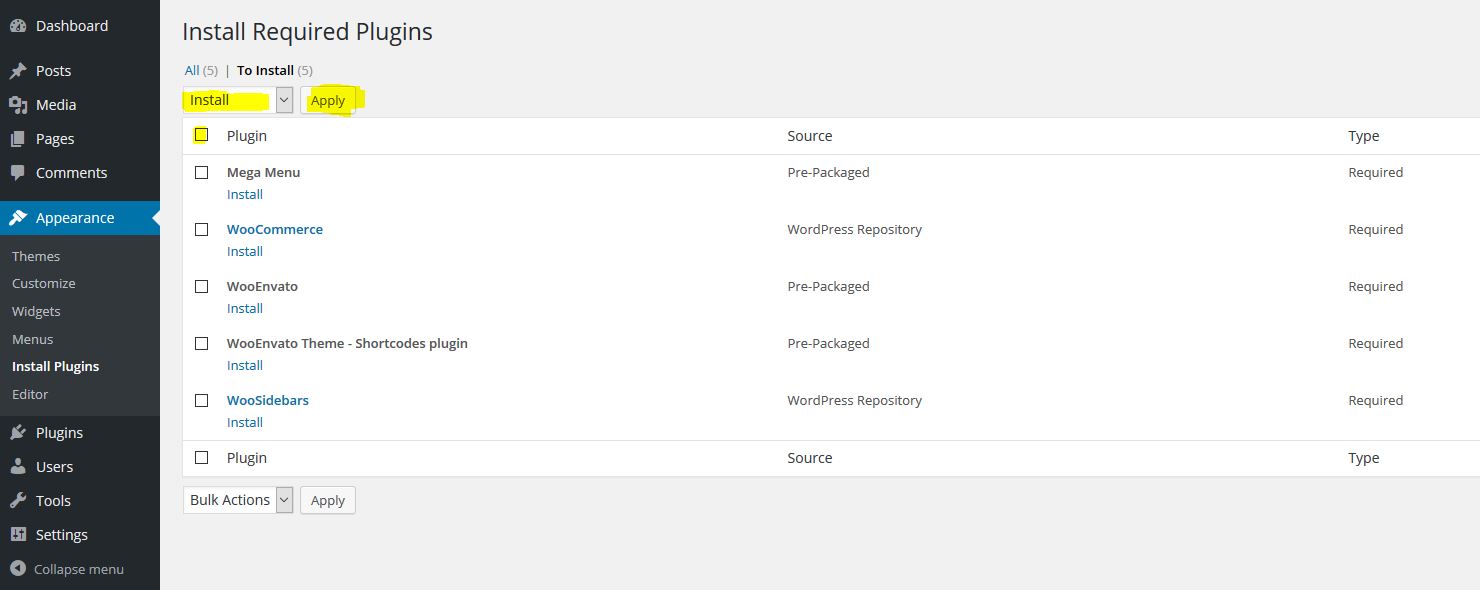
You should see something like this:
Now the theme and plugin(s) have been installed so you can start using it. If it’s the first time you have installed WooCommerce on this website, you will also have to run the WooCommerce Setup Wizard, which is a must:
Now you will have to register an Envato API account and setup the API credentials.