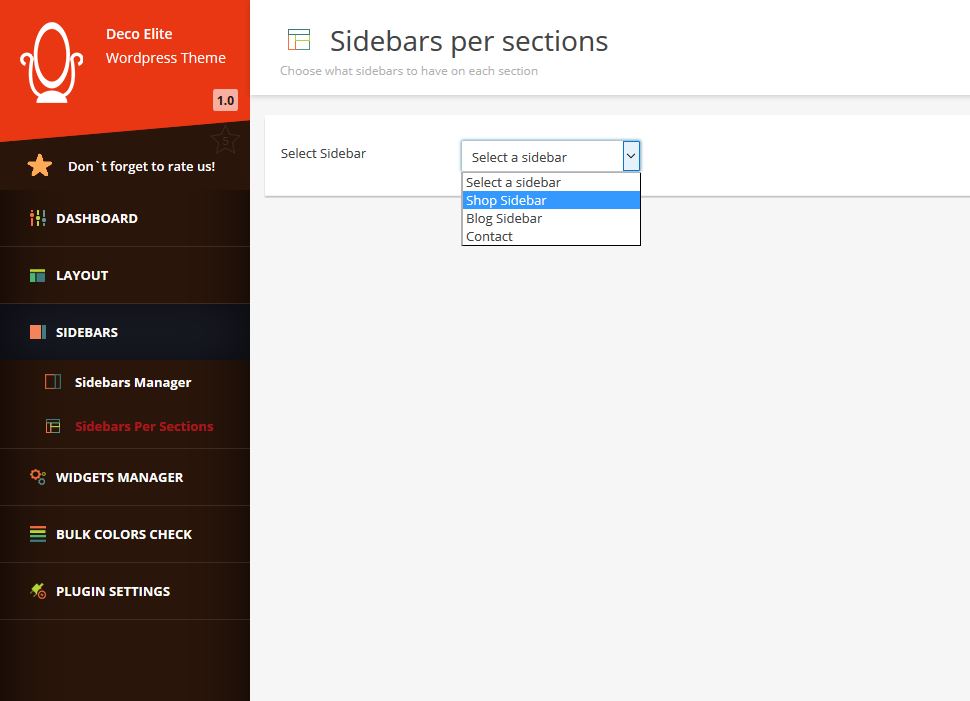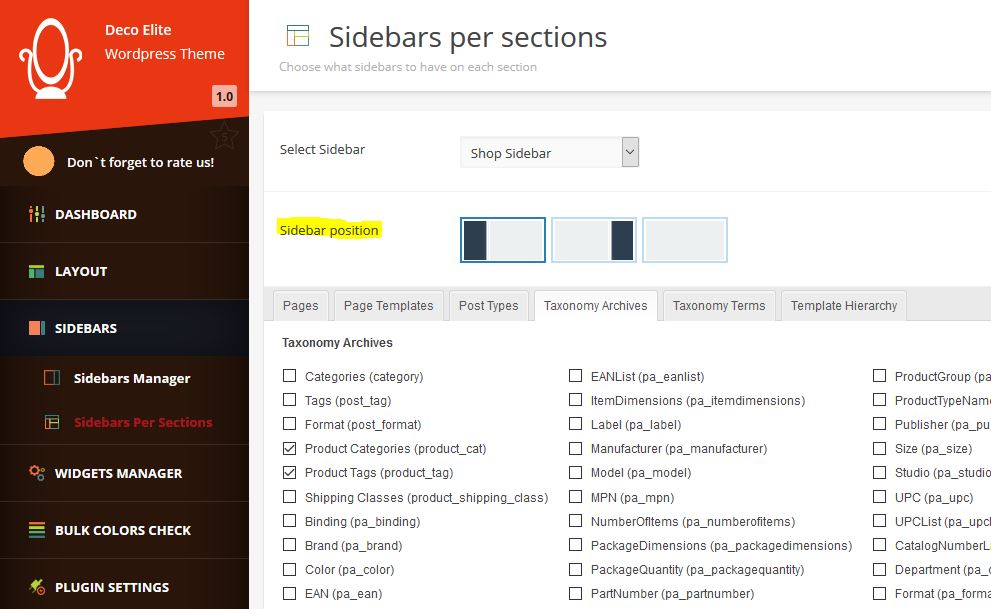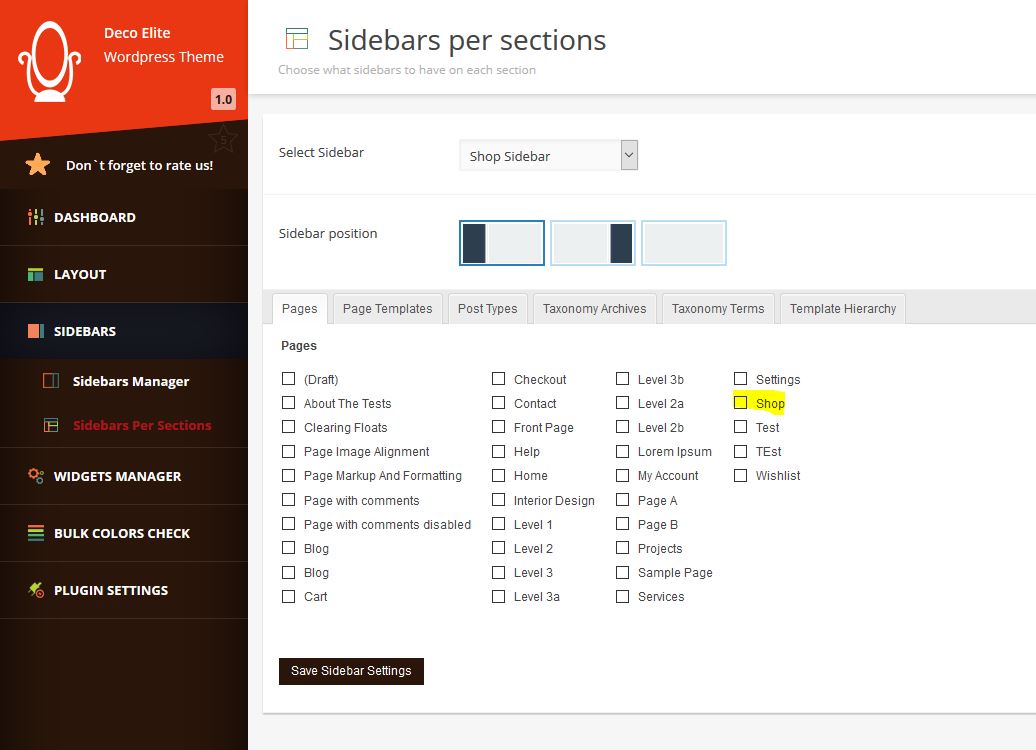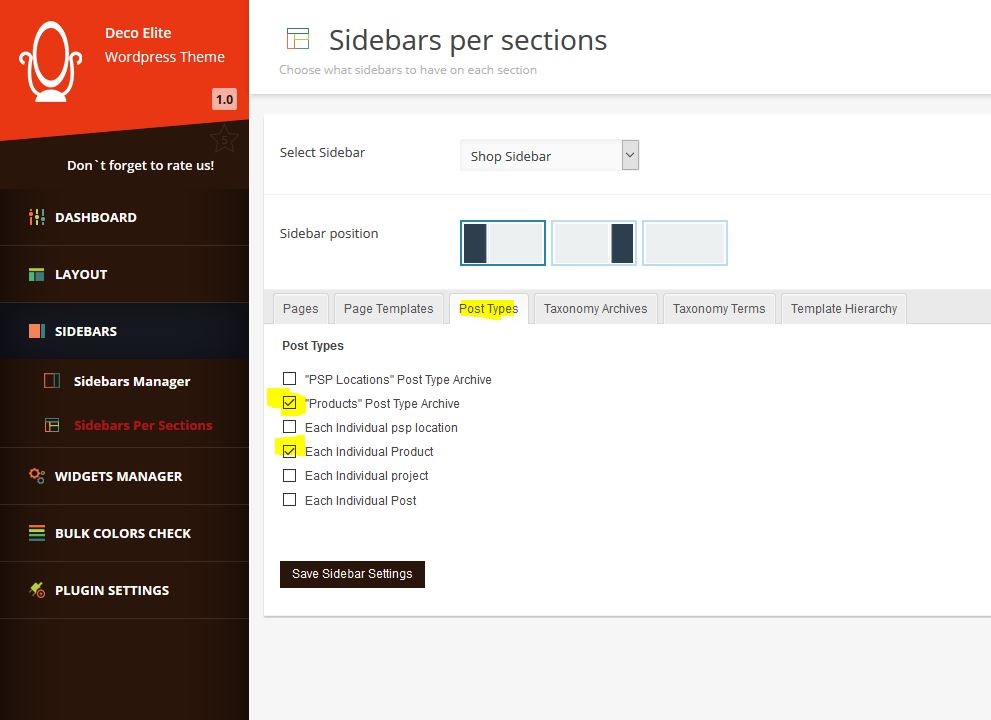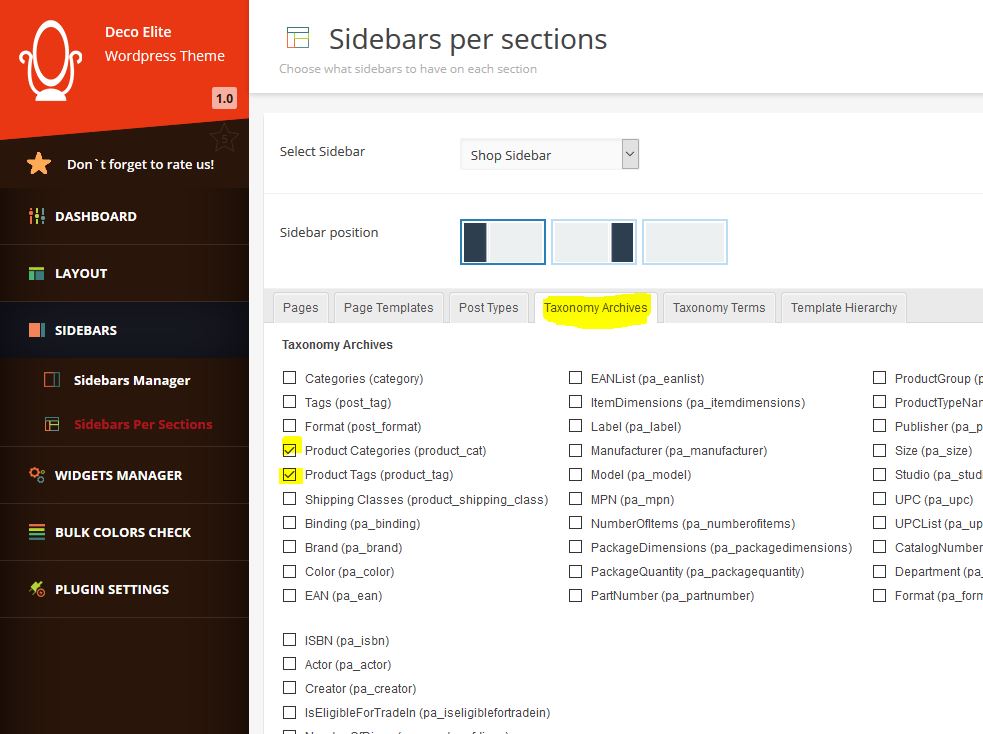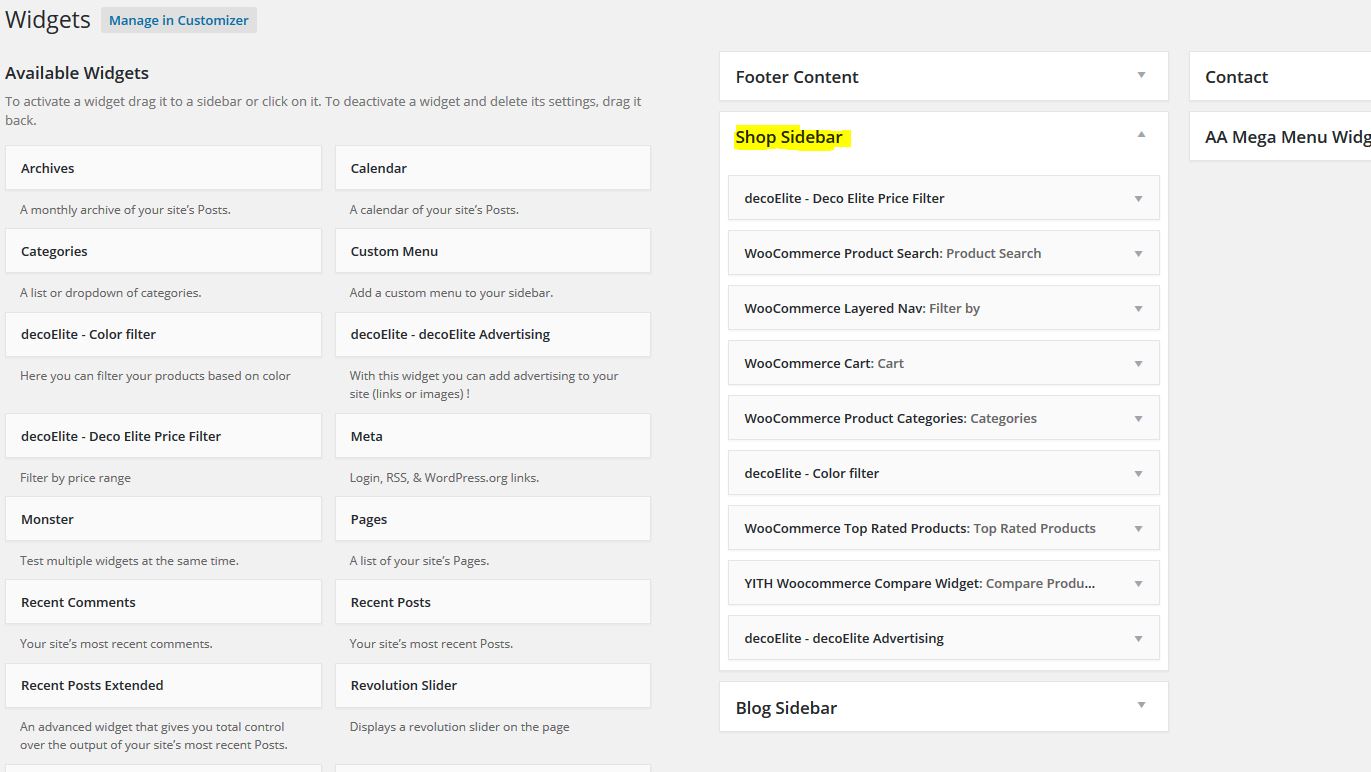This website uses cookies so that we can provide you with the best user experience possible. Cookie information is stored in your browser and performs functions such as recognising you when you return to our website and helping our team to understand which sections of the website you find most interesting and useful.
Setting up the shop sidebar
First, you will have to go to the DecoElite menu ( Appearance -> DecoElite WordPress Theme)
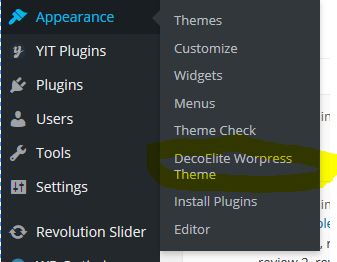
Here you can create a new sidebar. On the upper right part of the screen, you have to click on the button “Add new sidebar”.
We called the Shop sidebar “Shop sidebar”, here.
Now go to Sidebars -> Sidebars Per Sections and select the “Shop Sidebar” that we’ve previously created.
You have the possibility to select its position. Just click on 1 of the 3 possibilities.
You have the possibility to make it appear on Pages, like on the Shop page.
Or on Post Types. Here we made it appear on “Products” Post Type Archive and Each Individual Product.
Or Taxonomy Archives: Product Categories (product_cat) and Product Tag (product_tag)
After doing this, you may go to the Widgets area ( Appearance -> Widgets ) and start adding widgets into the sidebar.
Just drag and drop them into the Shop sidebar that we’ve just created.