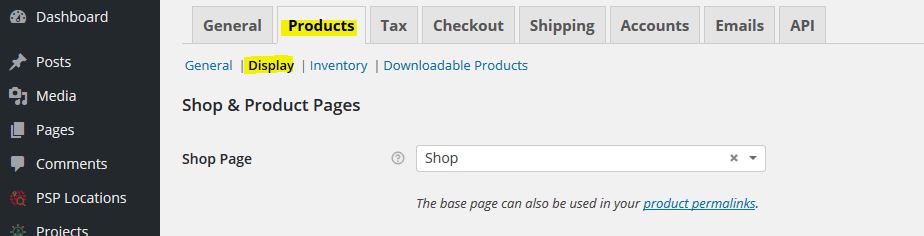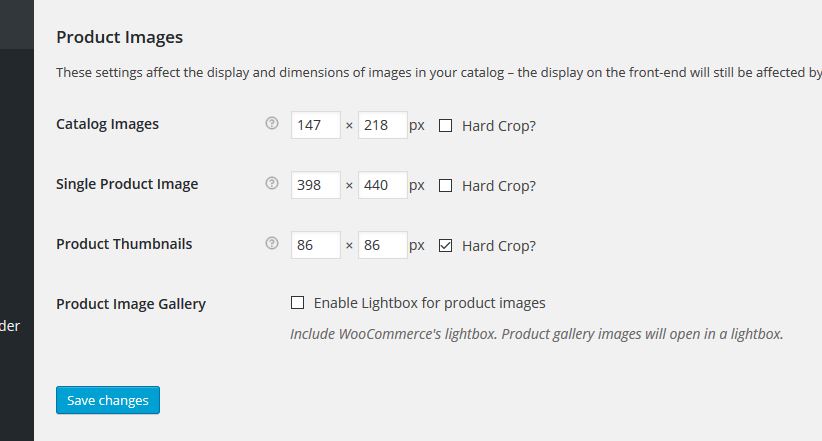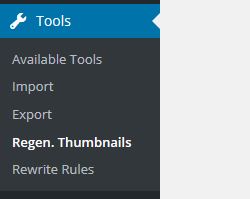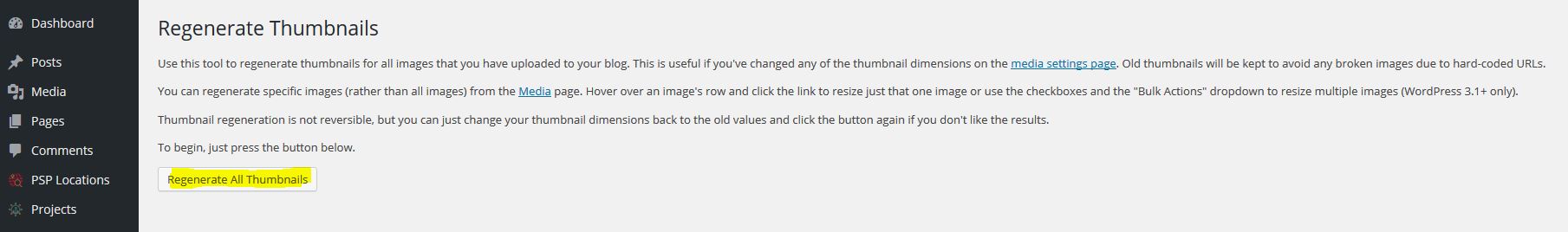This website uses cookies so that we can provide you with the best user experience possible. Cookie information is stored in your browser and performs functions such as recognising you when you return to our website and helping our team to understand which sections of the website you find most interesting and useful.
Product image dimensions
Go to WooCommerce -> Settings
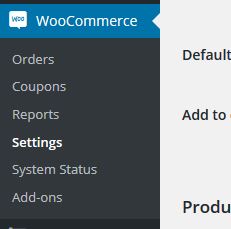
Then, Products -> Display.
Here you can set the image dimensions, as follows:
ATTENTION!
In case that you’ve previously added products into the store, you will have to regenerate their thumbnails. Here is the required plugin: https://wordpress.org/plugins/regenerate-thumbnails/
For doing this, you will have to go to Tools -> Regenerate Thumbnails
Click on “Regenerate all thumbnails” and the thumbnails will start regenerating.
That’s all! You have now set the product image dimensions.
Quick find
About & How To
Elements / Shortcodes
- How to use Shortcodes in WordPress
- Before you start using the Shortcodes
- How to make the Homepage
- Columns and Rows Shortcodes
- How to make the Contact Page
- Button Shortcode
- List Shortcode
- Box Shortcode
- Spacing Shortcodes
- Hightlight Text Shortcode
- Box Headline Shortcode
- Code Display Type Shortcode
- Google Map Shortcode
- Blog Slideshow Shortcode
- Process Shortcode
- Designer Boxes Shortcodes
- Project List and Project Box Shortcodes
- Services and Promotions Box Shortcodes
- Project Gallery Shortcode
- Contact Shortcodes
- Slider Box and Slide Shortcode
- Icon Box Shortcode
- Other Services Box Shortcode
- Testimonials Shortcodes
- Accordion Shortcodes
- Interior Our Process Box Shortcode
- Interior Start From Box Shortcode
- Steps Shortcode
- Newsletter Shortcode
General Guidelines
- Navigation Setup
- How to install all the required plugins
- Pages - Setup
- How to change the Layout?
- How to create a sidebar
- Bulk Products Color Checker
- Theme Settings
- Slideshow
- Projects
- Contact Form - How to create a form
- Revolution Slider — How to import the demo sliders?
- Translation — Setting up a multi-language site using WPML
Updates
FAQs / Common Issues
Theme Installation & Setup
- Getting started
- Part 1: Installing the theme
- Part 2: Activating the theme
- Part 3: Installing required plugins
- Part 4: Importing the demo content
Shop Setup
- WooCommerce basics: Store settings
- WooCommerce basics: Working with Products
- WooCommerce basics: Selling Online
- Product image dimensions
- Setting up the shop sidebar
- Adding product categories in the menu
- Enabling registration on the Main Account page
- Additional shop settings (number of products per page, shop image etc.)