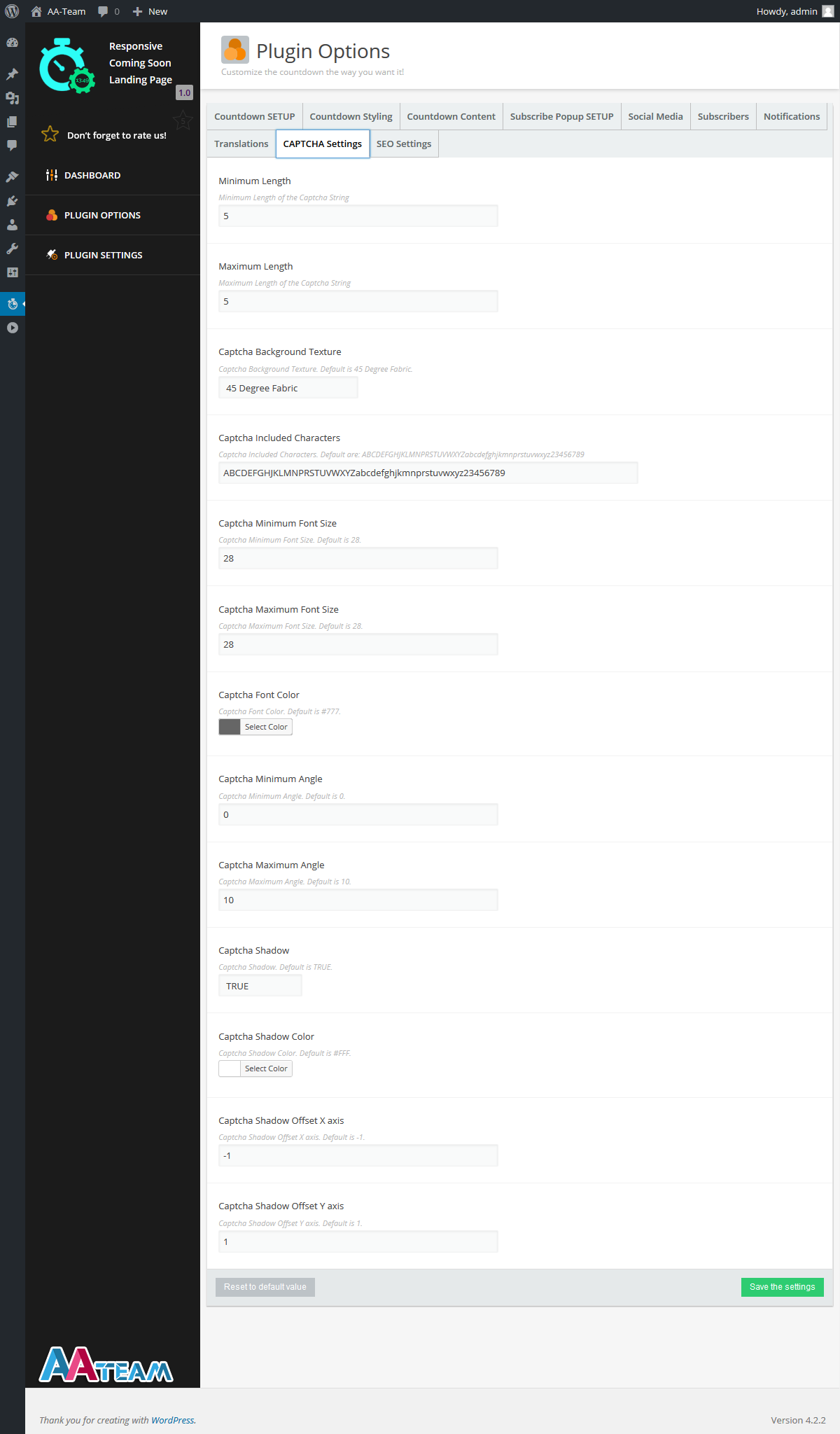This website uses cookies so that we can provide you with the best user experience possible. Cookie information is stored in your browser and performs functions such as recognising you when you return to our website and helping our team to understand which sections of the website you find most interesting and useful.
CAPTCHA Settings
Minimum Length – The Minimum Length that the Captcha String can have.
Maximum Length – The Maximum Length that the Captcha String can have.
Captcha Background Texture – The texture for the Captcha Background. The default option is 45 Degree Fabric.
Captcha Included Characters – All the characters that the Captcha String can have. The default characters are: ABCDEFGHJKLMNPRSTUVWXYZabcdefghjkmnprstuvwxyz23456789
Captcha Minimum Font Size – The minimum font size that the captcha string can have. The default font size is 28.
Captcha Maximum Font Size – The miximum font size that the captcha string can have. The default font size is 28.
Captcha Font Color – The font color used for the Captcha string. The default font color is #777.
Captcha Minimum Angle – The Captcha’s string minimum angle. The default value is 0.
Captcha Maximum Angle – The Captcha’s string maxumum angle. The default value is 10.
Captcha Shadow – Select whether or not your Captcha string will have a shadow. The default value is TRUE.
Captcha Shadow Color – If you have Captcha Shadow on true, you can select the color of the shadow for your Captcha string. The default color is #FFF.
Captcha Shadow Offset X axis – Select the Offset on the X axis for your Captcha shadow. The default value is -1.
Captcha Shadow Offset Y axis – Select the Offset on the Y axis for your Captcha shadow. The default value is 1.