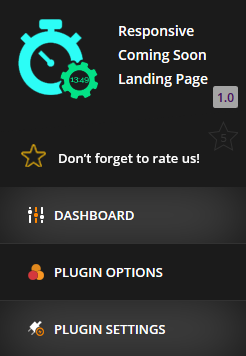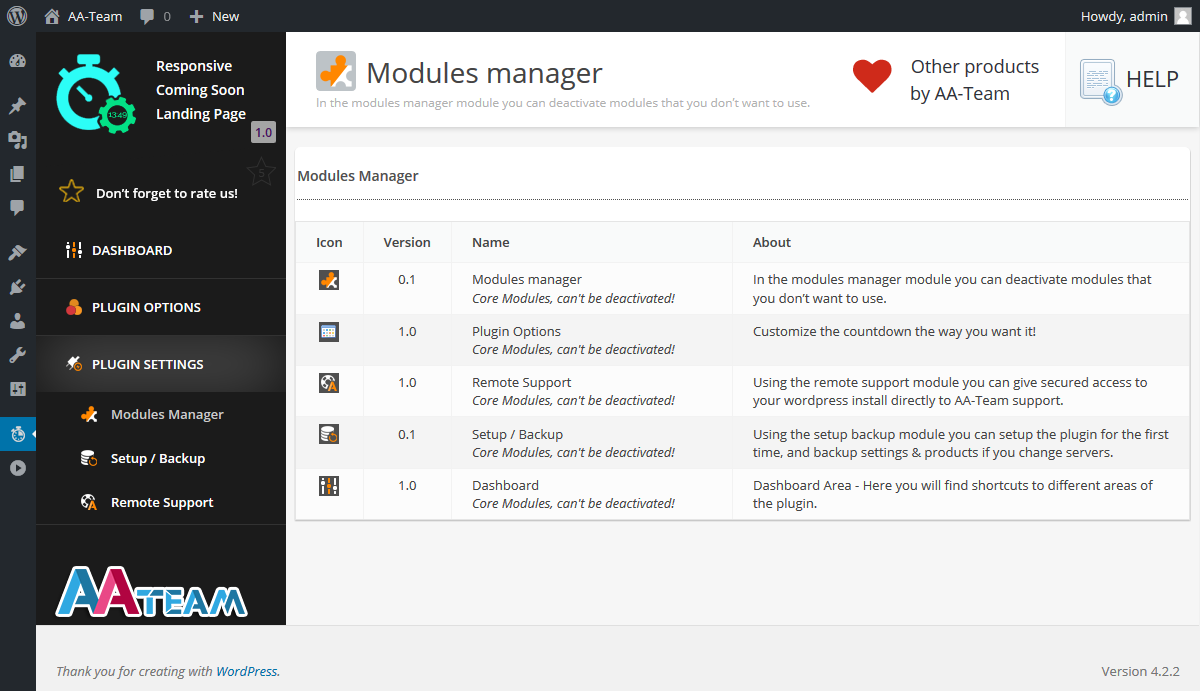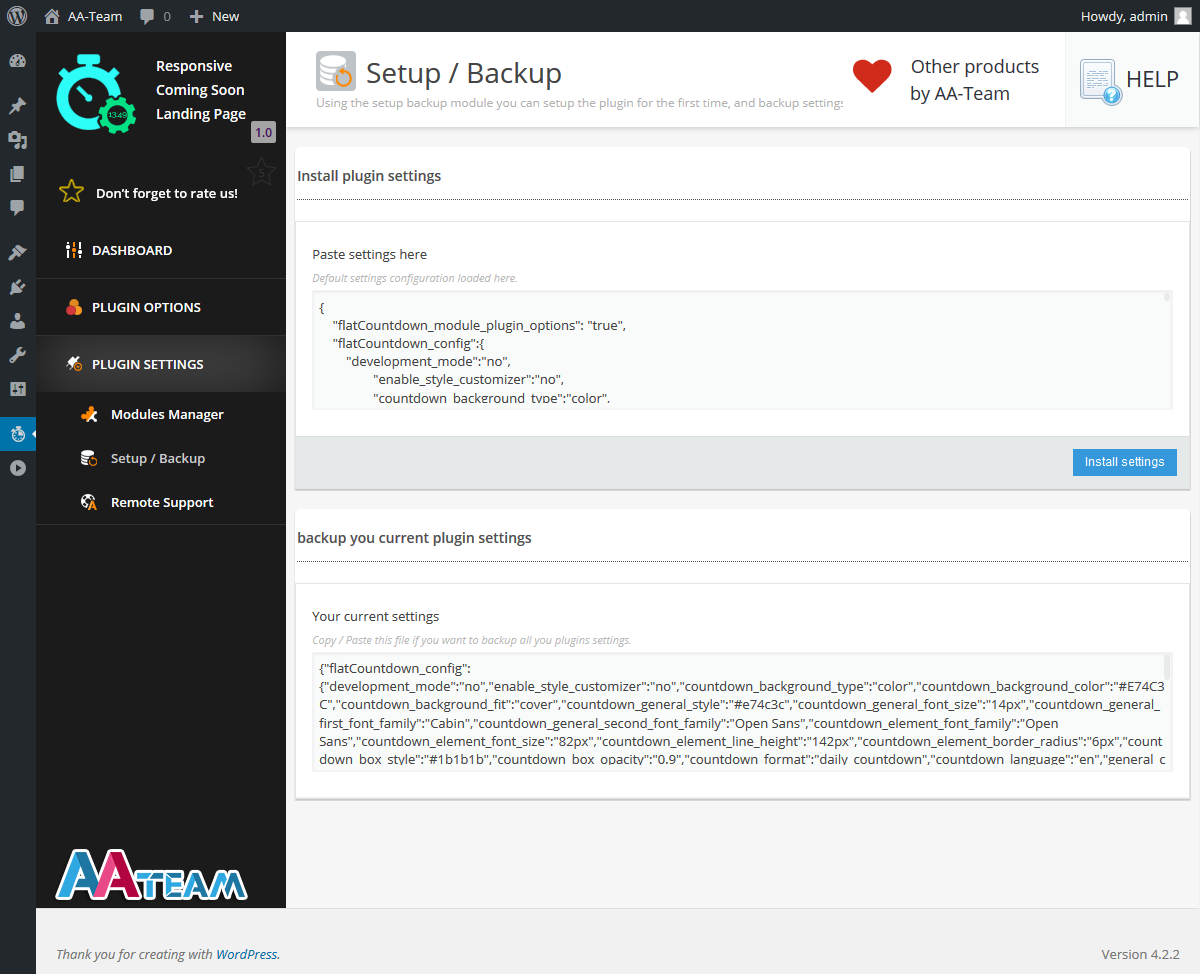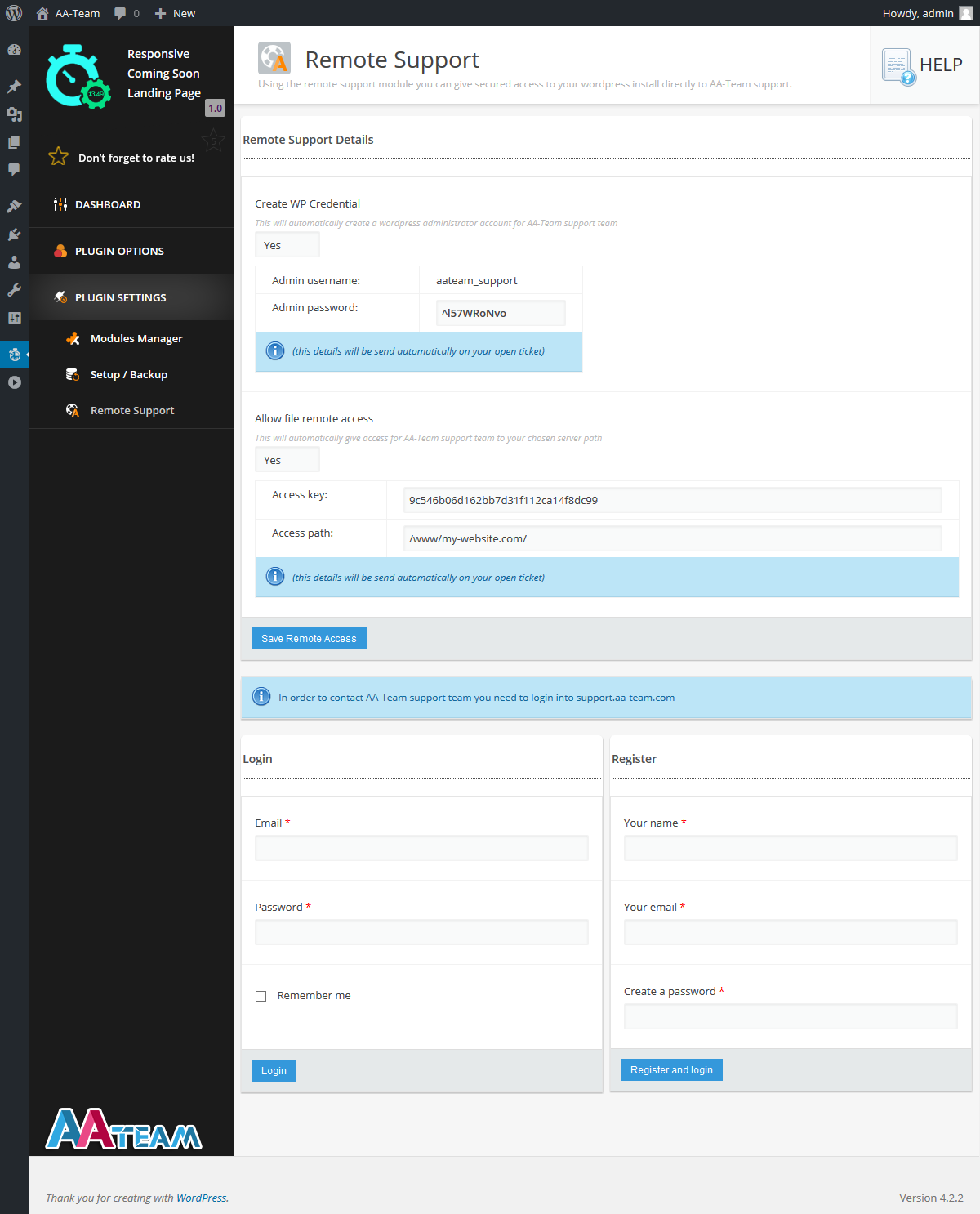This website uses cookies so that we can provide you with the best user experience possible. Cookie information is stored in your browser and performs functions such as recognising you when you return to our website and helping our team to understand which sections of the website you find most interesting and useful.
Plugins first glance
There are three main sections that you will find on this plugin:
1. DASHBOARD – The dashboard is the place where you will be able to activate the plugin the first time you use it. After you activate the plugin on the dashboard you will have a few shortcuts for other modules in this plugin.
2. PLUGIN OPTIONS – Here is the place where you will be able to customize the way the plugin functions. You can find out more on the configuration section in this documentation: Plugin Options.
3. PLUGIN SETTINGS – Is the place where you can see the modules that this plugin is using, Back-up or restore the settings of your plugin and in case you need our help, open a ticket for us.