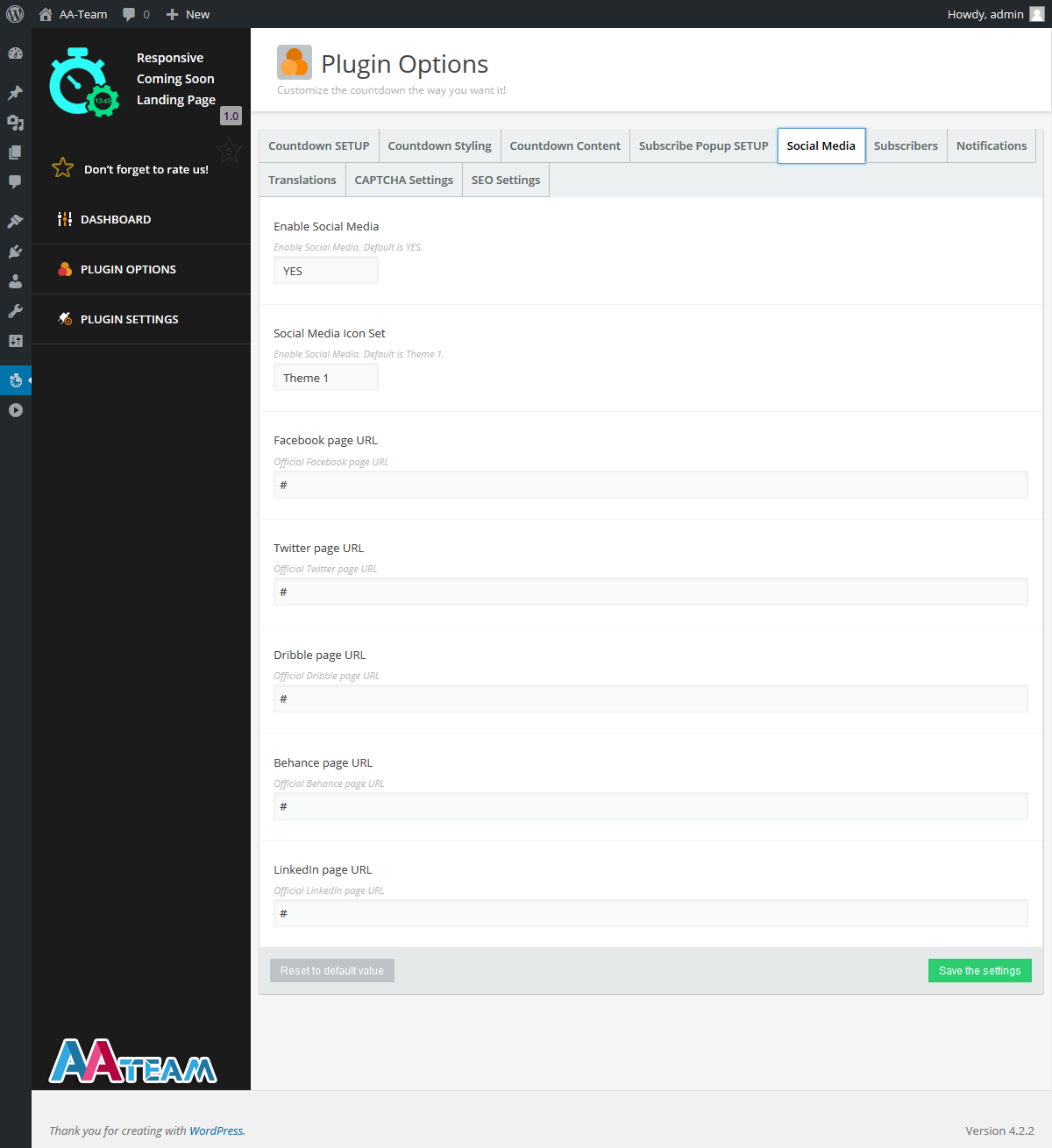This website uses cookies so that we can provide you with the best user experience possible. Cookie information is stored in your browser and performs functions such as recognising you when you return to our website and helping our team to understand which sections of the website you find most interesting and useful.
Social Media
Enable Social Media – Enable or disable the Social Media icons at the bottom of the countdown. The default option is YES (enabled).
Social Media Icon Set – We have two sets of social media icons. You can select Theme 1 or Theme 2. The default option is Theme 1.
Facebook page URL, Twitter page URL, Dribble page URL, Behance page URL, LinkedIn page URL – Paste in the links of your social media pages. If you don’t want to use all these networks, in order to make an icon disappear form your page, just remove any content from that networks box (remove the #).