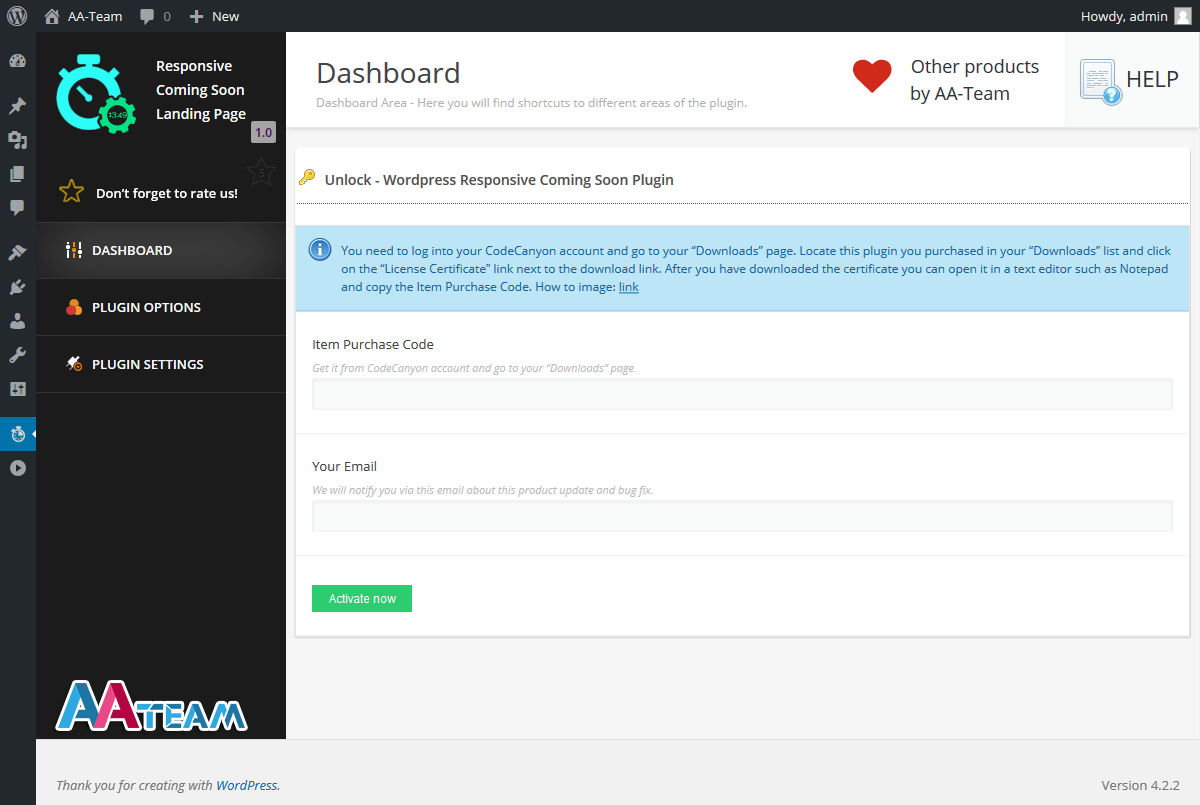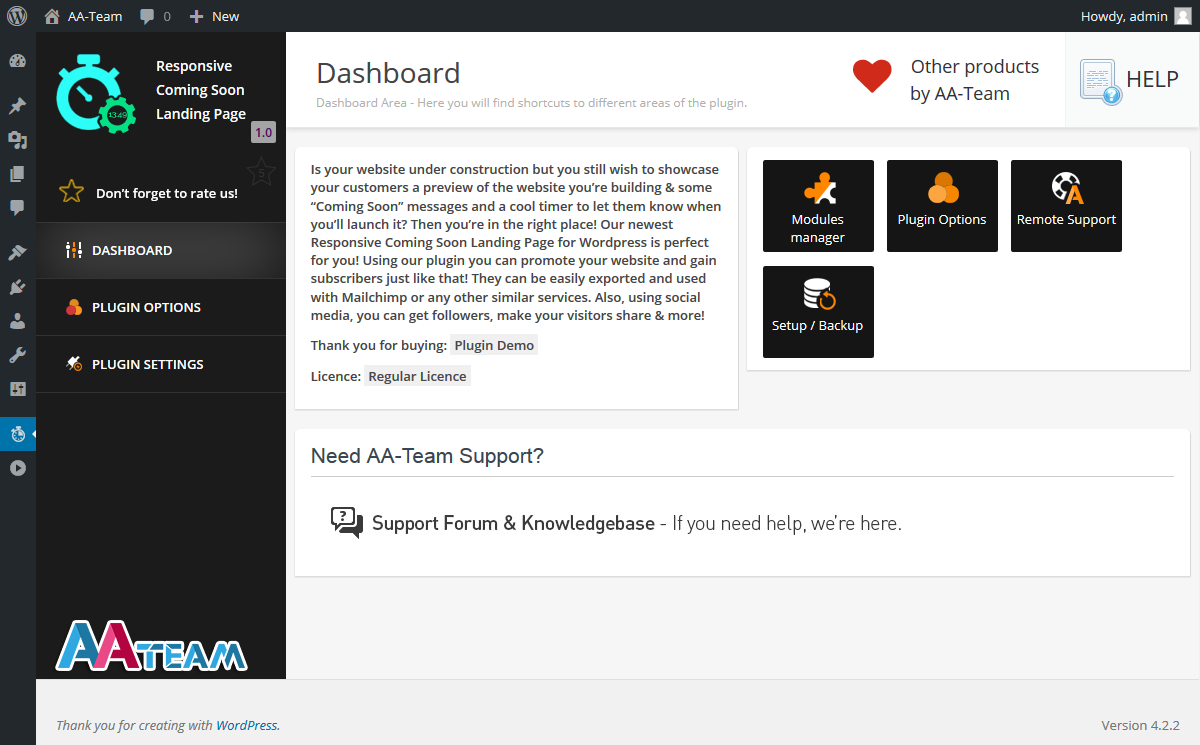This website uses cookies so that we can provide you with the best user experience possible. Cookie information is stored in your browser and performs functions such as recognising you when you return to our website and helping our team to understand which sections of the website you find most interesting and useful.
How to install the plugin
WP Premium Flat Countdown plugin installation it’s not different from any other plugin installation process, so you should know how to do this already. Just in case you don’t, follow the instructions below.
Login to your website
Go to Plugins -> Add New
Click on the Upload button
Browse to the plugin’s zip file (it is located in the archive you’ve downloaded from CodeCanyon) and choose that file.
Click the “Install Now” button
Wait while the plugin is uploaded to your server
Click the “Activate Plugin” button
Congratulations, you are set to go! So let’s move on to the next step and activate the plugin.
=====================- Activation -=====================
In order to activate WP Premium Flat Countdown please follow these steps:
Go to the plugins Dashboard
Fill in the Secret license key (IPC) and your email address
Press the “Activate now” button
Important: If you want to remove WP Premium Flat Countdown from your site for any reason, do not forget to first deactivate and delete your copy, so you can install it on another WordPress site of your choice.