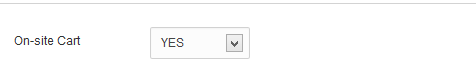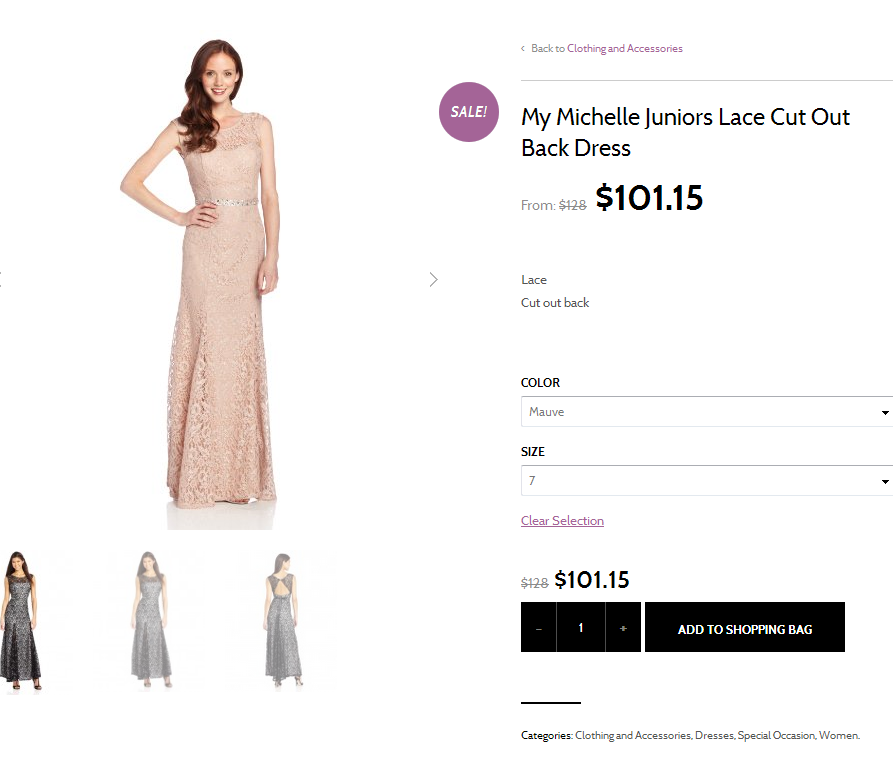This website uses cookies so that we can provide you with the best user experience possible. Cookie information is stored in your browser and performs functions such as recognising you when you return to our website and helping our team to understand which sections of the website you find most interesting and useful.
Amazon config
In the Amazon Config section you have the following options:
- Request Type – Auto, SOAP or XML
- Amazon locations – All possible locations.
- On site Cart : Select if you wish to use the cart, to add multiple products and then checkout with all at once.
- Checkout type: This option will allow you to setup how the Amazon Checkout process will happen. If you wish to open the amazon products into a new tab, or in the same tab.
- Import attributes : yes / no
- 90 days cookies Select Yes / No
- On site Cart! This option will allow your customers to add multiple Amazon Products into Cart and checkout trough Amazon’s system with all at once.
- Prices setup- Where from to import the prices – Only from Merchant Amazon, or from other sellers as well.
- Variation – Get product variations. Be carefull about Yes All variations one product can have a lot of variation, execution time is dramatically increased!
- Import as – Import products as : Draft or Published
- Image Import type – Default – download images at import , Custom -Asynchronous image download
- Ratio product validation – for example if a product has 5 images, you can setup to have 90%, meaning to import all 5 images
- Cron number of images – for the Asynchronous image download
- Number of images – How many images to import
- Image names – This is SEO for Images
- Cross-selling – Show – Yes / No
- Gallery – Show – Yes / No
- Review tab – Show – Yes / No
- Checkout message
- Redirect in X seconds
- Access Key ID
- Secret Access Key
- Main Affiliate ID
- Your Affiliate IDs Your Affiliate ID probably ends in -20, -21 or -22. You get this ID by signing up for Amazon Associates.