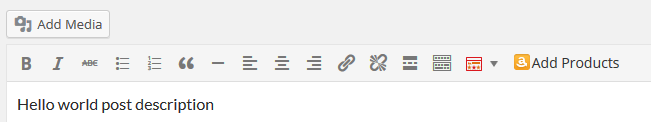This website uses cookies so that we can provide you with the best user experience possible. Cookie information is stored in your browser and performs functions such as recognising you when you return to our website and helping our team to understand which sections of the website you find most interesting and useful.
How to use Shortcodes in Posts
If you want to post some products in your blog post all you have to do is to use the Add products button from your toolbar and select the products that you want to import.
Quick find
NEW
Important
- Advanced Geo Location
- Amazon Netherlands & Singapore Associates
- WZone UAE - United Arab Emirates
- WZone NO PA API KEYS Synchronisation Module
- WZone V12Beta
- Import Stats
- WZone Dropshipping
- WZone V10.0.5 New Features
- GDPR (General Data Protection Regulation)
- WZone V10.0.0
- NEW Amazon API Key Rules
PA API 5
- PA API 5 Restrictions / Requirements
- How to Migrate to PA API 5
- WZone PA API 5
- PA API 5 Rates
- PA API 5 for New Associates
- Guide to Product Advertising API 5
About & How To
- High Resolution Images
- Create a new account and register to the PA API
- 9.4 Features - Synchronisation
- V9.3 Update - Multiple Amazon API Keys
- New Module - Bitly - Product Short URL
- NEW Module! Amazon Recommendations
- NEW Feature! Speed Optimization
- Checking if there are any theme/plugin conflict
- NEW FEATURE! Product Availability on Affiliate Countries
- How to use Shortcodes in Posts
- WooZone Report
- How to Create an Amazon Account and sign up for the Product Advertising API
- About this Plugin
- How to update
Import Products
- Auto Import Products
- Insane Mode
- How to import products with variations?
- Amazon ASIN Grabber
- Content Spinner
- Advanced Search
- CSV Bulk Import