This website uses cookies so that we can provide you with the best user experience possible. Cookie information is stored in your browser and performs functions such as recognising you when you return to our website and helping our team to understand which sections of the website you find most interesting and useful.
WZone PA API 5
WZone has officially launched a version that works with PA API 5.
It also works with PA API 4, but on March 9 it will be removed from the plugin, so please make sure you have migrated your keys until then.
How to use the PA API 5?
First, make sure you have the latest version of WZone (13.2.0). Next, go to Config -> Amazon Setup -> General & Amazon and you will find an option called Use Amazon API? with a dropdown where you can select what PA API version, you wish to use.
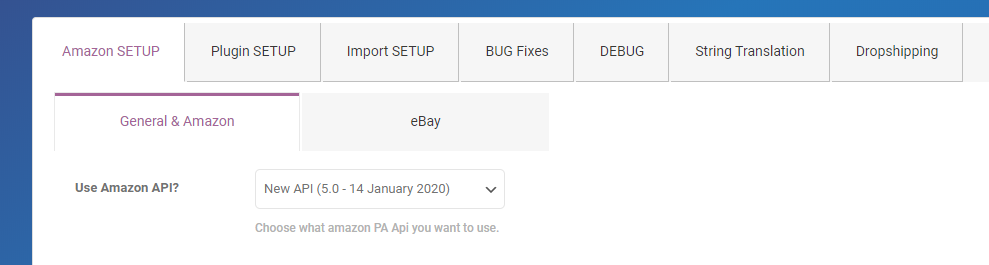
If you already migrated your keys, then you can go ahead and start importing products!
Go to the insane module, input a keyword and search for products. It’s as simple as that!
IMPORTANT!
Please make sure that you are using the affiliate id and PA API keys from the same amazon associates account! If not, you will not be able to make requests through the API
