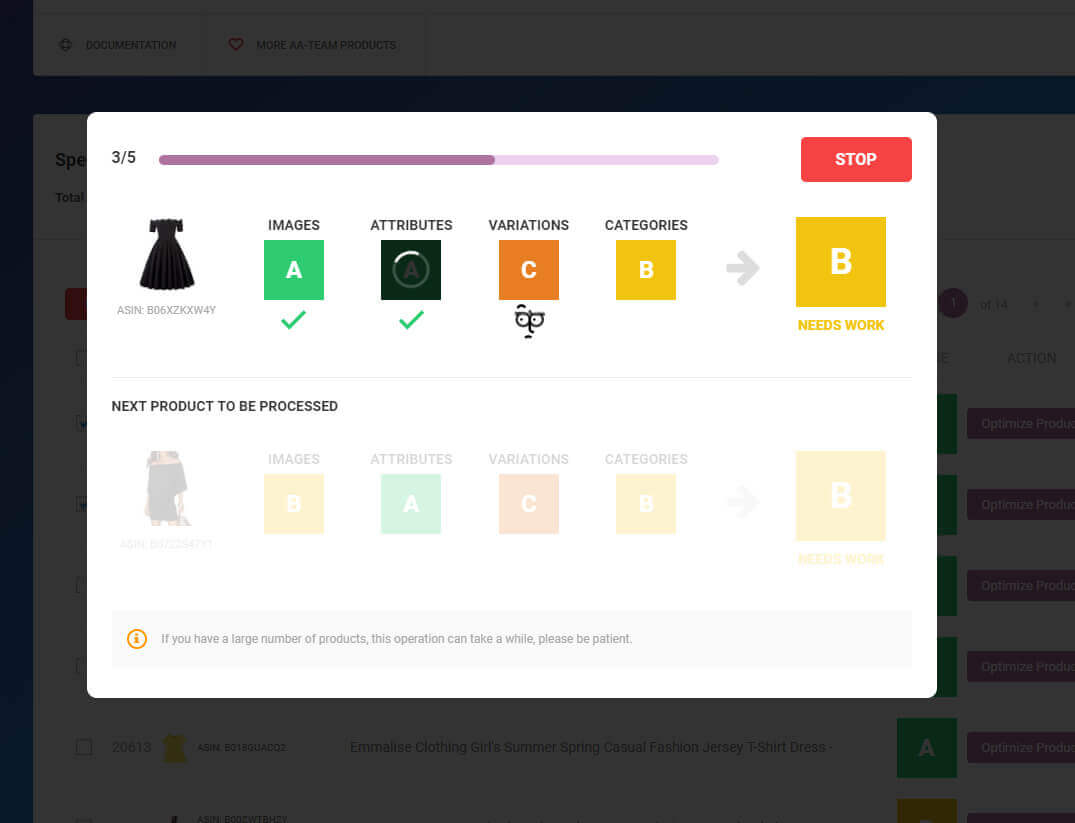This website uses cookies so that we can provide you with the best user experience possible. Cookie information is stored in your browser and performs functions such as recognising you when you return to our website and helping our team to understand which sections of the website you find most interesting and useful.
NEW Feature! Speed Optimization
If you’re updating from version 9.0.4.6 you must go to Modules Manager and Activate the Speed Optimization Module!
We just finished developing a new feature, more exactly a new module. It’s called Speed Optimization, and it will improve your website’s speed dramatically.
In this module you will be able to optimize the following:
Images
Images occupy a significant amount of visual space. As a result, optimizing images can often yield some of the largest byte savings and performance improvements for your website. Eliminate unnecessary image resources!
Attributes
Amazon products come with a lot of attributes. Only one product can have hundred of attributes. This might cause your site to slow down. That’s why we developed a tool that helps you optimize the attributes in just a click!
Variations
If your product has many variations , this will surely increase your website loading time. We recommend keeping maximum 5 variations per product.
Categories
If you’re using the “Use Category from Amazon” option upon import, you might notice that the whole categories tree gets imported with the product. Using this tool, you can leave fewer categories. This increases your website speed
We have a grading system that will help you understand how optimized are your products.
A – Optimized!
B – Needs work
C – Poor! (needs more work)
D – Bad
Also, when you import new products you will get an estimated score on how optimized the products that you import will be.
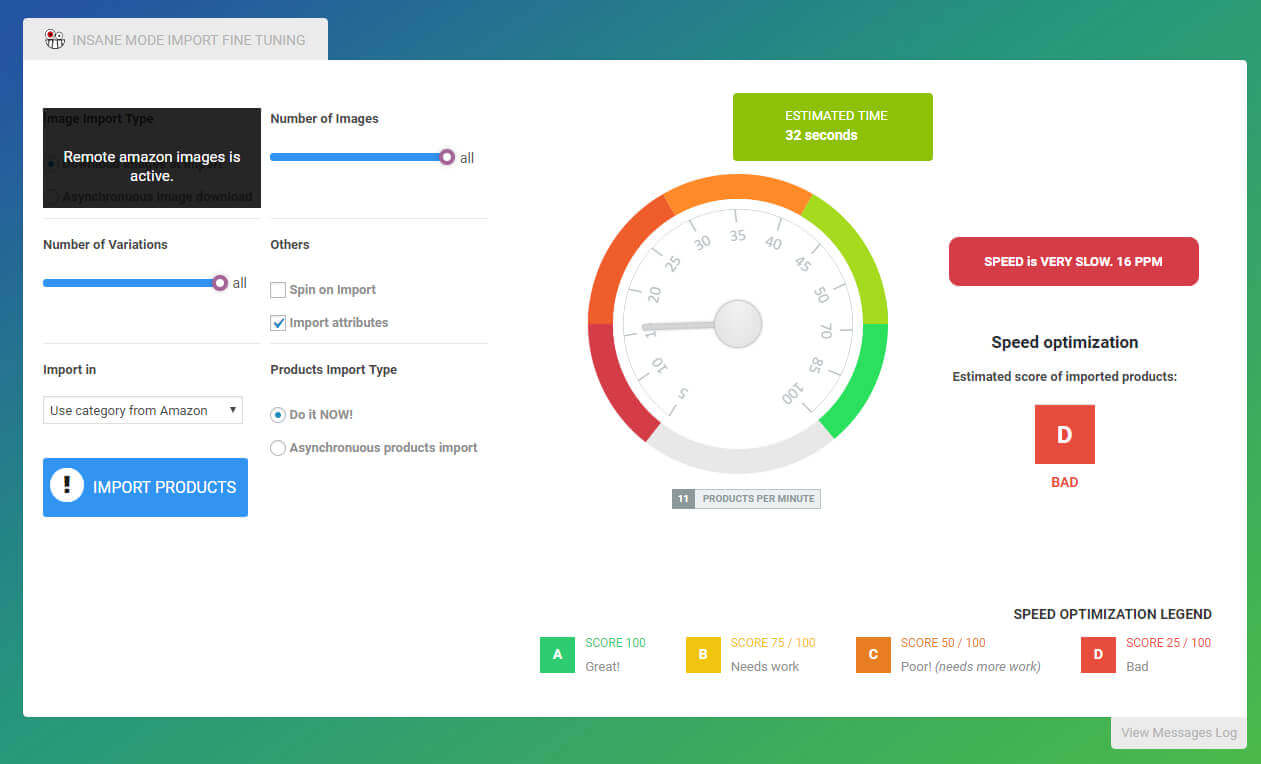
There are 2 ways to optimize products:
Manually
Manually means that each product has a “Optimize Product” button, and when you click on it you will be able to optimize on that product the images, categories, variations & attributes.
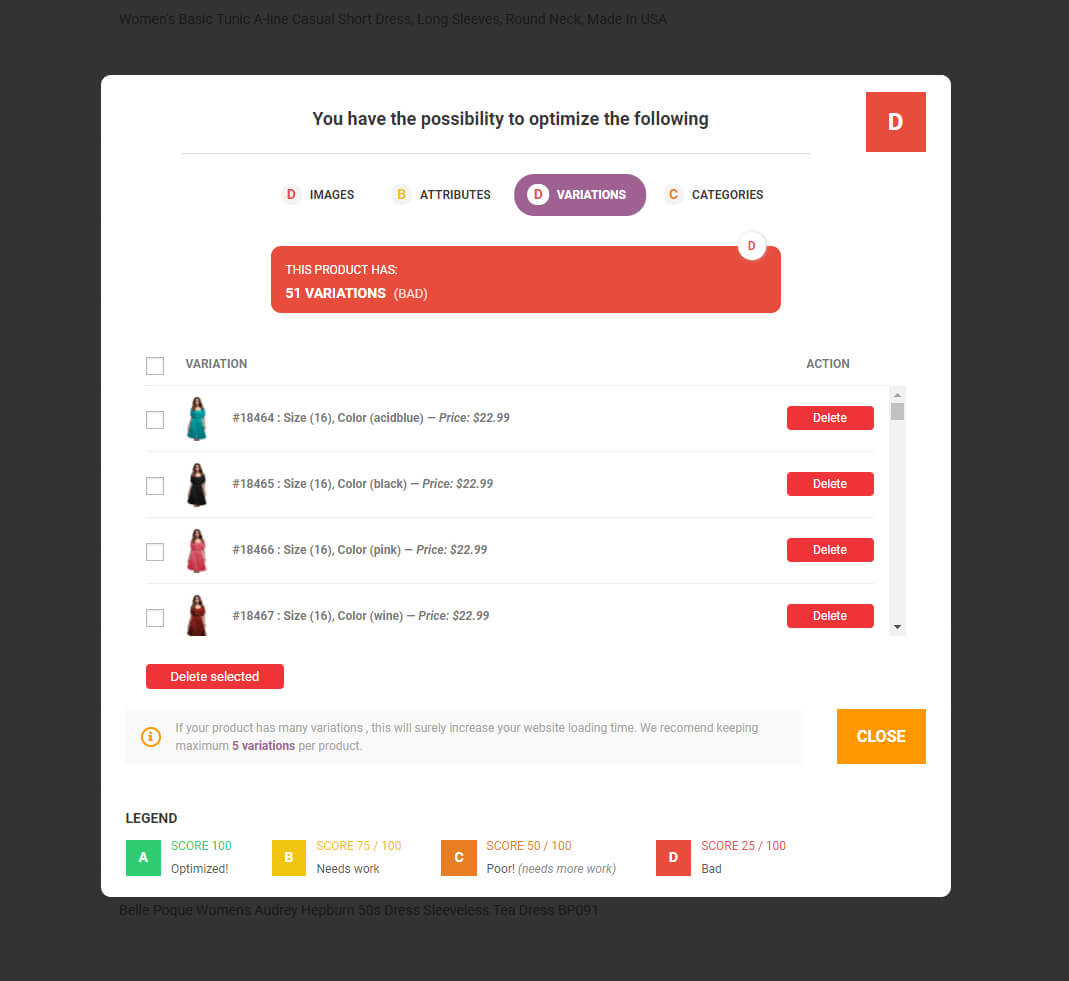

Mass Optimization
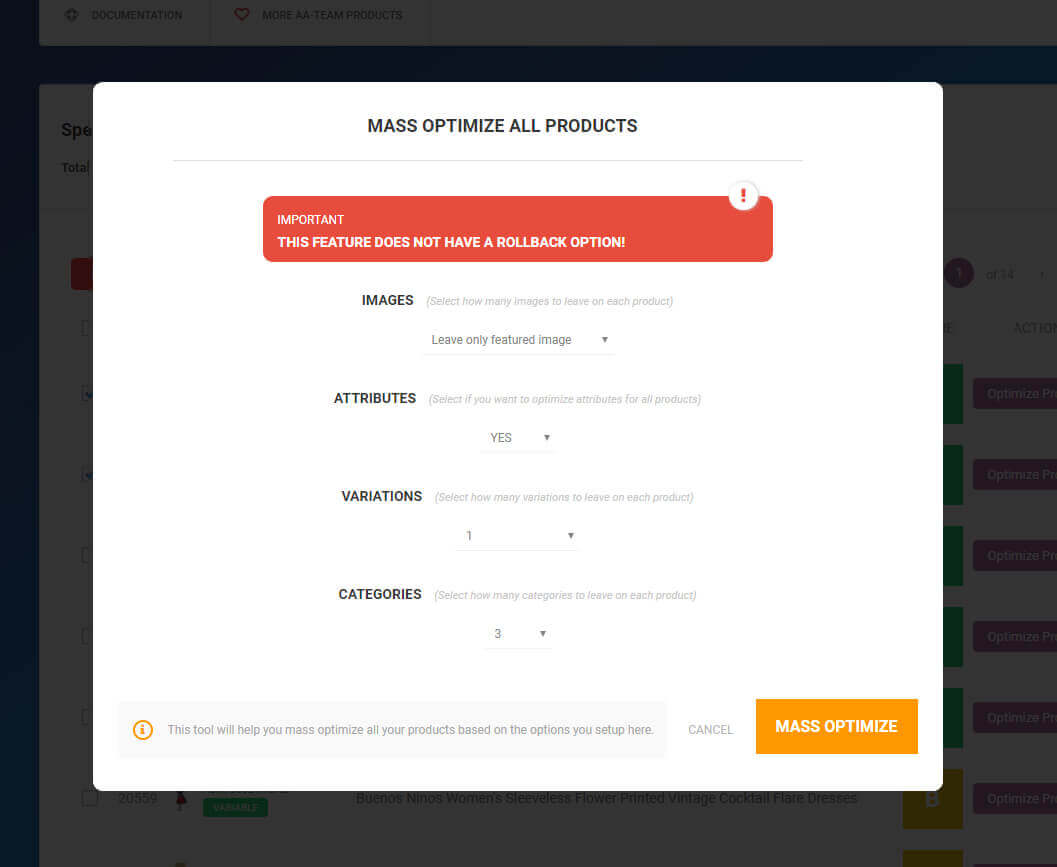
The Mass Optimization features works like this: you select multiple products and click on the “Mass Optimization” button. A pop-up with some settings will display, where you will choose how many images to leave on each product, if you wish to optimize attributes, how many variations to leave on each product and categories as well.
Once you chose your settings, simply click on “Mass Optimize” and wait for the magic to happen! 🙂