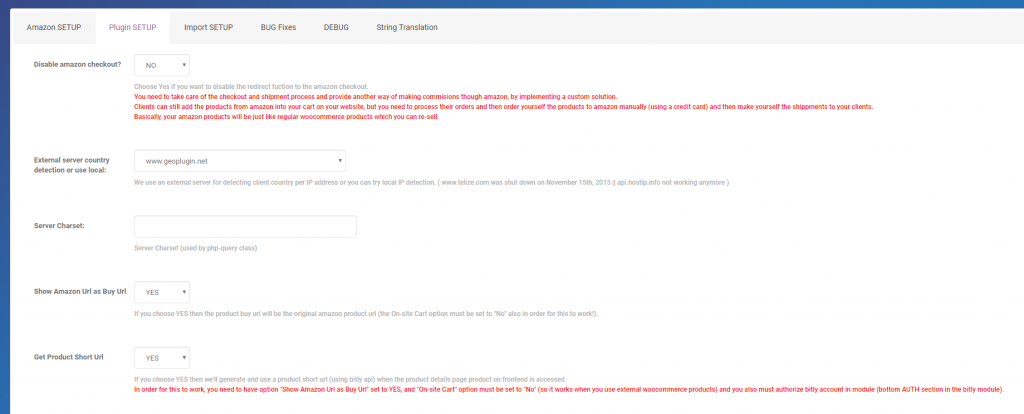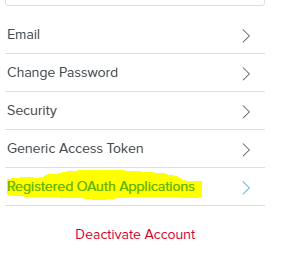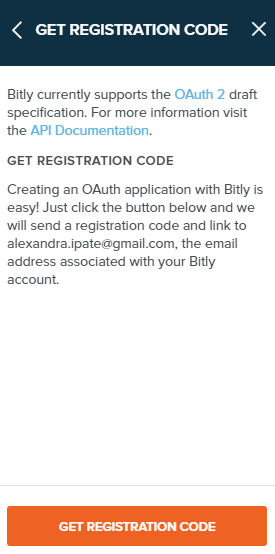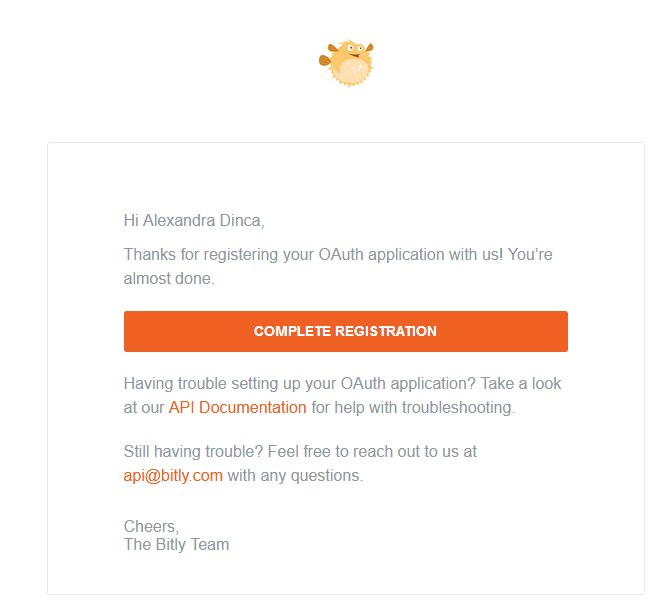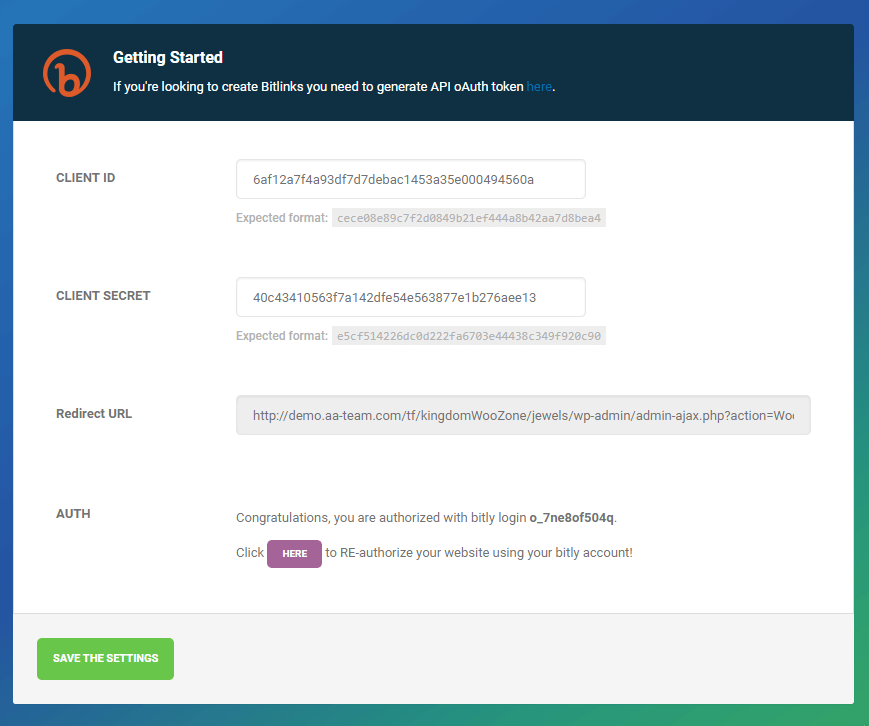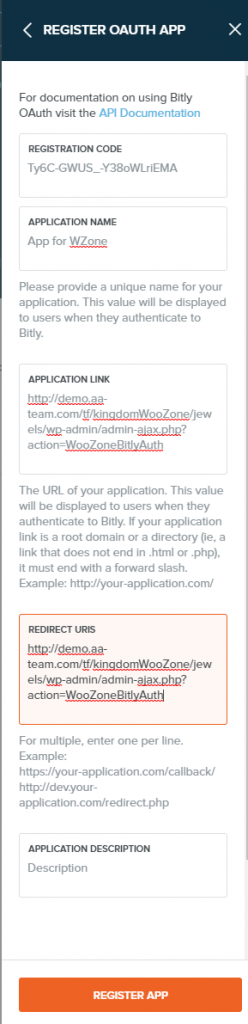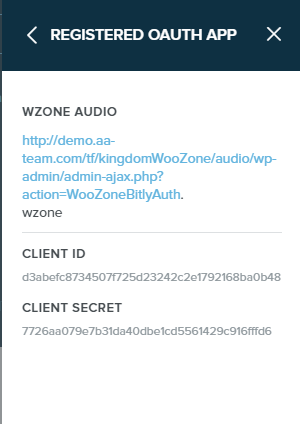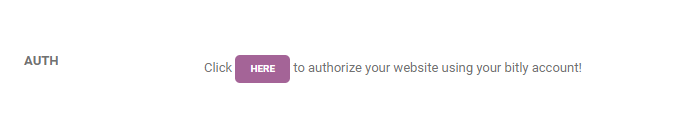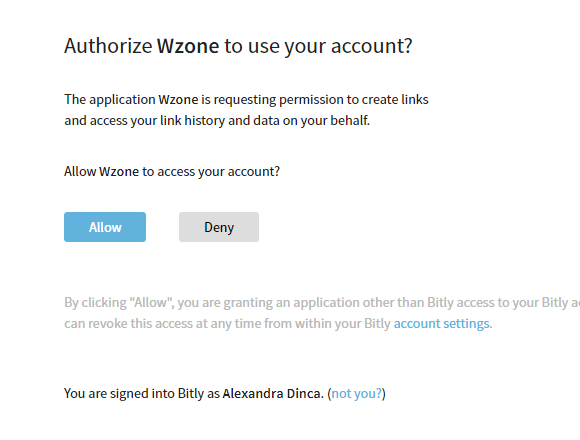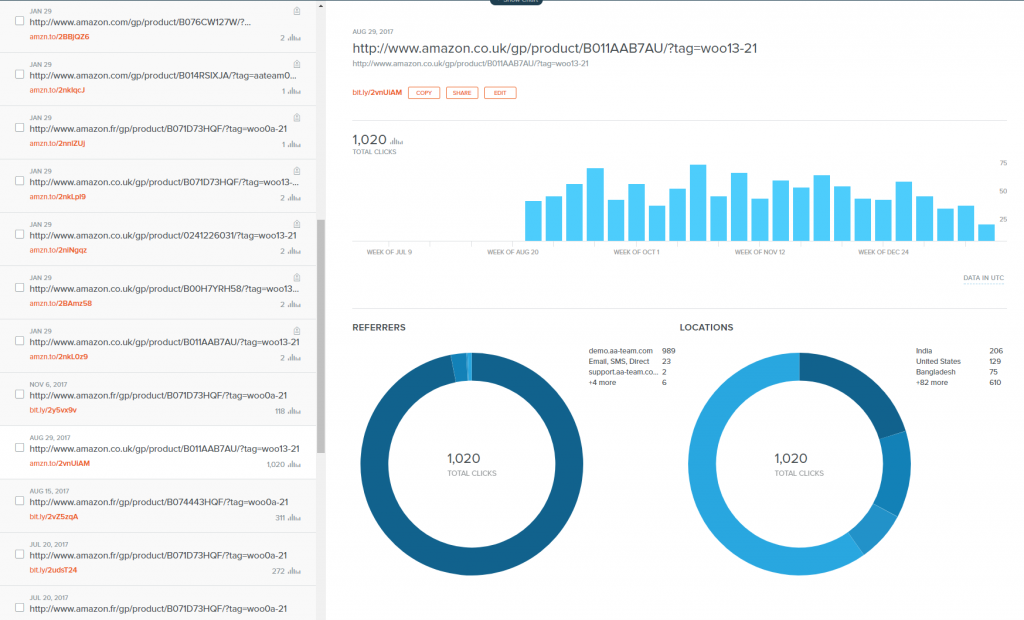This website uses cookies so that we can provide you with the best user experience possible. Cookie information is stored in your browser and performs functions such as recognising you when you return to our website and helping our team to understand which sections of the website you find most interesting and useful.
New Module – Bitly – Product Short URL
or
Why did we develop this module? Well, as you might know, you don’t have too many options when comes to view statistics about the amazon products you imported. Like, how many redirects a product had, where the user came from (location) and so on.
Using this module you can get a short url for your product links, that will be added automatically into your bitly account.
Step 1. Go to Amazon Config -> Plugin Setup
You will see a setting called
If you choose YES then we’ll generate and use a product short url (using bitly api) when the product details page product on frontend is accessed. In order for this to work, you need to have option “Show Amazon Url as Buy Url” set to YES, and “On-site Cart” option must be set to “No” (so it only works with external products) and you also must authorize your bitly account in the bitly module .
Step 2. Bitly Module
First you must have a Bitly Account, simply create one.
After that you need to generate API oAuth token -> click here
Click on Registered OAuth Applications
Next Click on Register New APP
After that you must get the Registration Code, it will be delivered via Email, click on GET Registration Code
Click on the Complete Registration button from the email.
You will need to register the OAUTH APP. Fill out the details, the Redirect URIS is important, make sure that it matches the one from the Bitly Module.
After you register the APP you will be given a client ID and Secret. Copy them in the Bitly Module. Save Settings.
After that click on the “here” button to authorize.
A pop-up box will display, in order to allow access to the APP.
This is how your bitly account will look like: