This website uses cookies so that we can provide you with the best user experience possible. Cookie information is stored in your browser and performs functions such as recognising you when you return to our website and helping our team to understand which sections of the website you find most interesting and useful.
PA API 5 Restrictions / Requirements
Ok, so the PA API 5 requires secure connection now – you must have an SSL certificate installed on your website (https)
Also, Reviews and Frequently Bought Together are no longer supported. We are not sure but is possible that Amazon will implement it in the future.
Also, you no longer can use multiple associates accounts – this means that your affiliate id will only work with the pair of API Keys that were generated from that affiliate account.
Unfortunately, WZone has a limit now with the new PA API 5 – on Variations. PA API 5 allows you to import only the first 10 variations from a product.
You can have the following situations:
If you want to import more than 10 variations per product, you need to use the “no API keys import” and then we recommend you to use the “no API keys synchronization”
If you have products with more than 10 variations per product and want to sync the products using the Amazon API keys:
- If you want to use the “new version” for “cronjob sync type” then the variable products having more than 10 variations, will not have their variations synced (we may find new variations in those first 10 variations will extract per product, and we’ll add them to the product, but that’s all)
- If you use the “default version” for “cronjob sync type” then we will sync all your products including their variations, but you need to have a request limit which allowed a greater number of requests, otherwise, a lot of “throttle” errors will occur (this is not a wzone issue, it’s the limitation that the new amazon rules impose on their amazon API clients)
If the products you already have imported before starting using the new amazon API v5, and have more than 10 variations: there are 2 possibilities
- If you want to use the “new version” for “cronjob sync type” then the variable products having more than 10 variations, will not have their variations synced (we may find new variations in those first 10 variations will extract per product, and we’ll add them to the product, but that’s all)
- If you use the “default version” for “cronjob sync type” then we will sync all your products including their variations, but you need to have a request limit which allowed a greater number of requests, otherwise, a lot of “throttle” errors will occur (this is not a wzone issue, it’s the limitation that the new amazon rules impose on their amazon API clients)
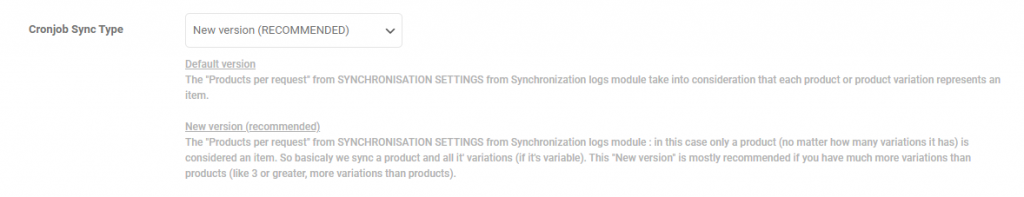
Unfortunately, Amazon still has restrictions when it comes to how many requests you can make through the API.
Each account used for Product Advertising API 5.0 is allowed an initial usage limit up to a maximum of 1 request per second and a cumulative daily maximum of 8640 requests per day (TPD) for the first 30-day period after your account has been approved. Following that period, your PA API usage limit will solely be based on your shipped item revenue. Your account will earn a usage limit of 1 TPD for every 5 cents or 1 TPS (up to a maximum of 10 TPS) for every $4320 of shipped item revenue generated via the use of Product Advertising API 5.0 for shipments in the previous 30-day period.
What’s the difference between the 2 types of sync? Mainly the number of requests you make through the API in order to sync products.
If you are a beginner and have a limited number of requests, I recommend using the New version – where the number of requests is lower.
If you don’t have any restriction on requests then feel free to use the Old version (default)!
